The Wipro Wep DSI LQ 5235 is a dot matrix printer designed for office work. Installing this printer by using Wipro Wep LQ 5235 software CD drivers is highly recommended, but if you have lost your disk then you can download its latest driver package from its official website. For user convenience, we have given the driver download link below.
Here, we are sharing Wipro Wep DSI LQ 5235 driver download links of Windows XP, Vista, 7, 8, 8.1, 10, 11, Microsoft Server 2003, 2008, 2012, 2016, 2019, 2022 for 32, 64bit versions, Linux and various Mac operating systems.
The Wipro Wep DSI LQ 5235 is a dot matrix printer designed for high-speed printing. This printer allows you to print 5 carbon copies of an original simultaneously. The print speed of this printer is up to 390 pages per hour. This dot matrix printer uses a 24 pin print head.
Wipro Wep DSI LQ 5235 Printer Driver
How to Download
Identify the operating system version where you want to install this printer and use the below-given download link to get your Wipro Wep DSI LQ 5235 driver setup file.
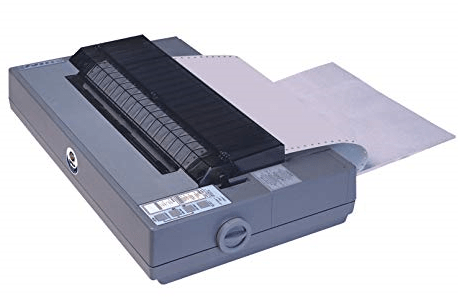
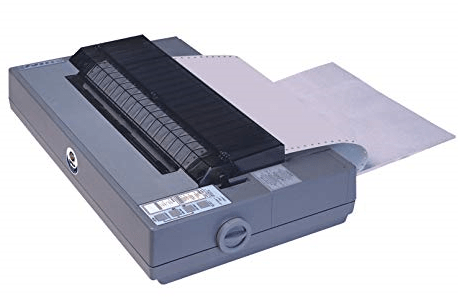
Driver Download Links
- Wipro Wep 5235 driver for Windows XP, Vista, 7, 8, 8.1, 10, 11 32/64bit Download
- Wep 5235 driver for Server 2003, 2008, 2012, 2016, 2019, 2022 → Download
Check out the guide on how to install the above given basic driver manually. - Wep LQ 5235 driver for macOS X v10.0 to 10.15, 11.x, 12.x, 13.x → Not Available
- Wipro Wep DSI LQ 5235 driver for Linux and Ubuntu 32/64bit → Not Available
OR
- Download the driver directly from Wipro’s official website.
How to Install Driver
The simplest process of properly installing a printer driver has been described in our installation guide given below. Before you can start installing this driver on Windows 10, you must disable the driver signature in Windows 10.
Watch this video tutorial on how to install Wep LQ 5235 driver in Windows 10
How to install driver without CD with its installer.
How to install a basic printer driver manually on a computer.
Driver Compatibility
Fully compatible drivers of this printer are freely available on the official Wipro website. However, to save you time we are sharing the same official full feature Wipro Wep DSI LQ 5235 driver download links on this page.
Driver Update
Each new official update released by a printer manufacturer is the best version of a printer driver. Installing this driver version ensures the proper performance of your printer because it has the least known bugs in it.
Supported Operating Systems
Windows XP 32bit / 64bit
Windows Vista 32bit / 64bit
Windows 7 32bit / 64bit
Windows 8 32bit / 64bit
Windows 8.1 32bit / 64bit
Windows 10 32bit / 64bit
Windows 11 64bit
Server 2000, 2003, 2008, 2012, 2016, 2019, 2022 32bit / 64bit
Mac OS 10.x, 11.x, 12.x, 13.x
Linux 32bit / 64bit
Ubuntu 32bit / 64bit
Ribbon Details
The dot matrix printer uses one black (LQ5235) ribbon.
FAQs
Q: Printer not working after Windows 10 upgrade (Wep lq dsi 5235).
A: Here's its basic driver and here's its how to install guide.


