Question: Hi sir/madam, I need a printer driver for my dot matrix printer – wep 800 dx from wep peripherals wipro ltd India, I lost the CD, downloaded from other sites but couldn’t install the printer, kindly help me.
Answer: Sure, we have this Wipro 800 printer driver. We are sharing this with you in the download section below. Please go below and download the web 800 driver according to your operating system. Before installing the driver, you’ll have to disable the driver’s signature enforcement option in Windows 10, 11. If you are using Windows 7 or lower version OS, then you don’t need to disable it. We have also mentioned a guide on how to install a basic driver manually.
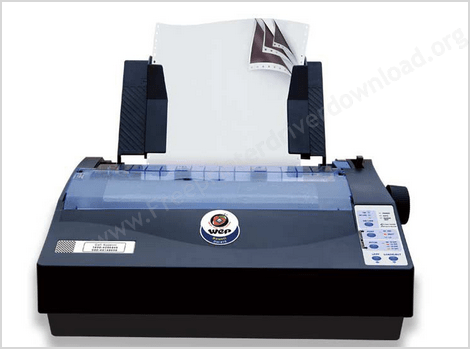
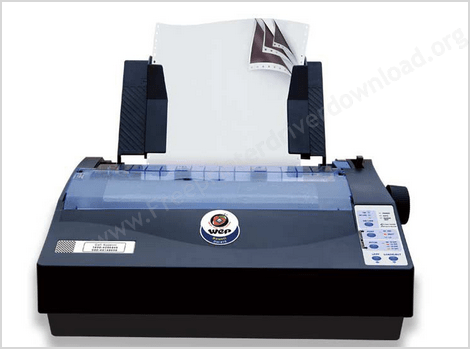
Driver Download List
To download Wipro wep 800 dx driver, go to the download list below and click on the download link according to your operating system. Click here to learn how to check the operating system version.
| Wipro wep 800 dx Driver for Windows | Download Link |
| Printer Driver for Windows ME, 95, 98 (32bit / 64bit) – Basic Driver | Download |
| Printer Driver for Windows XP, Server 2000, 2003 (32bit / 64bit) – Basic Driver | Download |
| Printer Driver for Windows Vista, Server 2008 (32bit / 64bit) – Basic Driver | Download |
| Printer Driver for Windows 7, Windows 8, 8.1, Windows 10, Windows 11 (32bit / 64bit) – Basic Driver | Download |
| Check how to install Wipro Wep 800 dx driver manually on a computer. | |
| Printer Driver for Server 2012, 2016, 2019, 2022 (32bit / 64bit) – Basic Driver |
Drivers are not available, but you can use the above given Windows 10, 11 basic driver, it should work for sure. |
| Driver for Mac OS 10.0 to 10.15 Catalina |
This driver is not available |
| Driver for Linux and Ubuntu operating system 32bit / 64bit |
This driver is not available |
| OR | |
| You may download the same drivers directly from the Wipro official website. | |
How to Install Wipro wep 800 dx printer driver.
Follow the below-given step by step guide to install the Wipro wep 800 dx printer driver.
- Download the printer driver according to your operating system from the above download section.
- Disable driver signature enforcement option if you are going to install it on Windows 10, 11.
- Unzip the download driver’s ZIP file.
- Go to your printer page and add the printer manually. Installation process will ask the driver to then locate the unzipped folder path and follow its further instructions. Please see the example video below.
Watch this example video from another Wipro printer installation guide:
Check out the following additional methods to install Wipro wep 800 dx printer driver.
Check how to install a printer driver manually using its basic driver.


I have Wipro LX 240 dot matrix 9 pin printer, I don;t have the driver. I use Window 7 Ultimate OS. Can you help me.
We can help you to find the driver you’re looking for. Just give us the hardware ID of your printer and we’ll search for its driver in our database. It’ll be much easier that way. Here’s how you can find your printer’s hardware ID: https://www.freeprintersupport.com/find-printers-hardware-id/
I WANT :– 800 DX PRINTER SOFTWARE WITH SOLUTION
The driver that you are looking for is already given above in the download section. Go to the download section. From there, download the driver according to your operating system version. This will be a basic INF driver, so you’ll have to install it manually. Here’s a sample video tutorial to learn how to install this driver on your computer. Please report back if this doesn’t work.
Wep bounti black 800 DX black not installed in window 10 64 pls send link
You’ll have to install it manually using its basic driver, but you’ll also have to disable the “Driver Signature Enforcement” option in Windows 10.
Please send me proper link printer driver
The driver is perfect, please check how to install the video tutorial: https://youtu.be/a3gzPuZXWKo
Try this 9 pin compatible driver: https://download.freeprinterdriverdownload.org/download/wipro/9-pin-printer/wipro-wep-9pin-compatible-driver-win8-10-11-x64.zip