

Wipro TH-400 Lite
Printer Drivers
3″ Receipt Printer with Thermal Technology Along with USB / Ethernet / Serial and Cash Drawer Connectivity
Driver download links and installation guide
Wipro TH-400 Lite is a receipt printer that is usually used in stores where POS is required to print the bills and receipts. To use this printer on your computer, you need to install its driver application on your computer first. When downloading and installing the drivers, make sure to choose the right operating system drivers, so that the printer prints smoothly. If you have the wrong drivers then you may face driver conflicts and non-printing issues.
To make the driver download and installation process easier, I have mentioned the drivers in the download section below. Go to the download section below and choose your operating system version and download the driver for Wipro TH-400 lite printer.
Download the Wipro TH-400 Lite Printer Driver
To download the Wipro TH-400 lite driver, choose the operating system from the list below and click on the download button in front of the OS.
Driver for Wipro TH-400 Lite Printer ( SKU: POS-0295)
Type: Full Feature Driver Operating System: Windows File Size: 18.2 MB Version: 1.1 Download DriverHow to Install Wipro TH-400 Lite Printer Driver
Time needed: 12 minutes
After downloading the drivers, follow the below given steps to install the drivers in a right way.
- This type of zip file you will get when you download it.

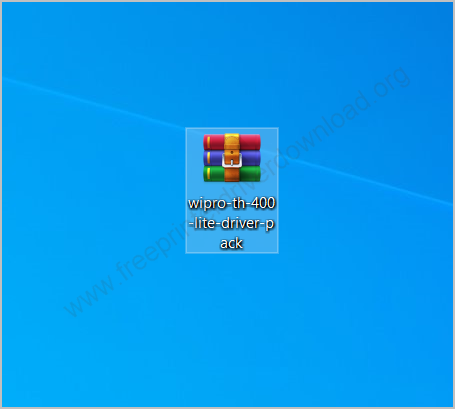
- Unzip the driver file – right-click on the zip file and click on “Exrtact to”


- You will get this type of folder after unzipped. Open this folder.

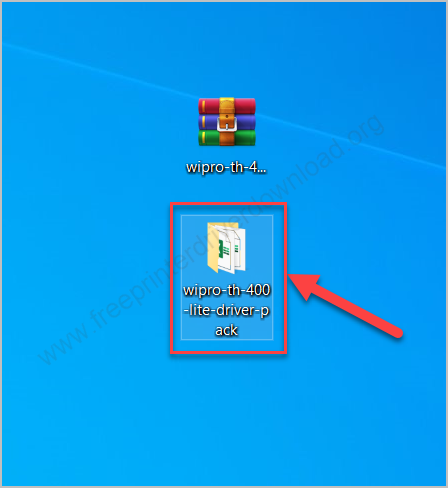
- Double-click on “GA-Printer Driver v2.0N” exe file to start the installation process.

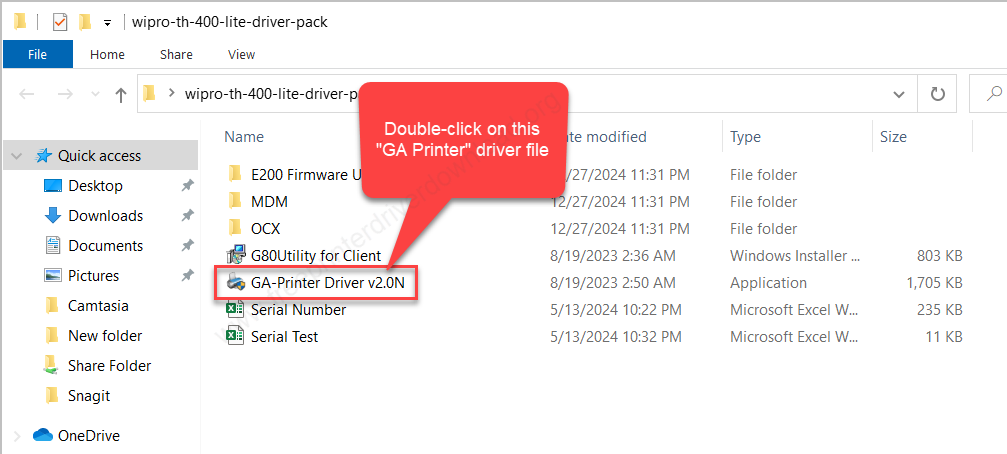
- Click on Next


- Installation has started for Wipro TH 400 Lite driver

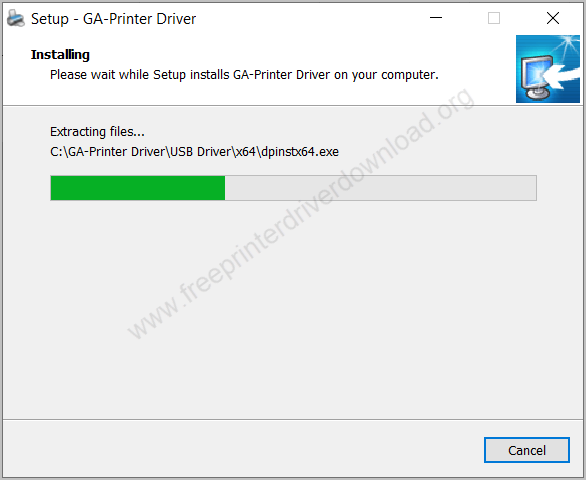
- Select your operating system version and click on “Install Printer Driver”

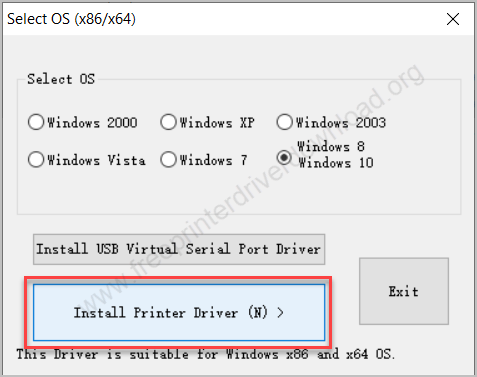
- Select your printer series. Please select GA-E200. This is a series of TH400 Lite mode number printer.

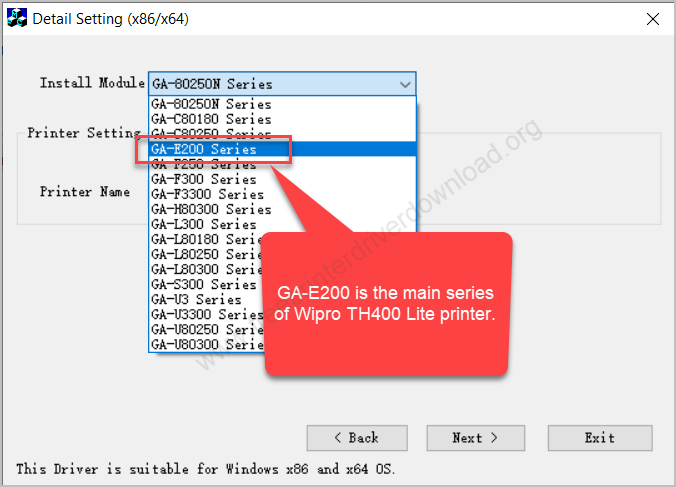
- Click on Next

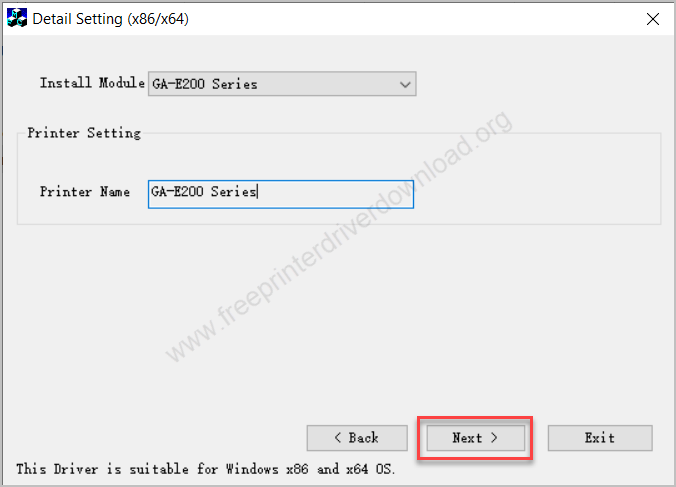
- Now, select port – on which port your printer is connected to the computer.

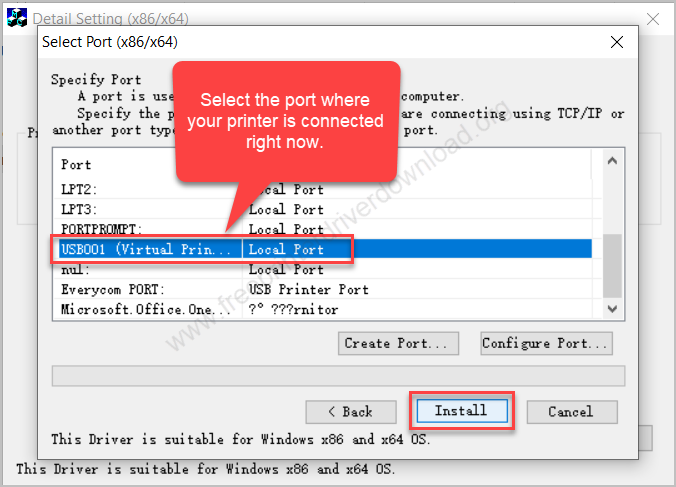
- Installing the TH400 Lite drivers.

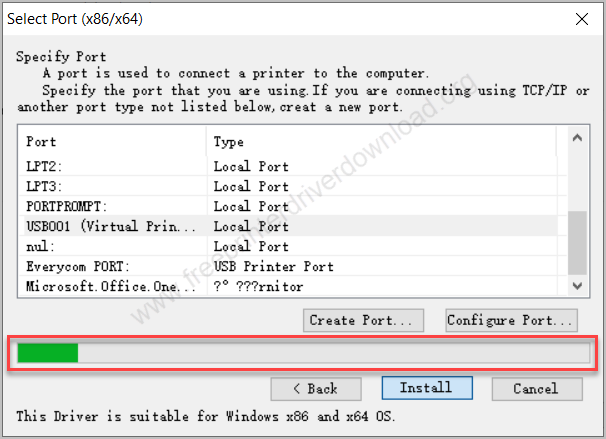
- Wipro TH-400 Lite printer installation process completed.

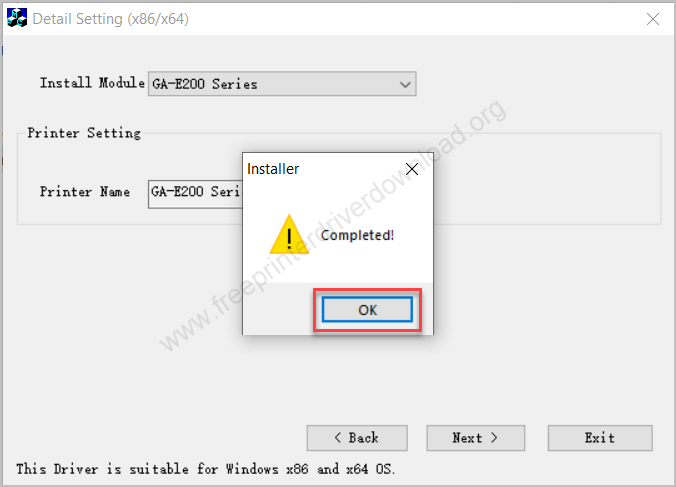
- Now, install it utility as well. Go to the extracted folder again and double-click on “G80 Utility for client” exe file.

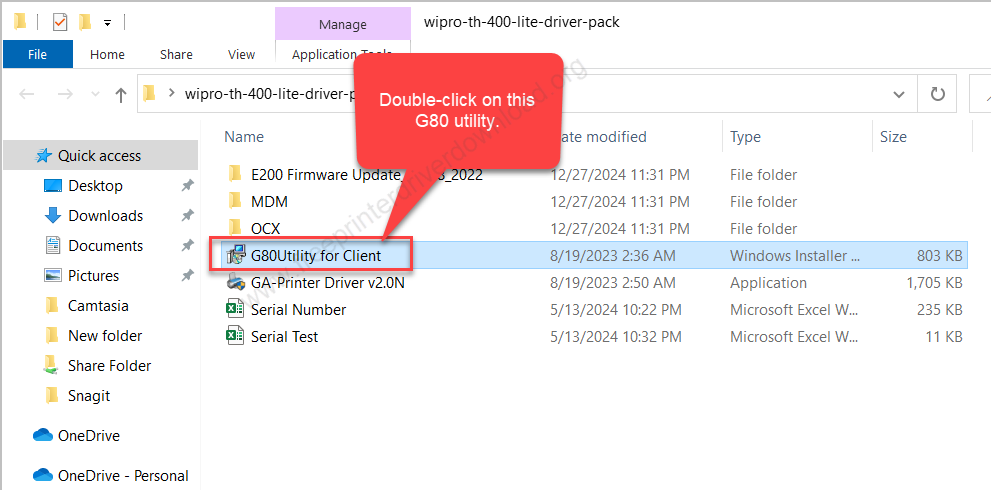
- Click on Next to install it.

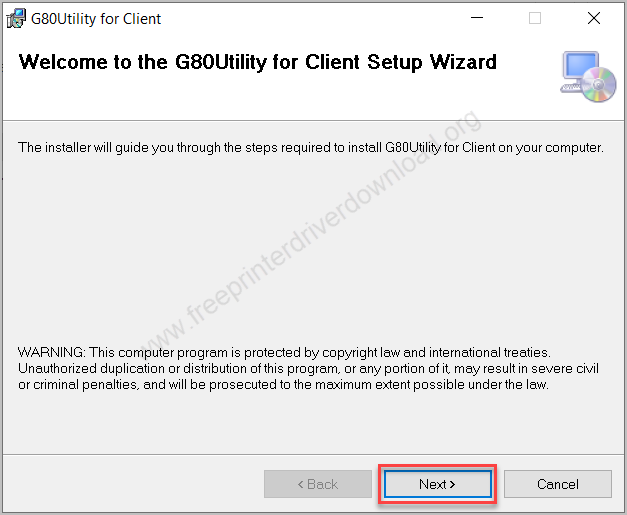
- Click on next again.

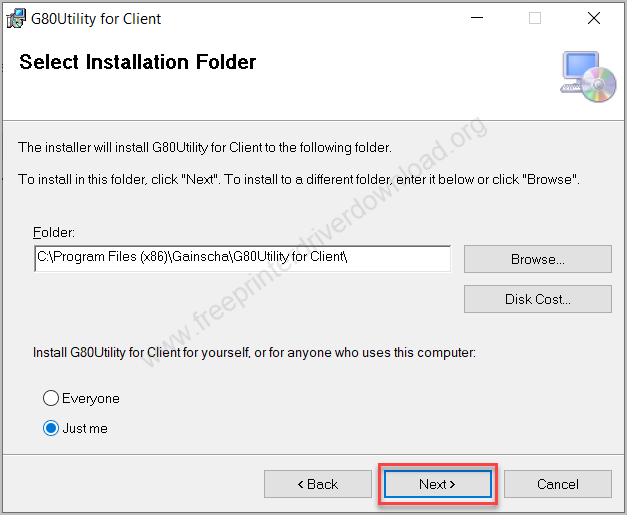
- Click on Next

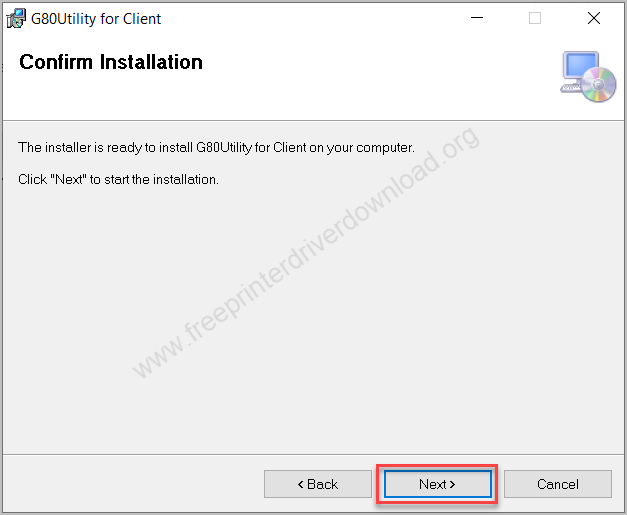
- Installing the G80 Utility

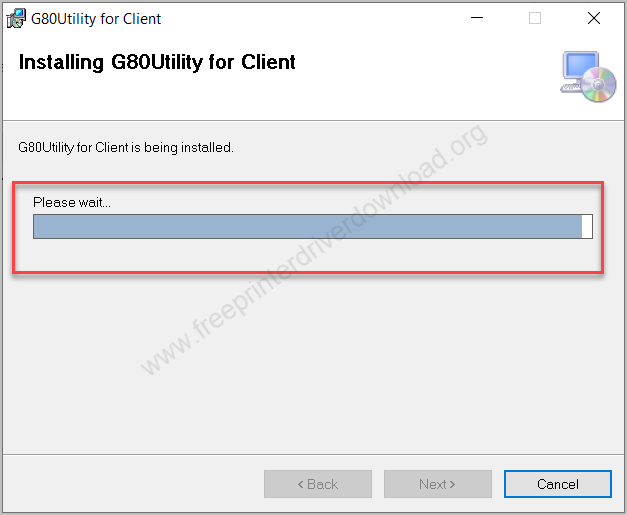
- G80 utility installation completed

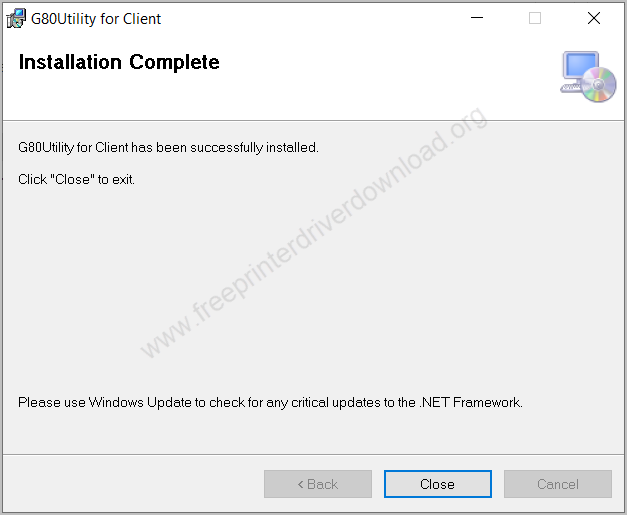
- Finally, the Wipro TH-400 Lite printer driver has been installed with the name of E200 series.

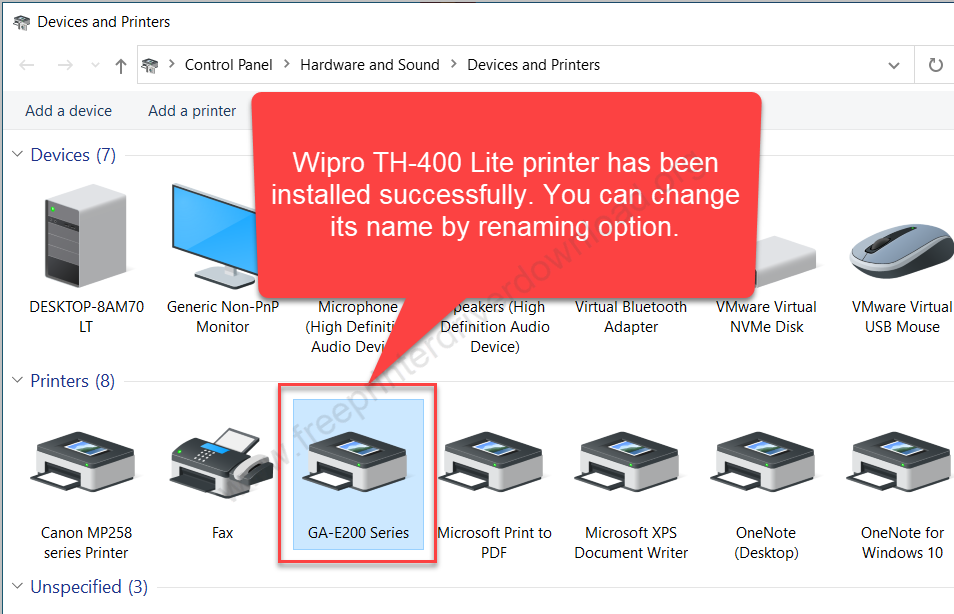
- G80 utility has also been installed along with TH400 Lite printer.


As you have seen, the printer TH400 Lite driver and its utility have been installed successfully. Hope this will be enough to help you to install this printer on your computer. Bye, see you in the next tutorial.

