Wipro EX 200+ is a dot matrix printer. It’s a very old printer but it can be easily installed on Windows 11, 10, 8, 8.1, 7, Vista, XP using its latest drivers. There are two types of drivers: full feature driver & basic driver. Download this driver from the download section below according to the version of your operating system. Must determine the operating system version. After downloading the drivers, follow the following steps to get it installed properly.
Download Wipro EX 200+ Printer Driver
To download the driver, determine the version of your operating system and then click on the download link according to the OS version.
Driver for Wipro EX 200+ Printer
Type: Basic Driver Operating System: Windows 11, 10, 8, 8.1, 7, Vista, XP, Server 2000 to 2025 File Size: 109KB Version: 1.6 Download DriverHow to Install Wipro EX 200+ Printer Driver in Windows
To install this printer on your computer, follow the following steps carefully.
Steps:
Step 1: Extract the downloaded file. Basically unzip the driver file.


Step 2: It will create a folder which contains driver file.
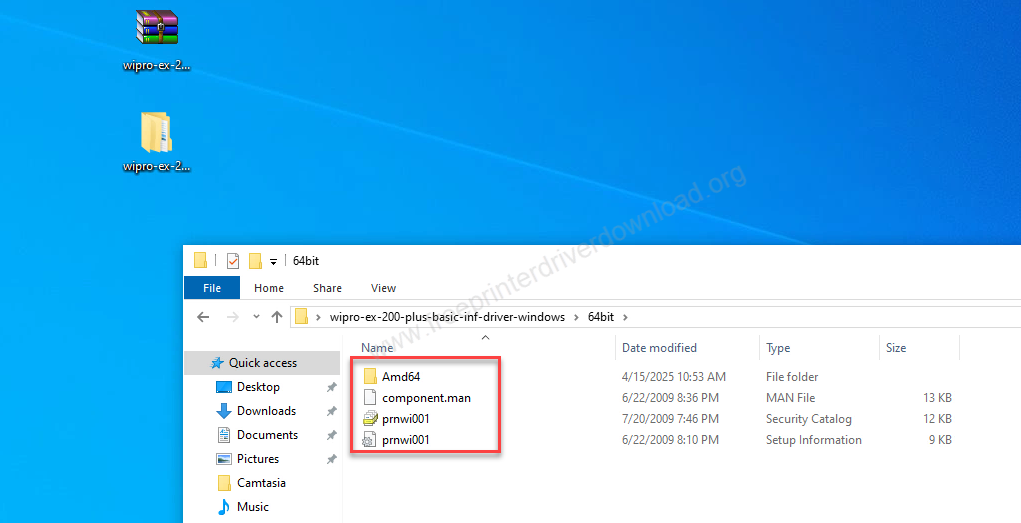
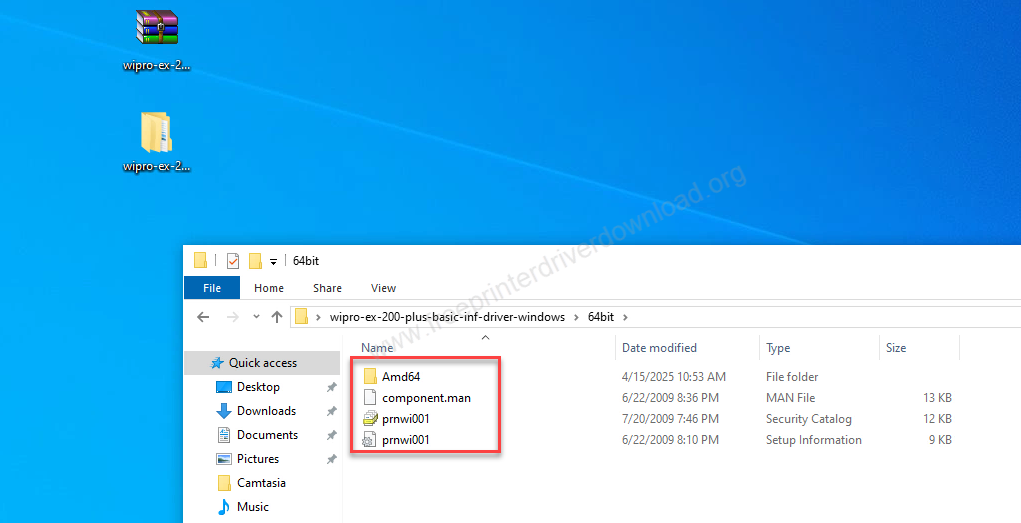
Step 3: Click on the Start menu and click on Settings.


Step 4: Click on “Devices”
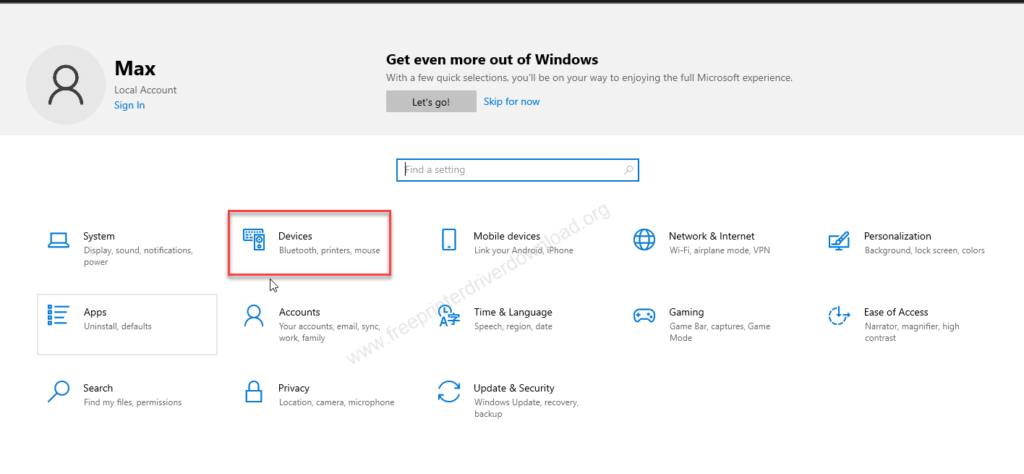
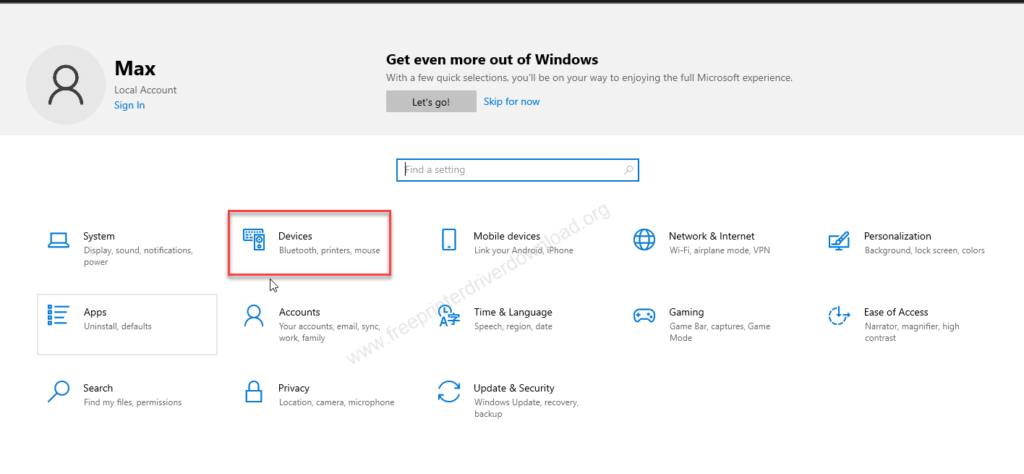
Step 5: Click on “Printer & Scanner” and then click on the plus icon of “Add a Printer & Scanner”
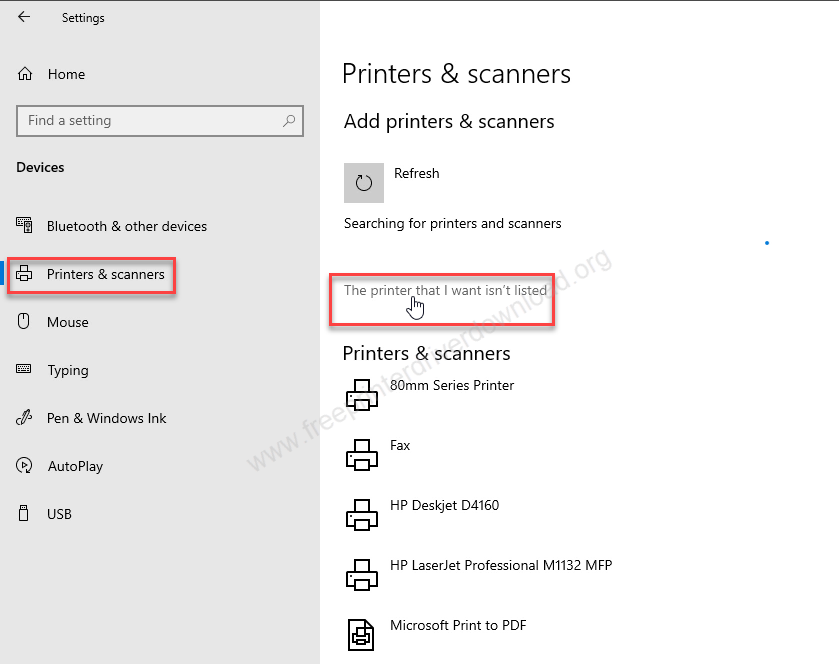
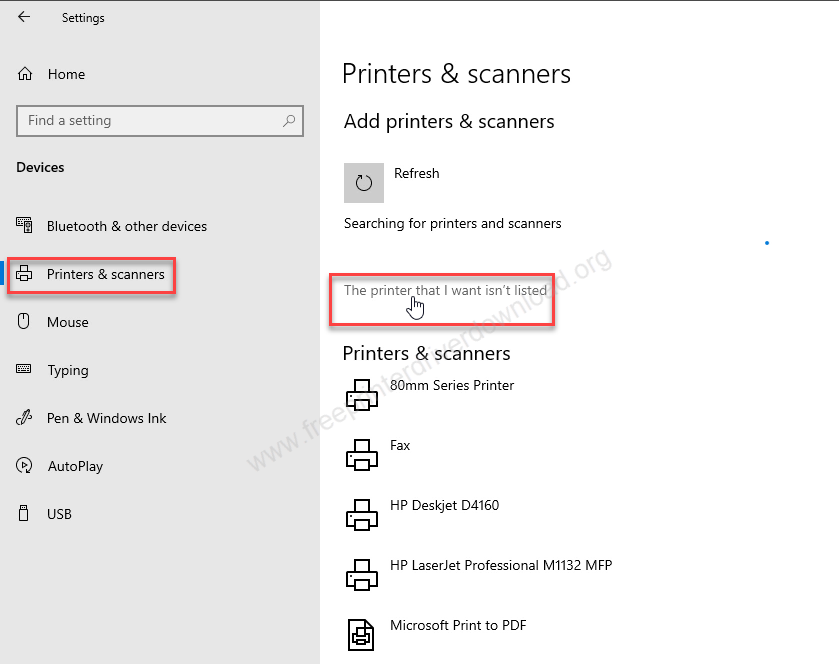
Step 6: Choose the printer port – USB001 and then click on Next.
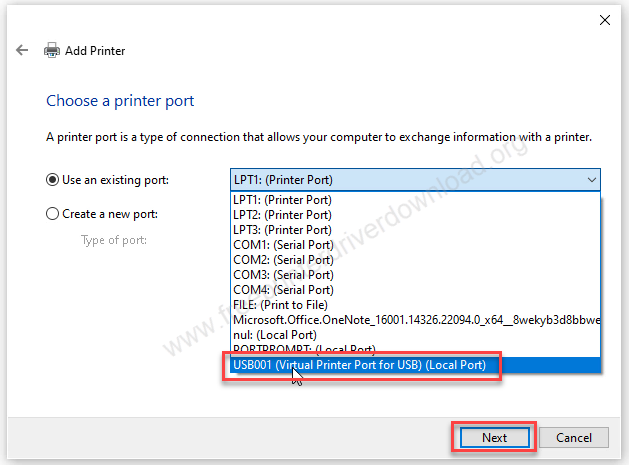
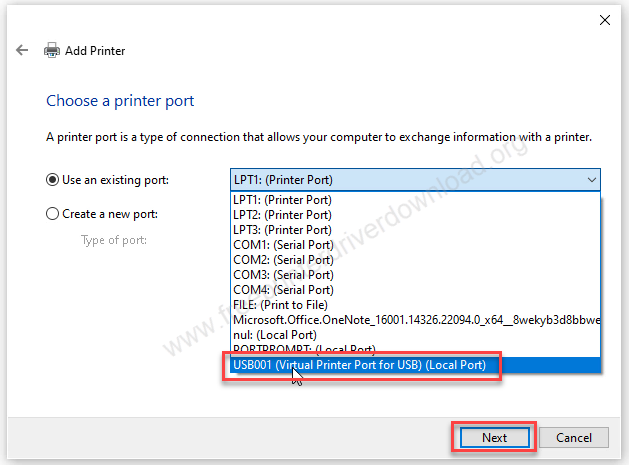
Step 7: Click on “Have Disk”.
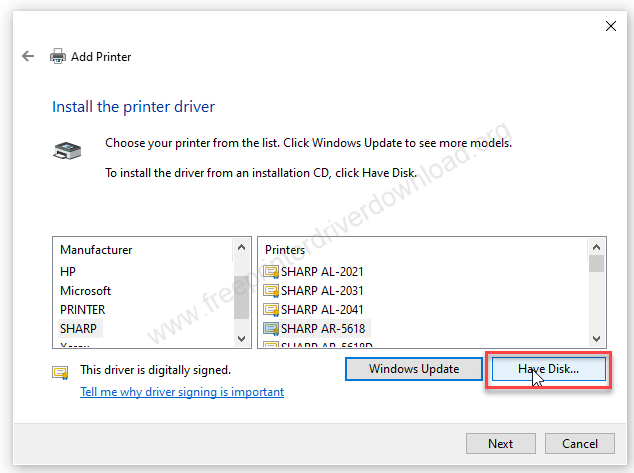
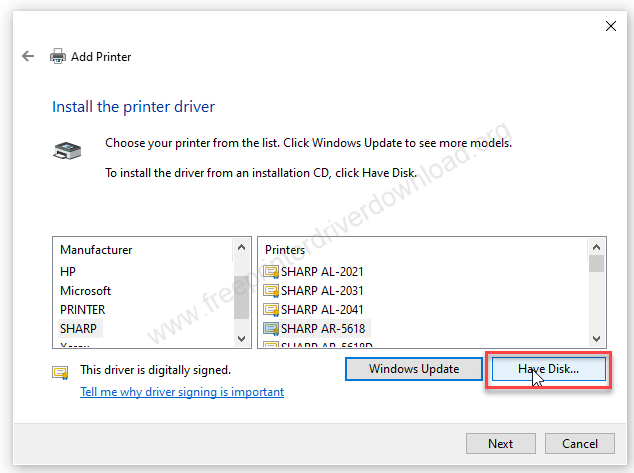
Step 9: Click on browse.


Step 10: Select the model number of your printer “Wipro EX 200 +” and then click on Open


Step 11: Click on Next.


Step 12: It is installing the drivers, so please wait while installing it.
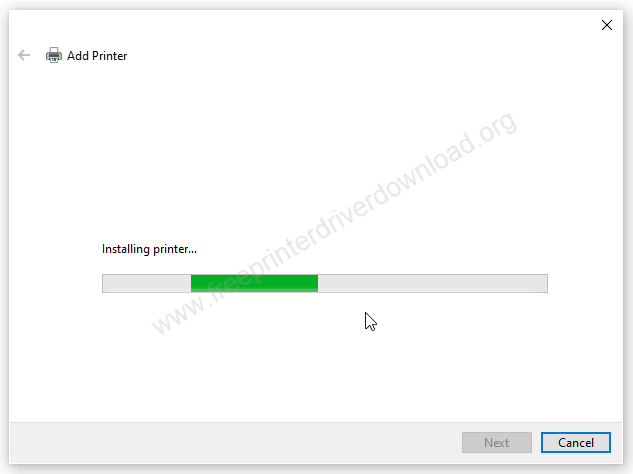
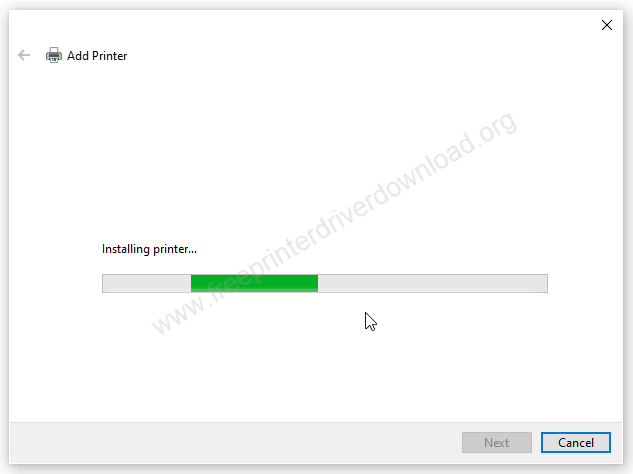
Step 13: Choose the first option – don’t do this printer and then click on the next button.
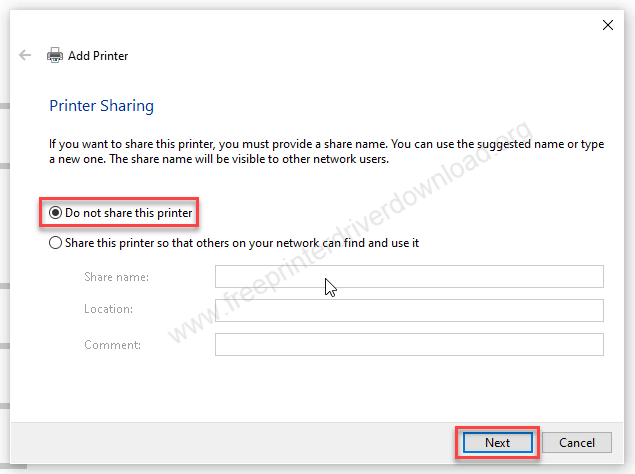
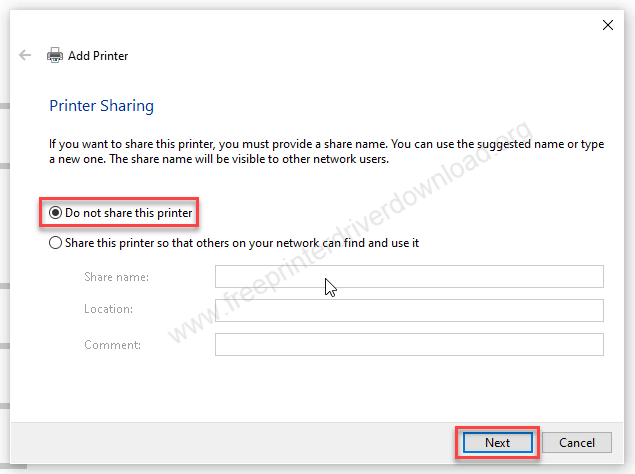
Step 14: Wipro EX 200+ printer has been installed successfully.
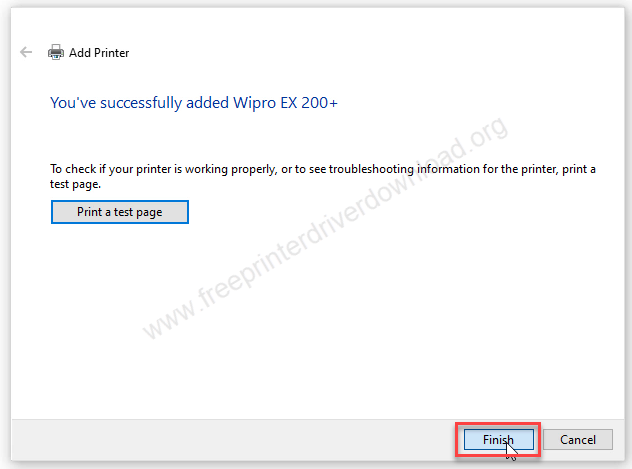
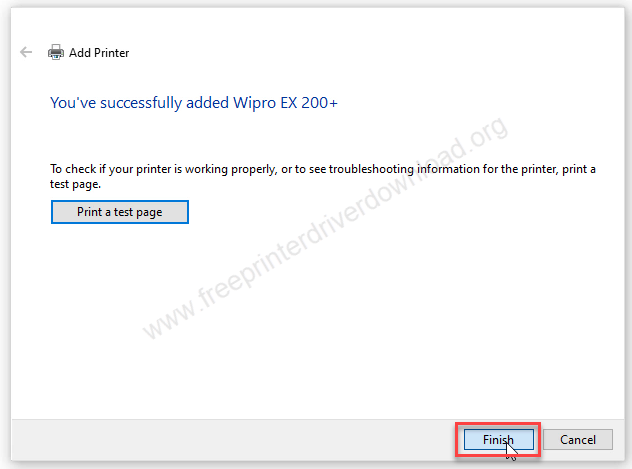
Step 15: As you can see the printer Wipro EX 200+ printer driver manually.
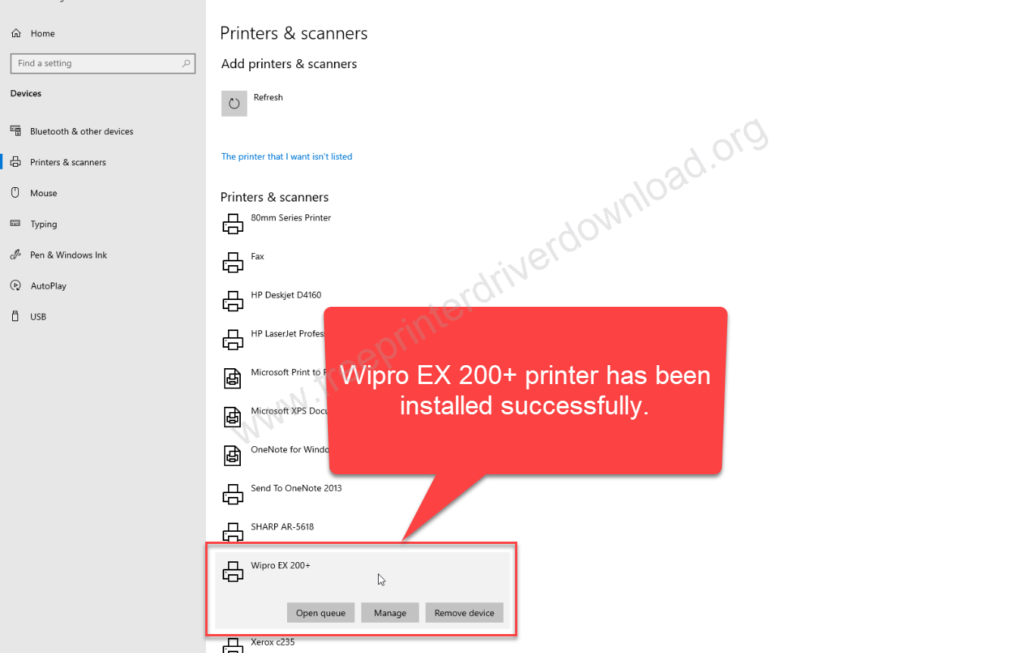
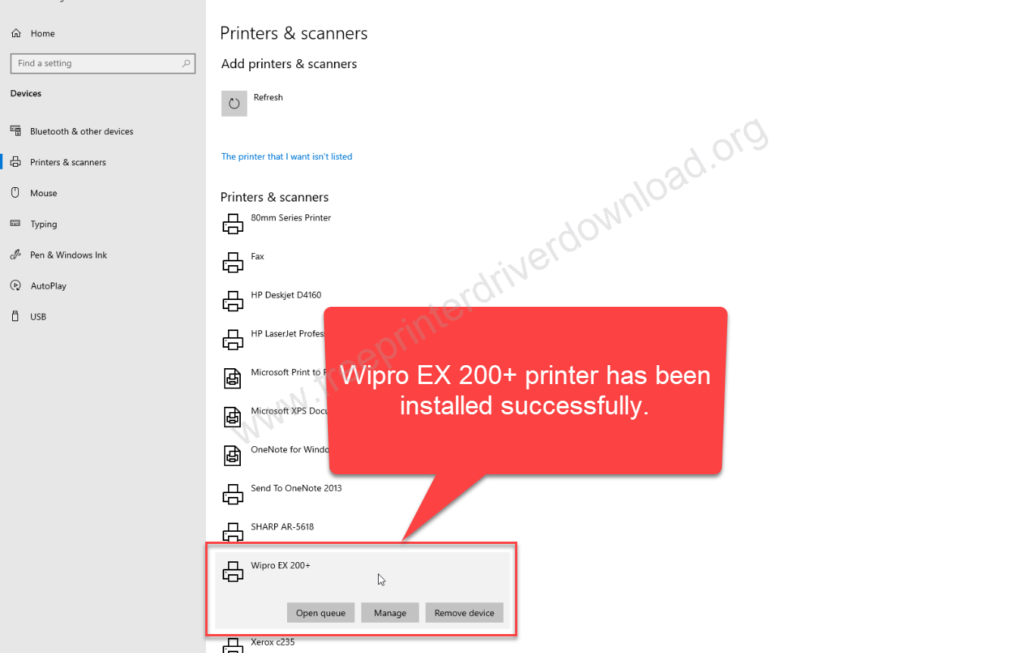
That’s it. Hope you have got an idea on how to install Wipro EX 200+ printer in Windows.

