

Often, bugs in older versions of drivers can cause malfunctioning, which can be easily resolved by installing its latest version.
In this guide, you will get the Sharp MX3114N driver download links for the Windows, Mac and Linux operating systems. I have shared the latest version drivers, additionally, you will find a step by step detailed installation guide below.
Follow the steps to download the Sharp MX3114N driver
Step 1: In the download table, find your operating system.
Step 2: Click on the download button to download your Sharp MX3114N driver setup file.
Sharp MX3114N Driver for Windows
| Driver file details | Download |
| Full feature driver for Windows XP (32bit/64bit) | |
| Driver for Windows Vista (32bit) | Printer Driver Download (23.8 MB) |
| Driver for Windows Vista (64bit) | Printer Driver Download (24.8 MB) |
| Driver for Windows 10, 8, 7 (32bit) | Printer Driver Download (23.8 MB) Scanner Driver Download (4.9 MB) Fax Driver Download (16.0 MB) |
| Driver for Windows 11, 10, 8.x, 7 (64bit) | Printer Driver Download (24.8 MB) Scanner Driver Download (4.9 MB) Fax Driver Download (16.0 MB) |
| Driver for Server 2003 (32bit/64bit) | |
| Driver for Server 2008 (32bit) | Printer Driver Download (23.8 MB) Scanner Driver Download (4.9 MB) Fax Driver Download (16.0 MB) |
| Driver for Server 2008, 2012, 2016, 2019, 2022 (64bit) | Printer Driver Download (24.8 MB) Scanner Driver Download (4.9 MB) Fax Driver Download (16.0 MB) |
Driver for Mac
| Driver file details | Download |
| Driver for Mac OS 14.x Sonoma, 13.x, 12.x, 11x, 10.15 | Driver Download (4.1 MB) |
| Driver for Mac OS 10.14, 10.13, 10.12, 10.11, 10.10 | Driver Download (3.8 MB) |
| Driver for Mac OS 10.9 | Driver Download (12.6 MB) |
| Driver for Mac OS 10.8 | Driver Download (12.6 MB) |
| Driver for Mac OS 10.7, 10.6 | Driver Download (49.3 MB) |
Driver for Linux/Ubuntu
| Driver file details | Download |
| Driver for Linux and Ubuntu |
OR
Download the same driver (latest driver) from Sharp website.
How to Install Sharp MX3114N Driver
The following section contains a detailed installation guide for full feature drivers and basic drivers (inf drivers). Select your preferred guide and follow its instructions to install your Sharp MX3114N driver.
1) Full Feature Driver
Use the installation steps described below to properly install the full feature Sharp MX3114N driver on all the versions of the Windows operating system.
- Run the full feature driver file, then click on the ‘Next’ button.


- Wait for the driver files to extract on your computer.

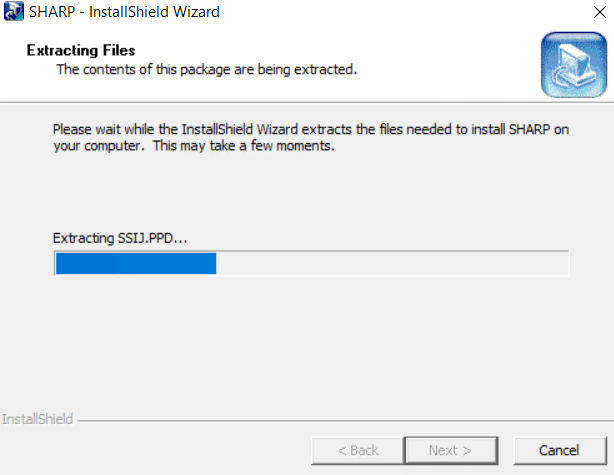
- In the installation method screen, click on the ‘Standard installation’ button.

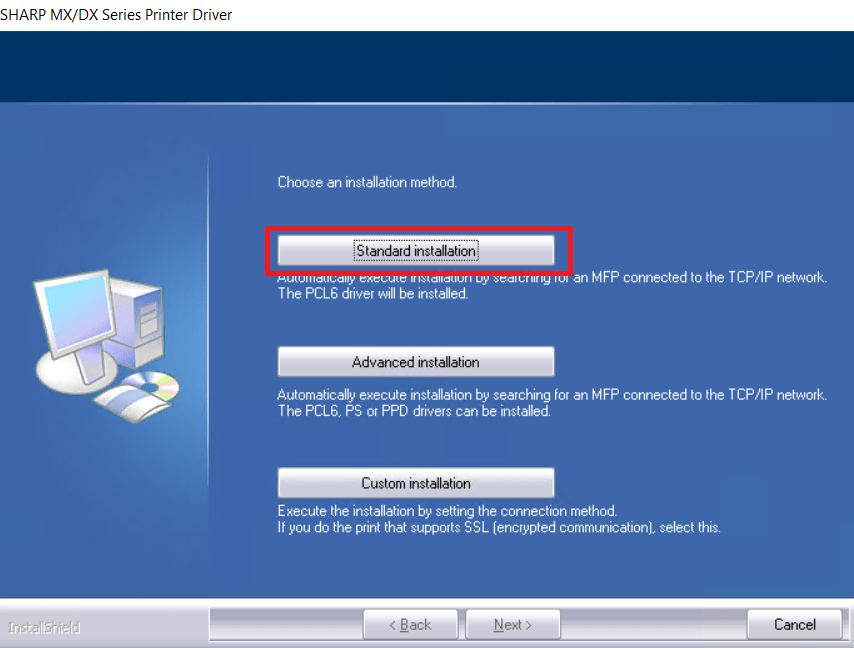
- Connect your Sharp printer with your computer and switch on your printer. Wait for the computer to detect your printer, then follow the onscreen instructions to finish the driver installation.


That’s it, installation of the Sharp MX3114N driver package has successfully completed.
2) Basic Driver
You will find below the installation guide for the Sharp MX3114N basic driver. Read the article: How to install a printer driver manually using basic driver (.INF driver).
Specification
The Sharp MX3114N all-in-one printer may have a compact design, but it’s powerful enough to handle a small office workload. This color laser printer can deliver high-quality A3 sized color prints. You can connect this printer to your computer using its USB and Ethernet connectivity option.
Toner Cartridge Details: This laser printer uses one Black (MX23GTBA), one Cyan (MX23GTCA), one Magenta (MX23GTMA) and one Yellow (MX23GTYA) toner cartridge, which can print up to 14000 pages per cartridge.

