The Sharp AR-M205 all-in-one printer is projected for use in offices. This monochrome laser printer supports both USB and Parallel port connectivity, allowing you to connect it to both old and new computers. This Sharp all-in-one printer has many advanced features, but you can only use them fully if you install it with its genuine drivers.
In this driver download guide, we will provide Sharp AR-M205 driver download links for Windows, Mac, and Linux operating systems. Aside from the driver download links, we also provide detailed installation instructions on this page so that you can properly install them on your computer.


Steps to Download Sharp AR-M205 Driver
Choose the operating system from our OS list where you want to install your printer driver and use its download button to begin the download of your Sharp AR-M205 driver setup file.
Sharp AR-M205 Driver Download Links
OR
Download the driver directly from the Sharp AR-M205 official website.
How to Install Sharp AR-M205 Driver
Proper installation of the printer driver is important if you want to avail its best performance. Therefore, for your assistance, we are providing detailed installation guides for Sharp driver packages and Sharp INF drivers. Carefully study the guide associated with your driver type before you start the installation of your printer driver.
1) Install Sharp AR-M205 Printer Using Driver Package
In the installation guide given below you will find the installation instructions for the Sharp AR-M205 driver package. With each installation step we have also provided an image so that you can easily follow the installation process. Also, the installation steps given below can be followed for all the versions of the Windows operating systems.
- Double-click the Sharp driver setup file and click on the ‘Run’ button to start the installation process.


- Here, you can choose the location to save the files. Preferably, you should save the files in the default folder and click on the ‘Next’ button to proceed.


- Wait for the driver files to fully extract at the previously mentioned location.

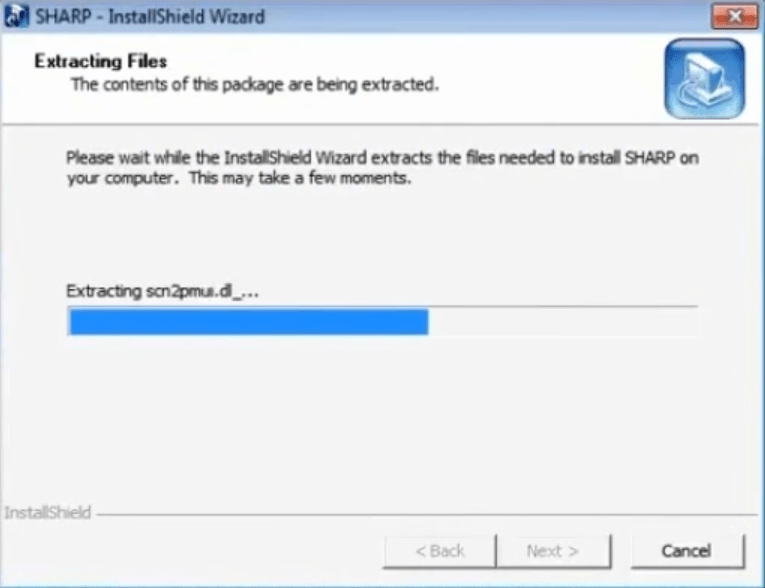
- Wait for the InstallShield Setup to prepare your computer for the installation of the printer driver.


- Choose the ‘Standard installation’ method from the list of installation methods mentioned.

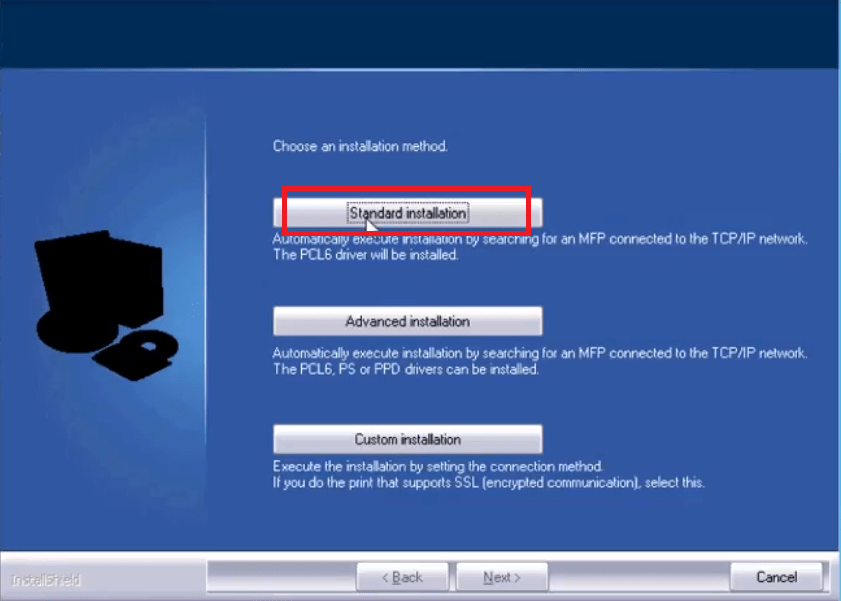
- Wait for the installer program to detect your Sharp AR-M205 device. Make sure that your Sharp device is switched on and properly connected with your computer.


- Now, you can enter the name for your printer, we have entered ‘SHARP’, then click on the ‘Next’ button to finalize your printer name.

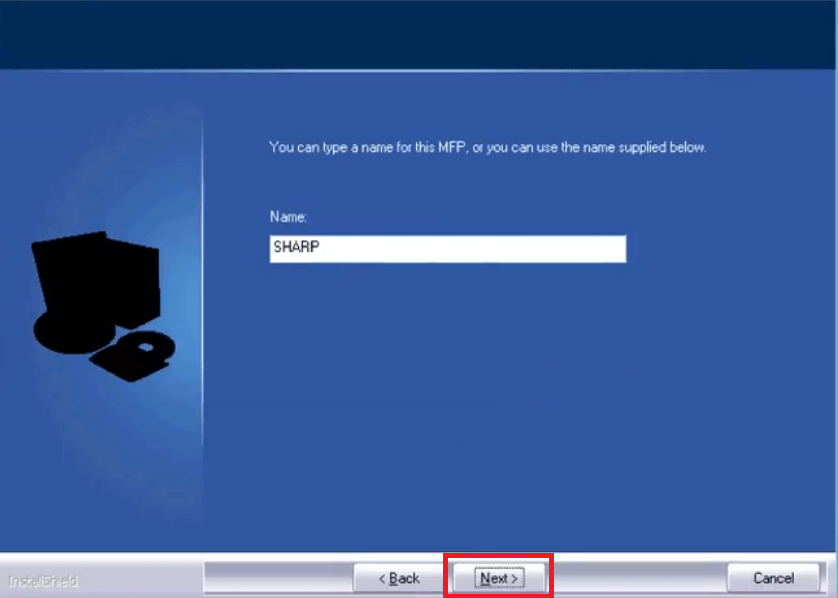
- Check the details of your printer and ensure that they are correct. Finally, click on the ‘Next’ button to proceed.


- Wait for the installer to install the drivers and setup your printer. Follow the prompts to complete the driver installation process.

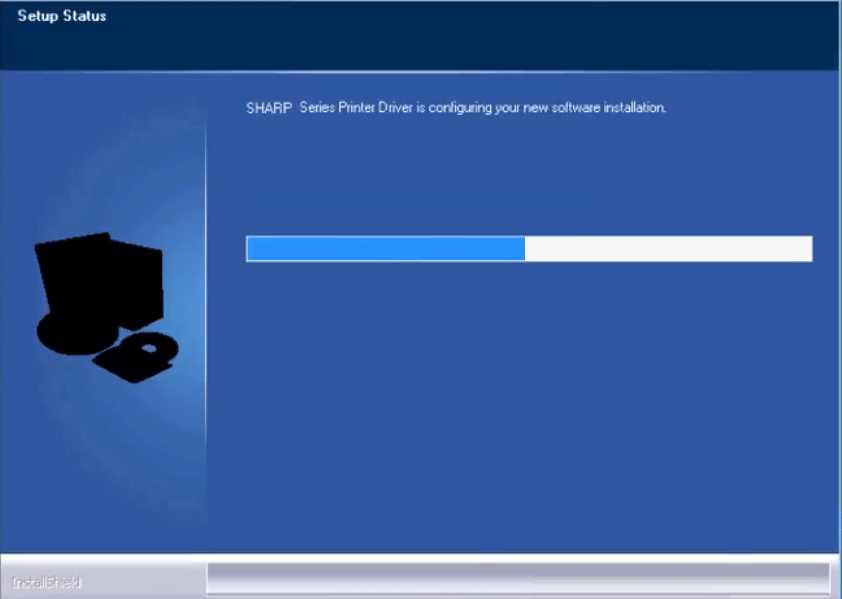
That’s it, your full feature Sharp AR-M205 driver has been successfully installed on your computer and your Sharp all-in-one device is ready for use.
2) Install Sharp AR-M205 Printer Using INF Driver
Here, we are sharing the link for an installation guide which describes in simple steps the right method of installing the Sharp AR-M205 INF driver.
Therefore, all those users who want to install the Sharp AR-M205 basic driver on their computer should follow the installation instructions given in our installation guide. How to install driver manually using basic driver (.INF driver)
Toner Cartridge Details: This laser printer from Sharp uses one black (AR202T) toner cartridge, which can print up to 16,000 pages.


how we download