

All the Sharp AR-7024 / 7024D driver download links shared below in the download section offer single-click access. It support Windows 11, 10, 8, 8.1, 7, Vista, XP (32bit / 64bit), Server 2000 to 2022, Linux, Ubuntu, and Mac 10.x, 11.x, 12.x, 13.x Ventura operating systems.
If you have any doubts regarding the installation process of this printer driver, then I have shared their detailed installation guide as well, which you should read to avoid driver installation mistakes.
Eventually, go to the download section to download the driver and go to the installation section to install drivers.
Steps to Download Sharp AR-7024 / 7024D Driver
Step 1: In the OS list given below, select your preferred operating system.
Step 2: Click on the download button to get your Sharp AR-7024 / 7024D driver setup file.
Sharp AR-7024 / 7024D Driver for Windows
| Driver Description | Download Links |
| Full feature driver for Windows XP, Vista (32bit/64bit) |
|
Full feature driver for Windows 7, 8, 8.1, 10, 11, Server 2000, 2003, 2008, 2012, 2016, 2019, 2022 (32bit/64bit) |
|
Driver for Mac
Driver for Linux/Ubuntu
OR
Download the driver directly from the Sharp AR-7024 / 7024D official website.
How to Install Sharp AR-7024 / 7024D Driver
You will find in this section the detailed installation guide for the full feature driver and basic driver (inf driver). Read the guide, which is suitable for you, then use its installation steps to install the Sharp AR-7024 / 7024D printer drivers on your computer.
1) Using Driver Package
I have described in the installation steps given below the right method of installing the full feature Sharp AR-7024 / 7024D driver on a Windows computer. You can use these installation steps for all versions of the Windows operating system.
- Run the full feature file downloaded from this page and click on the ‘Next’ button to proceed.


- Wait for the extraction of the driver files to complete on your computer.

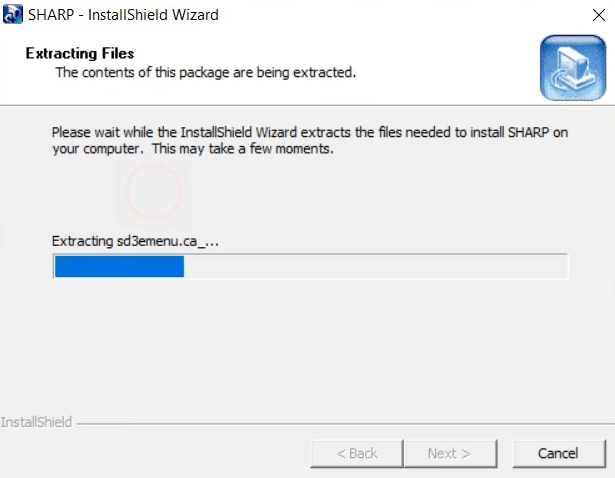
- Wait as the setup program prepares your computer for the driver installation.


- In the Choose an installation method screen, click on the ‘Custom installation’ button.


- Select the option that you will use to connect your printer. I have selected the “Connected to this computer” option, then clicked on the “Next” button.


- Make sure that your printer is not connected to your computer, then click on the ‘Next’ button to proceed.


- If the security software of your computer warns you against installing the driver files, then ignore that warning and select the appropriate option to proceed with the printer driver installation process. Click on the ‘Next’ button.

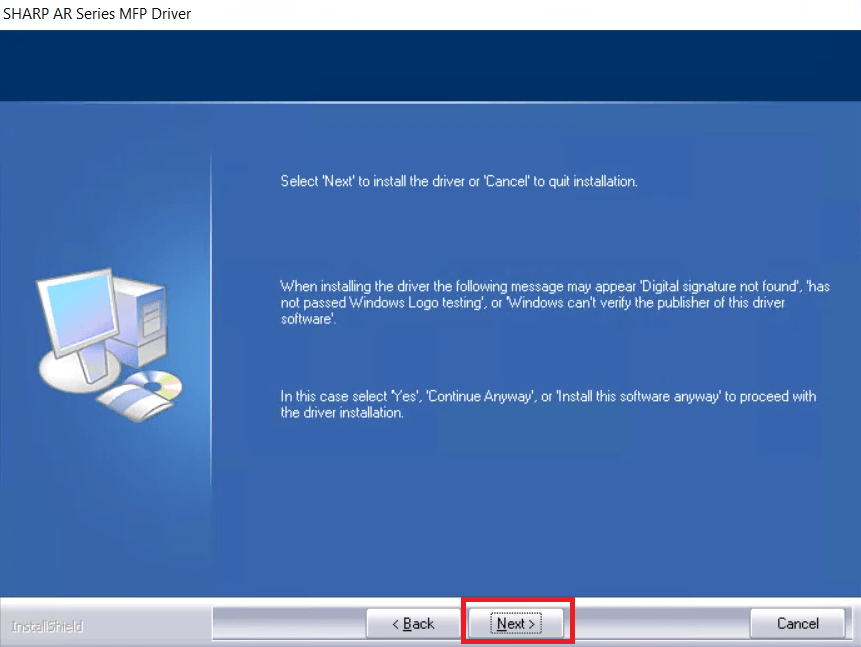
- Wait for the setup program to install the printer driver on your computer.


- Wait for the setup program to setup your printing device.


- When you see the message that software installation is complete, then click on the ‘OK’ button to close the setup program.


That’s it, installation of the Sharp AR-7024 / 7024D driver package has been successfully completed on your computer.
2) Using Basic Driver
If you want to install the Sharp AR-7024 / 7024D basic driver, then read the installation guide shared below. In this guide, you will learn how to install the Sharp AR-7024 / 7024D INF driver on a Windows computer. Check out this article for more details: How to install driver manually using basic driver (.INF driver)
Features
The Sharp AR-7024 / 7024D all-in-one printer is ideal for offices which are searching for a machine that can fulfill their growing demands of printing, copying and scanning documents.
This black & white laser printer can print up to A3 sized documents. This machine is bundled with several advanced features, which makes it deliver impressive quality and high performance.
You also get access to a lot of optional hardware and software upgrades, which further enhances the productivity of this printer. You can connect this laser printer to your computer using the USB and Ethernet connectivity options.
What kind of ink is used in this printer? This Sharp AR-7024 monochrome laser printer uses one black (MX-237FT) toner cartridge for printing. The page yield of this black toner cartridge is up to 20000 pages.


Hello I am unable to print with Macbook Air M1 MacOS 14 Sonoma i used the driver software for MacOS 13.X.
Please need updated driver for MacOS 14.
This is not the latest driver for Mac: https://download.freeprinterdriverdownload.org/download/sharp/sharp-ar-7024/SH-L01c_2202a_MacPS.dmg
I bought this sharp copier recently Please help me so that I can install the copier driver on my computer
i BOUGGHT THIS PHOTOCOPY FROM hITECH wARRI FEW MONTHS AGO AND I WANT TO INSTALL IT IN MY COMPUTER THE sERIAL NO IS 15074089
I suggest you use the basic INF driver. As it is a basic driver, you’ll have to install it manually.
1. Connect your printer to the local network router through an Ethernet cable and assign an IP address to it. The IP address should be in the same range of the router.
2. Download this INF driver: Download Basic Driver
3. Install this basic driver manually. While installing it manually, it will prompt for the printer’s IP address that you have set up.
Please let me know if you are getting confused into it, I’ll clear your doubts.
Hello Tech bro, I saw your comment and am getting confused on the whole matter.
Please let me know the main problem, the setup structure of your printer, computer, and your network router. Also let me know exactly what you want to do. I’ll help you with that.