The Samsung SL M2880 Series all-in-one has many features that make it a value for money device. This monochrome laser printer supports wireless connectivity as well as USB connectivity. The automatic document feeder feature of this machine makes it easy to print, scan and copy multiple documents without being around this all-in-one. However, you must install this multi-function device by using its genuine Samsung drivers.
In this driver download guide, you will find Samsung SL M2880 series printer driver download links for Windows, Linux and Mac operating systems. Along with the genuine Samsung drivers, we have also shared their installation guides so that you can install the drivers properly.
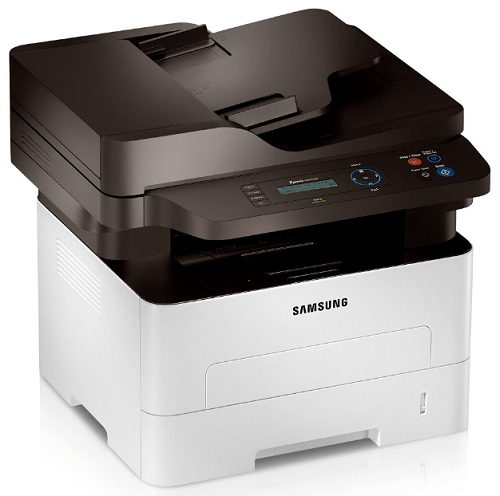
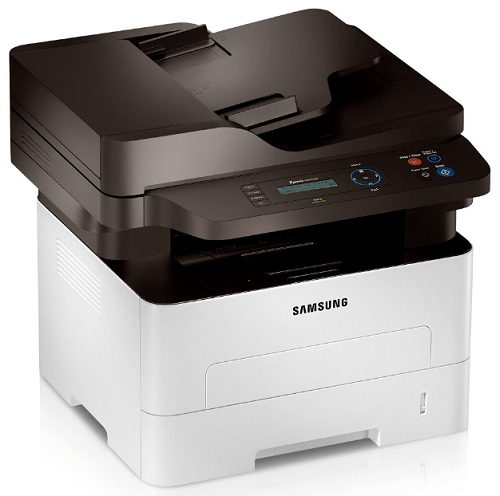
Steps to Download Samsung SL M2880 Series Driver
Choose your preferred operating system from the OS list and use its download button to get your Samsung SL M2880 driver setup file.
Driver Download Links
- Samsung SL M2880 full feature driver for Windows (all versions) →
Recommended
Printer Driver / Scanner Driver
- Samsung SL M2880 driver for Windows XP (32bit/64bit) → Download (25.1 MB)
- Samsung SL M2880 driver for Windows Vista (32bit/64bit) → Download (25.1 MB)
- Samsung SL M2880 driver for Windows 7 (32bit/64bit) → Download (25.1 MB)
- Samsung SL M2880 driver for Windows 8, 8.1 (32bit/64bit) → Download (25.1 MB)
- Samsung SL M2880 driver for Windows 10 (32bit/64bit) → Download (25.1 MB)
- Samsung SL M2880 driver for Windows 11 (32bit/64bit) → Download (25.1 MB)
- SL M2880 driver for Server 2003, 2008 (32bit/64bit) → Download (25.1 MB)
- SL M2880 driver for Server 2012, 2016 (32bit/64bit) → Download (25.1 MB)
- SL M2880 driver for Server 2019, 2022 (32bit/64bit) → Download (25.1 MB)
- Samsung SL M2880 Series driver for Mac OS 12.x → Download (19.7 MB)
- Samsung SL M2880 Series driver for Mac OS 11.x → Download (19.7 MB)
- Samsung SL M2880 Series driver for Mac OS 10.15 → Download (20.5 MB)
- Samsung M2880 driver for Mac OS 10.5 to 10.14 → Printer Driver / Scanner Driver
- Samsung SL M2880 Series driver for Linux, Ubuntu → Download (14.8 MB)
OR
- Download the driver directly from the Samsung SL M2880 series official website.
How to Install Samsung SL M2880 Series Driver
In this section you will find the installation guides for the Samsung SL M2880 series driver package and the Samsung SL M2880 series INF driver. Follow the installation process in the guide that suits your driver type.
- How to install driver automatically using its setup file
- How to install driver manually using basic driver (.INF driver)
Toner Cartridge
This Samsung laser printer uses one black (SU823A) toner cartridge, which can print up to 3,000 pages.

