

In this guide, I have provided the Samsung SCX-3206W driver download links that would be fully compatible with Windows, Mac and Linux operating systems. Along with the right drivers, you will also need to know the proper installation process. Kindly scroll down for the download list and installation instructions.
Follow these steps:
Step 1: Select your operating system in our download table.
Step 2: Click on the download button to download your Samsung SCX-3206W driver setup file.
Samsung SCX-3206W Driver for Windows
Supported OS: Windows 11, 10, 8, 8.1, 7, Vista, XP, Server 2000, 2003, 2008, 2012, 2016, 2019, 2022
| Driver file details | Download |
| Full Feature Driver for Windows (32/64bit) | Printer Driver Download (18.6 MB) Scanner Driver Download (45.9 MB) |
| Basic Driver for Windows (32bit) | Basic Printer Driver Download (4.9 MB) Basic Scanner Driver Download (5.2 MB) |
| Basic Driver for Windows (64bit) | Basic Printer Driver Download (5.9 MB) Basic Scanner Driver Download (5.3 MB) |
| Universal driver for Windows (32bit/64bit) | Printer Driver Download (25.3 MB) Scanner Driver Download (45.9 MB) |
Driver for Mac
Supported OS: Mac OS 10.x / 11.x Big Sur / 12.x Monterey / 13.x Ventura / 14.x Sonoma
| Driver file details | Download |
| Full feature driver for Mac OS 14.x Sonoma, 13.x, 12.x, 11x | Driver Download (3.6 MB) |
| Full Feature Driver for Mac OS 10.15, 10.14, 10.13, 10.12, 10.11 | Driver Download (3.6 MB) |
| Full Feature Driver for Mac OS 10.10, 10.9, 10.8, 10.7, 10.6, 10.5, 10.4 | Driver Download (4.2 MB) |
Driver for Linux/Ubuntu
Supported OS: Linux and Ubuntu
| Driver file details | Download |
| Full feature driver for Linux and Ubuntu | Driver Download (14.7 MB) |
OR
Download the latest driver from Samsung printer website.
How to Install Samsung SCX-3206W Driver
In this section, you will find the detailed installation guide for the full feature driver and basic driver (inf driver), which you must read to properly install your Samsung SCX-3206W driver.
1) Full Feature Driver
Installing the full feature Samsung SCX-3206W driver is quite easy, if you follow the right procedure. Following steps can be used for all the versions of the Windows operating system.
- Run the full feature driver file, select ‘Install’ option, then click on the ‘OK’ button.

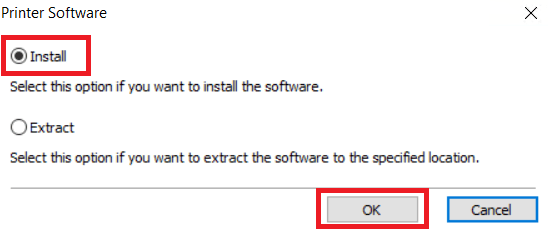
- In the Welcome screen, select the ‘I have reviewed and accept the installation agreements’ option, then click on the ‘Next’ button.


- Select the ‘New Printer’ option, then click on the ‘Next’ button.


- Select the ‘USB’ option, then click on the ‘Next’ button.

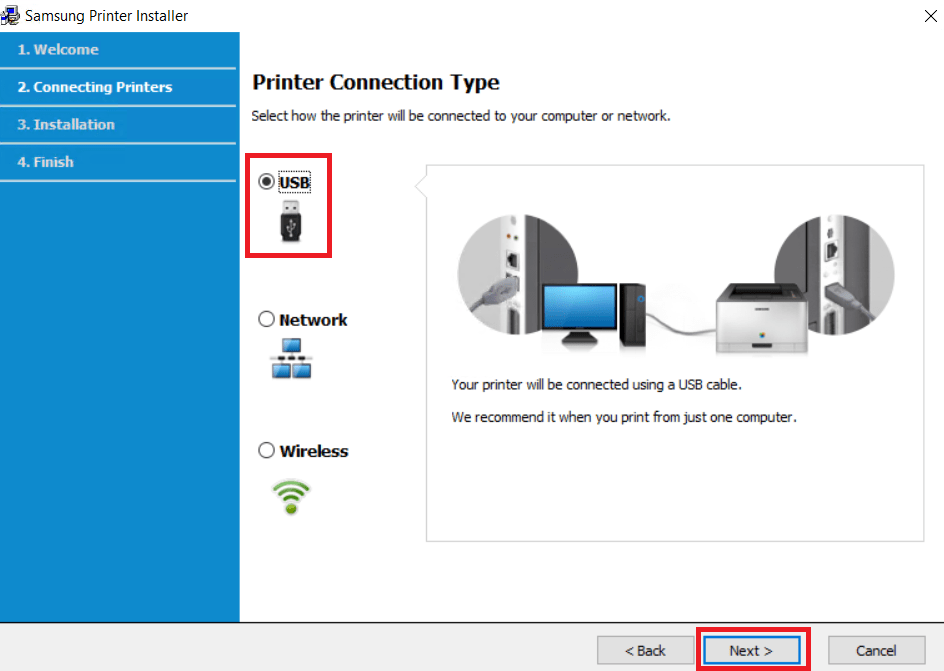
- Now connect your Samsung printer with your computer and make sure that your printer is switched on, then click on the ‘Next’ button. Wait for the computer to recognize your printer, then follow the prompts to complete the installation process.


That’s it, you have successfully installed the Samsung SCX-3206W driver package on your computer.
2) Basic Driver
I have shared below the installation guide for the Samsung SCX-3206W basic driver. Read the article: How to install a printer driver manually using basic driver (.INF driver).
Specification
The Samsung SCX-3206W all-in-one printer is ideal for small offices as it can efficiently perform print, scan and copy functions. This monochrome laser printer can be connected with a computer by using its USB and Wireless connectivity options.
Toner Cartridge Details: This monochrome laser printer uses one Black (MLT-D1043) toner cartridge, which has a page yield of nearly 2000 pages.

