Samsung ML-1666 is a monochrome laser printer. It is a single function printer which connects your computer only through USB cable. It comes in two elegant colors: white and black. The printer is very compact in size. This printer is best for black-and-white printing at low cost.
The Samsung ML-1666 driver CD comes along with the printer, but most of the users lose their driver disk. For this situation, here we give the direct download link of Samsung ML-1666 printer driver for its compatible operating systems. The compatible operating system list is also given below. You can check your compatible operating system from there, then download the driver from the download section.
Windows XP to Windows 7 you’ll get the full feature driver with installer (ML-1660_PrintD.exe). From Windows 8 to Windows 10 you’ll get Samsung Universal Driver3. We have made this list with the details below. Linux and Mac Driver are also listed there.
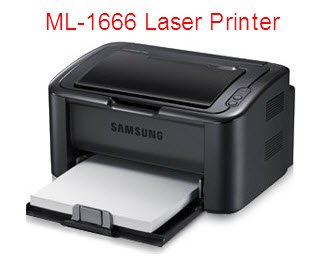
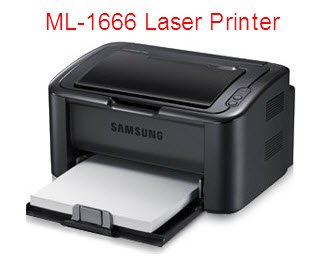
Downloads
Click on the following operating system to download the driver for Samsung ML-1666.
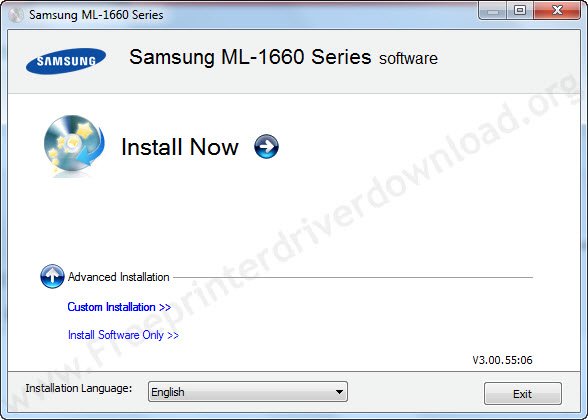
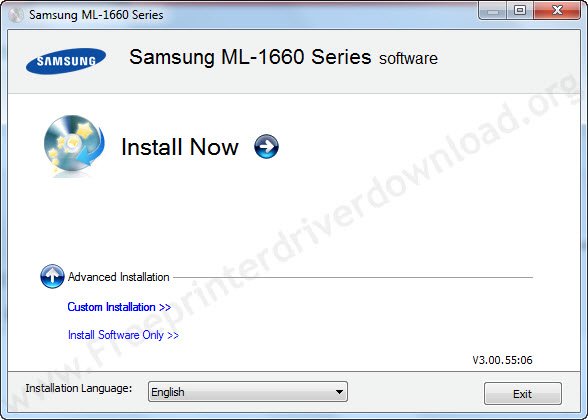
Compatible operating system:
Windows XP, Vista, 7, 8, 8.1, 10, 11, Server 2000, 2003, 2008, 2012, 2016, 2019, 2022, Linux (32bit or 64bit), Ubuntu, RedHat, MAC OS x 10.4, 10.5, 10.6, 10.7, 10.8, 10.9 to 10.15, 11.x Big Sur, 12.x Monterey.
What kind of ink does the Samsung ML-1666 printer use?
Samsung ML-1666 printer uses a black-colored toner cartridge: model number MLT-D104S that can be easily refilled.
FAQs
Q: How can I use my Samsung Laser Printer ML-1670 Series on MAC PS 10.14.3?
A: Mac 10.14.3 Mojave driver is not available for download. We suggest you to please try this Samsung printer utility if it works for you. Or try Samsung printer driver v2.6.



Can it be connected to Phone ? Can I print through Android phone ? Reply
No, this printer doesn’t support Android or iPhone.
Can it be connected to Phone ? Can I print through Android phone ?