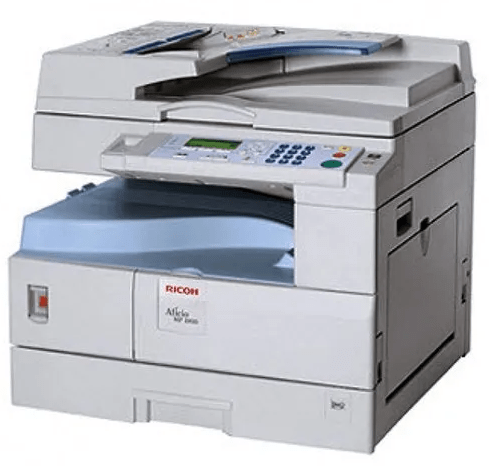
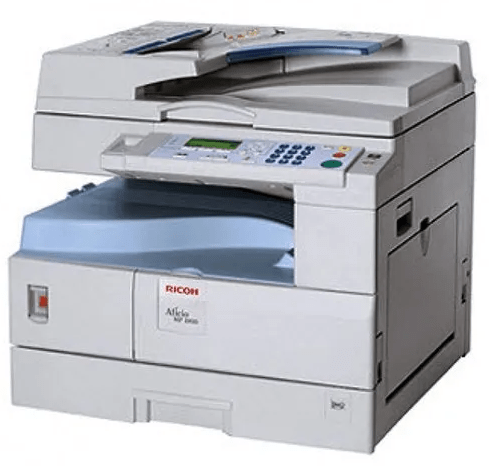
An outdated Ricoh 2000L/2000LE printer driver might be the root cause of several printing and scanning issues. So it is good practice to update the Ricoh 2000L / 2000Le printer driver from time-to-time with the latest one to get consistent performance from it.
Always download the Ricoh Aficio 2000L / 2000Le driver from Ricoh’s official website or from a trusted source. For your convenience, I am sharing with you a step-by-step guide to download the Ricoh Aficio 2000L/2000Le driver in an easy way, so that the installation is hassle free.
Along with the drivers, you’ll get a step-by-step guide on how to install the Ricoh Aficio 2000L/2000LE on Windows 11, 10, 8, 8.1, 7, Vista, XP (32bit/64bit), Windows Server 2000 to 2022, Linux, Ubuntu, and MAC 10.x, 11.x, 12.x, 13.x OS.
Steps to Download Ricoh Aficio 2000L/2000LE Driver
In the OS list given below you will find all the operating systems supported by these printers. Follow these download steps to download the Aficio 2000L printer driver for your preferred OS version:
Step 1: Select the operating system where you want to install this printer.
Step 2: Click on the download button to get the driver setup file.
Ricoh Aficio 2000L/2000Le Driver for Windows
Aficio 2000L/2000Le Driver for Mac
Ricoh 2000L Driver for Linux & Ubuntu
OR
Download the driver directly from the Ricoh Aficio 2000L/2000Le official website.
How to Install Ricoh Aficio 2000L/2000Le Driver
There are many users who have doubts regarding the installation method of the Aficio 2000L/2000Le printer & scanner drivers. If you are one such user, then you must clear your doubts before you start installing the newly downloaded printer’s drivers; otherwise, any mistake during the installation can adversely affect the performance of your printer.
I’ve provided detailed installation instructions for both the full-feature driver and the basic driver (inf driver).
Method 1: How to install driver automatically using its setup file
Method 2: How to install driver manually using basic driver (.INF driver
Which toner cartridges does this Aficio 2000L/Le use?
These monochrome laser printers use one black (888215) toner cartridge for printing. The page yield of this black toner cartridge is up to 9000 pages.

