Lexmark x7170 driver is a printer that comes from Lexmark x7100 series. Today we’ll give you the Lexmark x7170 driver download link for its supported operating system. Go to the below given download links to download the drivers. Model number: 4409-K01.


How to download Lexmark x7170 driver
First determine your operating system version and then click on its download link.
Printer Driver Download List
Follow the below given download links according to your operating system.
| Printer Model Number | Operating System | Download Link |
| Lexmark x7170 Driver Download for | Windows XP, Server 2000, 2003 32bit | Download |
| Lexmark x7170 Driver Download for | Windows Vista 32bit | Download |
| Lexmark x7170 Driver Download for | Windows Vista 64bit | Download |
| Lexmark 7170 Driver Download for |
| Basic Driver: Here’s a guide to install these basic drivers manually on a computer.
|
| Lexmark 7170 Driver Download for |
| Not Available |
| Lexmark 7170 Driver Download for |
| Not Available |
| Lexmark 7170 official direct download page | Official Website | |
How to Install Lexmark x7170 driver
- Download the driver from the above given download section.
- Double-click on the downloaded file and unzip it. It will automatically unzip it to the “c:/drivers/printers/7100” folder. After you unzip, the setup wizard automatically opens up, you just need to follow its on-screen instructions.
- Click on Install
- Click on Continue
- Click on I agree
- Click on Continue. It will start installing automatically.
- Click on the Finish Button. See the screenshots below.





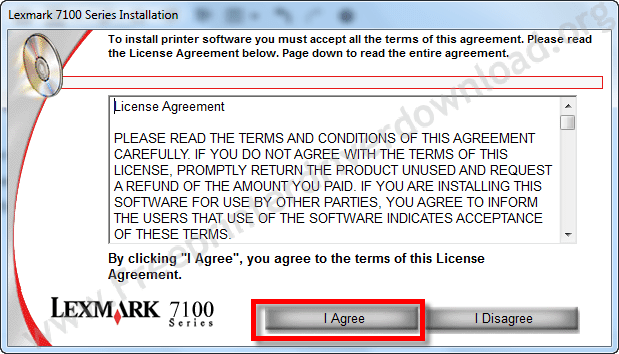



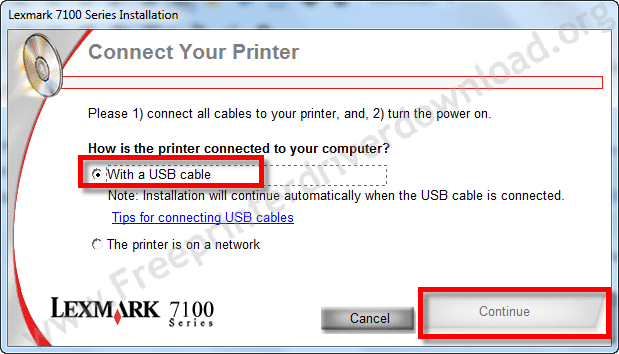
FAQs
Q: Lexmark All-In-One X7170 Model number: 4409-K01. I can't get the printer to print. The driver cjs7100EN.exe will not work with Windows 10 64 bit. The printer cannot communicate with the printer. Printer is offline. Is there an updated driver for my 14 year old printer. It works with up to windows 7.
A: Yes, there is an option to install this printer on your Windows 10 64bit computer. You'll have to install its BASIC DRIVER manually, follow the following steps.
Download Link: Basic Printer Driver / Basic Scanner Driver.
Follow the following article's instruction to know how to install printer through its basic driver manually.



Upon extraction my computer start the set-up wizard. Any thoughts on how to get that to pop-up?
Download its full feature driver from here: https://download.freeprinterdriverdownload.org/download/d1/lexmark-x7170/cjs7100EN.exe and then install it using Windows compatibility mode.