

Lexmark MS610dn Driver Download
You can download the latest version Lexmark MS610dn drivers by following these instructions:
- In the list of OS, select your operating system.
- Use the download button to get your printer drivers.
Lexmark MS610dn Driver for Windows
Full feature driver for Windows XP, Vista, 7, 8, 8.1, 10, Server 2003, 2008, 2012, 2016 (32, 64-bit)
Download (32, 64-bit)
File Name: Lexmark MS610 Series AD6 Installation Package.exe
Size: 95.1 MB
Version: 2.7.1.0
Type: Full feature driver
Language: All Language
Driver Pack Contains: Printer driver and software
Printer driver for Windows XP, Vista, 7, 8, 8.1, 10, Server 2003, 2008, 2012, 2016 (32, 64-bit)
Download (32, 64-bit)
File Name: Lexmark MS610 Series AD6 PCL XL Emul.exe
Size: 29.3 MB
Version: 2.7.1.0
Type: Basic driver
Language: All Language
Driver Pack Contains: Printer driver
Universal printer driver for Windows 11, Server 2019, 2022 (64-bit)
Download (64-bit)
File Name: Lexmark Universal v2 UD1 PCL5 Emul 01222024.exe
Size: 22.4 MB
Version: 3.0.3.0
Type: Basic driver
Language: All Language
Driver Pack Contains: Printer driver
Firmware Updater for Windows All Versions (32, 64-bit)
Download (32, 64-bit)
File Name: LW90.PR2.P207.zip
Size: 75.3 MB
Version: LW90.PR2.P207 FDN.PIR.E808
Type: Firmware updater
Language: All Language
Driver Pack Contains: Firmware updater
Driver for Mac
Printer driver for macOS 10.15, 11.x, 12.x, 13.x, 14.x
Download
File Name: Lexmark UM1 PrinterSoftware 11242023.dmg
Size: 18.5 MB
Type: Basic driver
Version: 2.1.0
Language: All language
Driver Pack Contains: Printer driver
Printer driver for macOS 10.10, 10.11, 10.12, 10.13, 10.14
Download
File Name: Lexmark UM1 PrinterSoftware 05272022.dmg
Size: 16.3 MB
Type: Basic driver
Version: 1.2.0
Language: All language
Driver Pack Contains: Printer driver
Printer driver for macOS 10.6, 10.7, 10.8, 10.9
Download
File Name: Lexmark AD6 PrinterSoftware 03072017.dmg
Size: 10.5 MB
Type: Basic driver
Version: 2.0.0
Language: All language
Driver Pack Contains: Printer driver
Printer driver for macOS 10.5
Download
File Name: MS610Series Print 1.0.0 10.5 forIntel.dmg
Size: 10.4 MB
Type: Basic driver
Version: 1.0
Language: All language
Driver Pack Contains: Printer driver
Printer driver for macOS 10.4
Download
File Name: MS610Series Print 1.0.0 10.4 forIntel.dmg
Size: 7.4 MB
Type: Basic driver
Version: 1.0
Language: All language
Driver Pack Contains: Printer driver
Firmware Updater for MacOS All Versions
Download
File Name: LW90.PR2.P207.zip
Size: 75.3 MB
Version: LW90.PR2.P207 FDN.PIR.E808
Type: Firmware updater
Language: All Language
Driver Pack Contains: Firmware updater
Driver for Linux
Printer driver for Linux/Ubuntu (32-bit)
Download (32-bit)
File Name:Lexmark-UPD-PPD-Files-1.0-05252022.i386.deb
Size:2.7 MB
Type:Basic driver
Version:1.1.0
Language:All language
Driver Pack Contains:Printer driver
Printer driver for Linux/Ubuntu (64-bit)
Download (64-bit)
File Name:Lexmark-UPD-PPD-Files-1.0-05252022.amd64.deb
Size:2.7 MB
Type:Basic driver
Version:1.1.0
Language:All language
Driver Pack Contains:Printer driver
OR
Download the driver directly from the Lexmark MS610dn official website.
How To Install Lexmark MS610dn Printer Driver
I will describe below the download and installation steps for the Lexmark printer drivers, so that you can install your printer driver without any confusion.
Step 1: Find the Driver
- You can visit the Lexmark website or use the download links provided in this guide.
- In the Lexmark website, visit the support or downloads page.
- Enter the name of your printer (Lexmark MS610dn), then choose the version of your operating system.
Step 2: Download the Driver
- Use the download link related to your OS version to download your printer driver.
- Wait for the driver setup file to download on your computer.
Step 3: Install the Driver
- Go to the folder where the driver setup file was downloaded (usually, it’s the downloads folder).
- Run the driver setup file and the driver installation will start.

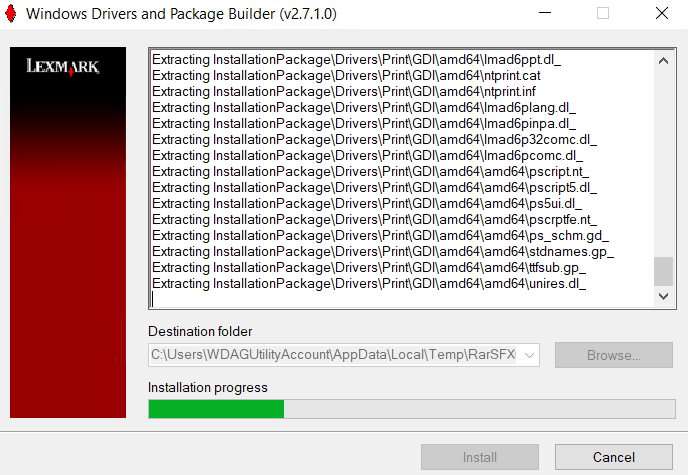
- Select the ‘Install the driver software now’ option, then click on the ‘Start’ button. In the following screens select the ‘Next’, ‘Yes’, ‘Continue’ and/or ‘Install’ options to proceed with the driver installation.

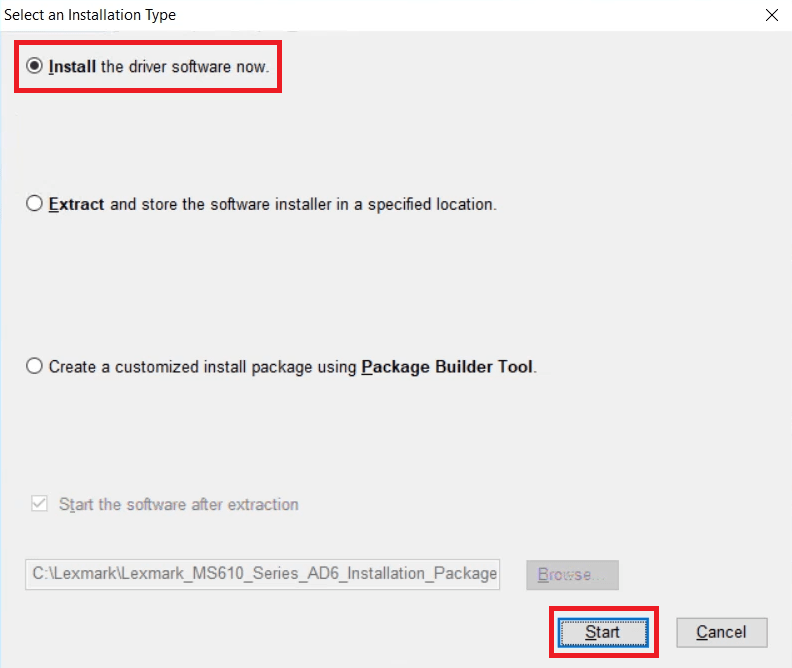
- Wait for the installation of the driver files to finish.

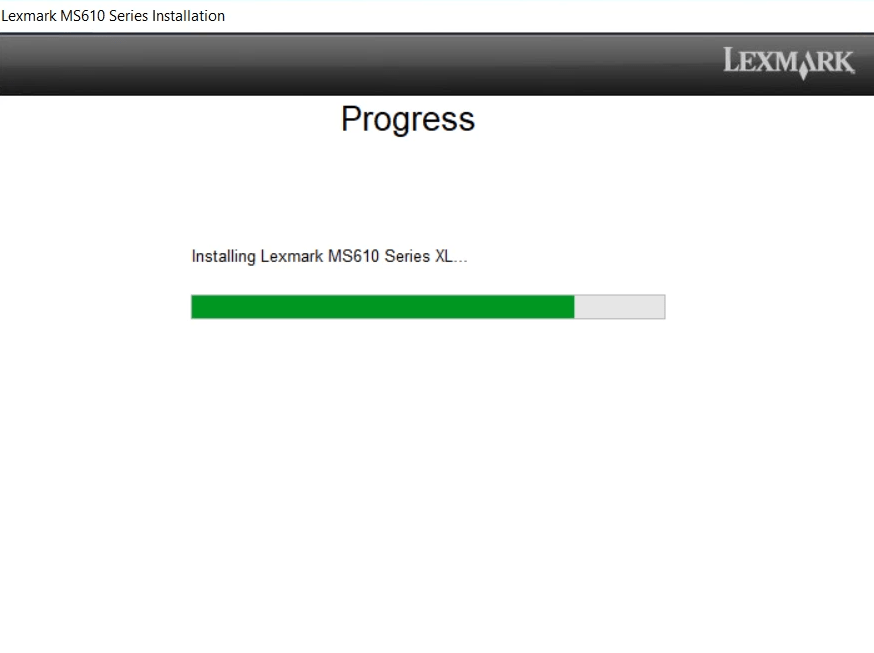
Step 4: Connect the Printer
- Select the ‘Local connection’ option, then click on the ‘Continue’ button. Connect your Lexmark MS610dn printer with your computer by using a USB cable.

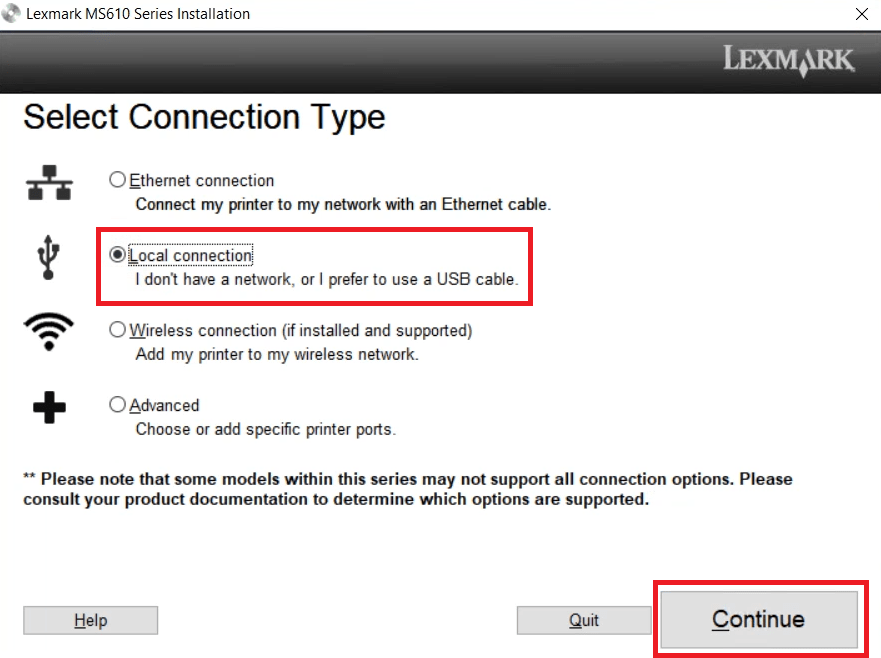
- Turn on your printer.
- Allow a few minutes for the computer to recognize the printer and finish the driver installation process.

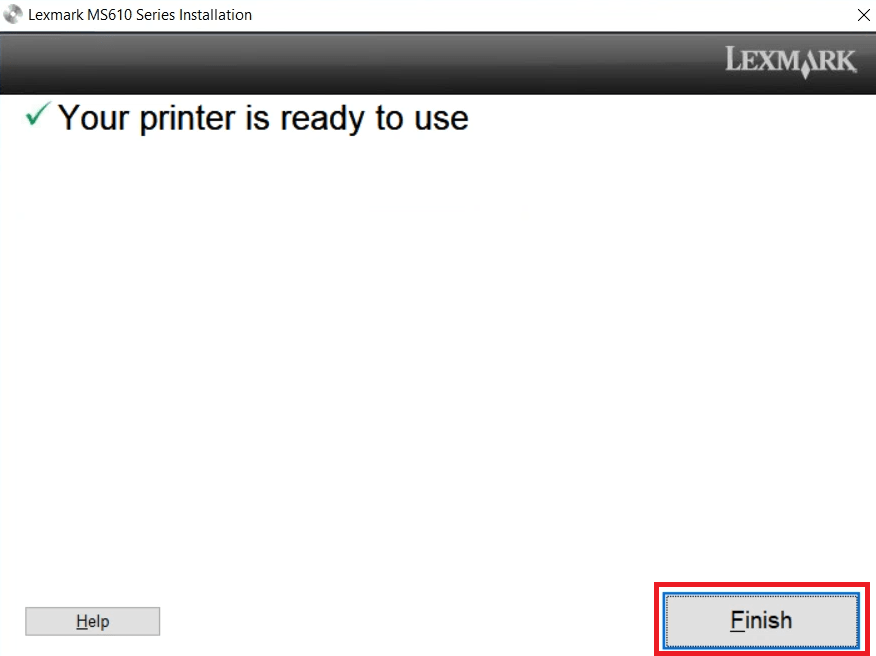
More information about installation:
- How to install the printer driver with its installer
- How to install the printer driver manually using its basic driver
That’s it, the printer driver of your Lexmark MS610dn printer is successfully installed on your computer.
More details about the drivers
Hardware Name: MS610dn
Hardware ID: NA
Connection Type: USB / Ethernet Connection
Installer Type: Setup File (with Installer)
Driver Compatibility
According to Lexmark, the MS610dn printer is compatible with Windows XP and up to Windows 10 operating systems. For Windows Server OS, this printer supports Server 2003 and up to 2016. However, if you use the universal printer driver of this printer, then you can use this printer with Windows 11, Server 2019 and Server 2022 OS versions as well.
Similarly, for macOS, Lexmark says this printer supports macOS 10.5 to 10.10 OS versions, but you will get official Lexmark drivers for macOS versions all the way up to 14.x Sonoma OS version. This printer supports the Linux/Ubuntu operating system.
Driver Update
Updating the printer driver of your Lexmark printer is a simple task, but it has many benefits. Sometimes the new version of a printer driver has additional features which allows you to enhance the functionality of your printer.
More importantly, the latest version of the Lexmark MS610dn printer driver has no known bugs in it, which ensures that it will deliver a stable performance.
Supported Operating Systems
Windows XP, Vista, 7, 8, 8.1, 10, Server 2003, 2008, 2012, 2016 (32, 64-bit)
Mac OS 10.5 to 10.10
Linux

