

Download Lexmark 4505 Drivers
Follow these steps to download the latest version Lexmark 4505 drivers:
- Go through our OS list and locate your preferred OS version.
- Click on the download button related to your OS version to get your printer drivers.
Lexmark 4505 Driver for Windows
Full feature driver for Windows XP, Vista, 7, 8, 8.1, 10, 11 (32, 64-bit)
Download (32, 64-bit)
File Name: lexmark-3500-4500-driver.zip
Size: 83.2 MB
Version: 1.0.0.0
Type: Full feature driver
Language: English
Driver Pack Contains: Printer and scanner driver
Printer driver for Windows XP, Vista, 7, 8, 8.1, 10, 11 (32, 64-bit)
Download (32, 64-bit)
File Name: lexmark-4500-printer-basic-inf-driver.zip
Size: 20.3 MB
Version: 1.0.11.1
Type: Basic driver
Language: English
Driver Pack Contains: Printer driver
Scanner driver for Windows XP, Vista, 7, 8, 8.1, 10, 11 (32, 64-bit)
Download (32, 64-bit)
File Name: lexmark-4500-scanner-basic-inf-driver.zip
Size: 1.0 MB
Version: 1.0.0.0
Type: Basic driver
Language: English
Driver Pack Contains: Scanner driver
Full feature driver for Windows Server 2003 to 2022 (32, 64-bit)
Download
Driver for Mac
Full feature driver for macOS 10.8 to 10.15, 11.x, 12.x, 13.x, 14.x
Download
File Name: 3500-4500_Series_Web_Installer_1_0_8.dmg
Size: 19.5 MB
Type: Full feature driver
Version: 1.0.8
Language: English
Driver Pack Contains: Printer and scanner driver
Full feature driver for macOS 10.7
Download
File Name: 3500-4500_Series_Web_Installer_1_0_7.dmg
Size: 19.5 MB
Type: Full feature driver
Version: 1.0.7
Language: English
Driver Pack Contains: Printer and scanner driver
Full feature driver for macOS 10.6
Download
File Name: 4500SeriesWebInstaller1.0.1.dmg
Size: 18.2 MB
Type: Full feature driver
Version: 1.0.1
Language: English
Driver Pack Contains: Printer and scanner driver
Driver for Linux
Printer driver for Linux/Ubuntu
Download
OR
Download the driver directly from the Lexmark 4505 official website.
How To Install Lexmark 4505 Printer Driver
In the following steps I will describe the download and installation process of the Lexmark printer drivers. Follow the instructions given below in their exact order so that you can install your Lexmark 4505 printer without any issues.
Step 1: Find the Driver
- You can go to Lexmark website or use the download links shared above.
- Visit the support or downloads page in the Lexmark site.
- Enter the model number of your printer (Lexmark 4505), then select the OS version where you want to install this printer.
Step 2: Download the Driver
- Click on the download link associated with your OS version to download your printer driver.
- Wait for the setup file of the printer driver to download on your computer.
Step 3: Install the Driver
- Go to the folder where printer driver setup file was downloaded.
- Run the driver setup file and wait for the installer files to extract on your computer.

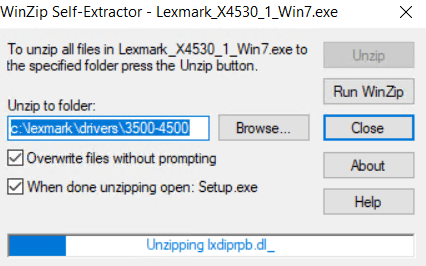
- Click on the ‘Install’ button to start the driver installation, then proceed to the next step by accepting the license agreement.

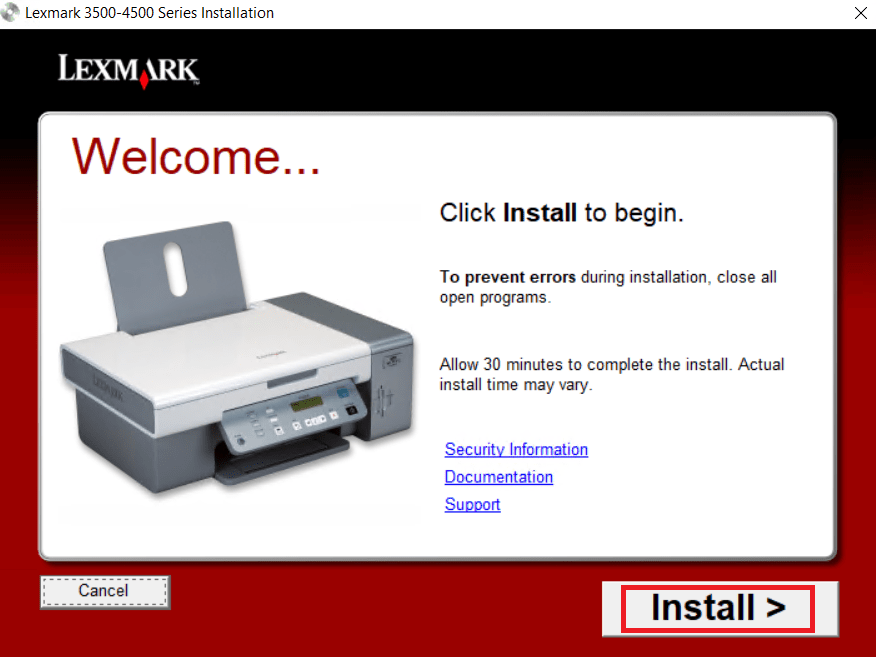
Step 4: Connect the Printer
- Select ‘Typical’ installation type, then click on the ‘Continue’ button.

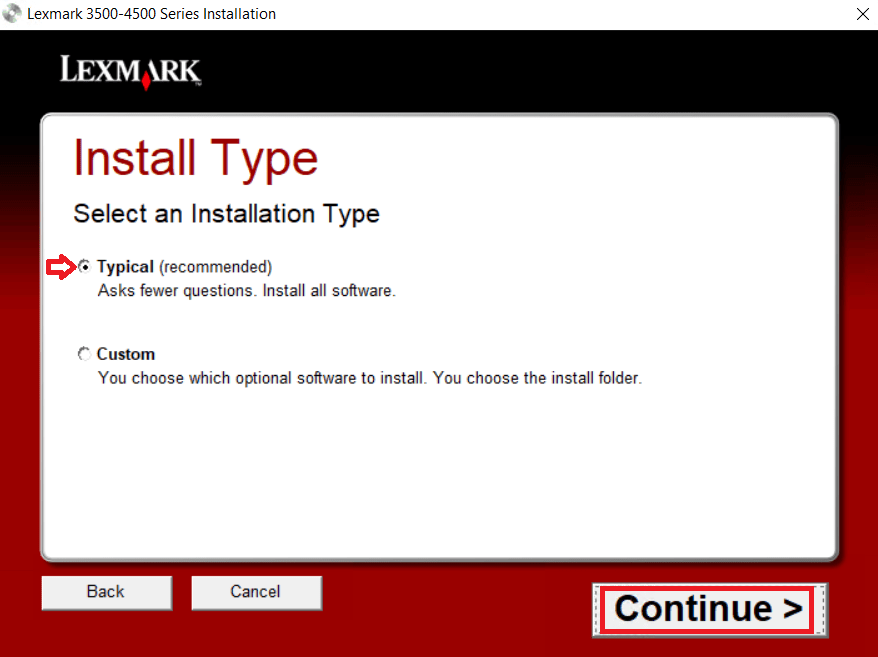
- Wait for the driver installation files to transfer on your computer.

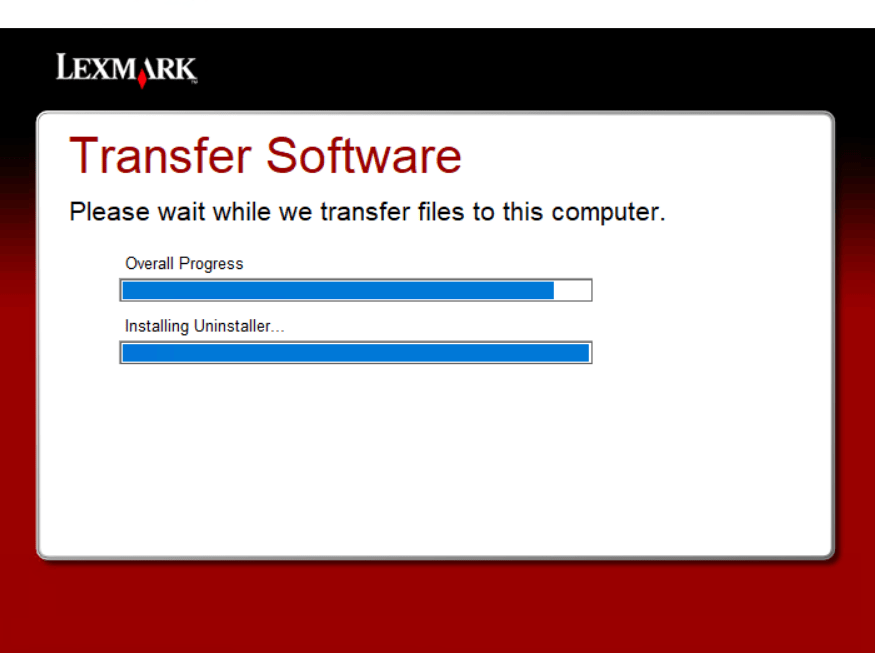
- Connect your printer with your computer and click on the ‘Continue’ button, then follow the onscreen prompts to complete the driver installation process.

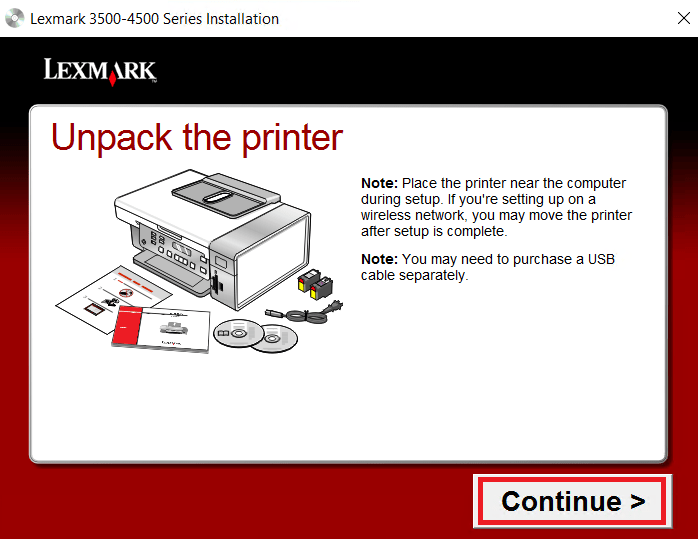
More information about installation:
- How to install the printer driver with its installer
- How to install the printer driver manually using its basic driver
That’s it, installation of the Lexmark 4505 printer has successfully completed on your computer.
More details about the drivers
Hardware Name: 4505
Hardware ID: NA
Connection Type: USB / Parallel Connection
Installer Type: Setup File (with Installer)
Driver Compatibility
The Lexmark 4505 printer model is fully compatible with Windows XP or later OS versions. However, this printer doesn’t support the Windows Server OS versions. Also, for the macOS versions, this Lexmark printer is compatible with macOS 10.6 or later versions. This printer isn’t compatible with the Linux/Ubuntu OS.
Driver Update
All printer users want their printer to deliver a reliable and efficient performance, Lexmark 4505 users are no different. To make sure that your Lexmark printer delivers its best performance you should keep its printer drivers up to date. The latest version of a printer driver has no known bugs in them, which means installing these drivers will enable you to unlock the full potential of your printer.
Supported Operating Systems
Windows XP, Vista, 7, 8, 8.1, 10, 11 (32, 64-bit)
Mac OS 10.6 or later




