The Konica Minolta Bizhub 210 all-in-one is best suited for large offices and workgroups. This monochrome laser printer can print up to A3 sized documents at impressive speeds without compromising on output quality. Apart from scanning and copying documents you can use this machine to send fax. However, to avail all the features of this multi-function device you must install it using the genuine Konica Minolta drivers.
In this driver download guide, we are sharing Konica Minolta Bizhub 210 driver download links for Windows, Linux and Mac operating systems. We have shared only genuine Konica Minolta drivers along with their complete installation instructions.
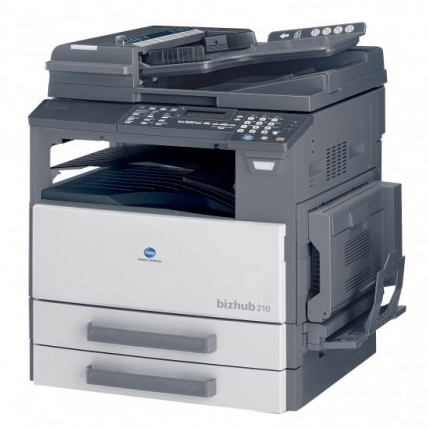
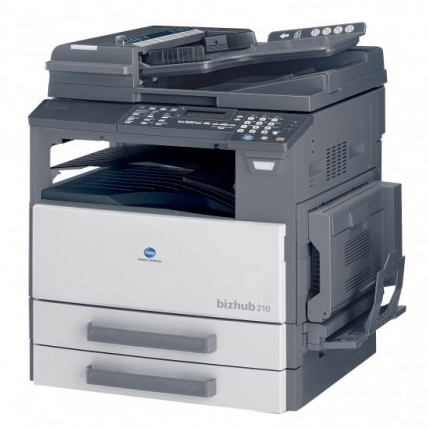
Steps to Download Konica Minolta Bizhub 210 Driver
Select your operating system from our OS list and use its download link to start the download of Konica Minolta Bizhub 210 driver setup file by clicking on the download button.
Driver Download Links
- Konica Minolta Bizhub 210 driver for Windows 98, Me, NT 4.0 → Download (444 KB)
- Konica Minolta Bizhub 210 driver for Windows XP → Download (121 MB)
- Konica Minolta Bizhub 210 driver for Windows Vista → Download (121 MB)
- Konica Minolta Bizhub 210 GDI driver for Windows 7 (32bit) → Download (952 KB)
- Konica Minolta Bizhub 210 GDI driver for Windows 7 (64bit) → Download (1.2 MB)
- Bizhub 210 PCL6 driver for Windows 8, 8.1, 10, 11 (32bit) → Download (811 KB)
- Bizhub 210 PCL6 driver for Windows 8, 8.1, 10, 11 (64bit) → Download (929 KB)
- Bizhub 210 driver for Server 2003, 2008, 2016, 2019, 2022 → Download (811 KB)
- Bizhub 210 driver for Server 2003, 2008, 2016, 2019, 2022 → Download (929 KB)
- Konica Minolta Bizhub 210 driver for Mac OS 10.0 to 10.15 → Not Available
- Konica Minolta 210 driver for Mac OS 11.x, 12.x, 13.x Ventura → Not Available
- Konica Minolta Bizhub 210 driver for Linux and Ubuntu → Not Available
OR
- Download the driver directly from the Konica Minolta Bizhub 210 official website.
How to Install Konica Minolta Bizhub 210 Driver
The installation guides given below describe the installation process for the Konica Minolta Bizhub 210 driver package and the Konica Minolta Bizhub 210 INF driver. Select the installation guide that suits your driver type and follow its instructions properly to avoid printer driver installation mistakes.
- How to install driver automatically using its setup file
- How to install driver manually using basic driver (.INF driver)
Konica Minolta Bizhub 210 Toner Cartridge Details
This laser printer uses one Black (TN-114) toner cartridge, which has a page yield of 11,000 pages.
FAQs
Q: Is Konica Minolta Bizhub 210 Printer Driver not compatible with Windows 10 Pro?
A: Yes, the Bizhub 210 printer supports Windows 10 as well. You may try to install Windows 8 driver on your windows 10, it will work because Windows 8 and Windows 10 base are identical. Here is the download link.


