The Kodak ESP 5500 all-in-one delivers decent quality color prints for home users. This inkjet printer has built-in memory card slots, which makes it possible for you to print photos directly from the memory card of your camera and other such devices. You also get two USB ports on this device which allows you to connect it with multiple devices simultaneously. The automatic document feeder of this printer helps you in saving your printing time and effort. The ink cartridge replacements for this printer are available at low cost, which reduces the printing costs of this multi-function device.
In this driver download guide, we are sharing Kodak ESP 5500 AIO printer driver download links for Windows, Linux and Mac operating systems. We have taken special care to provide only genuine Kodak drivers on this page. Furthermore, we have shared their installation guides to help you install them properly on your computer.
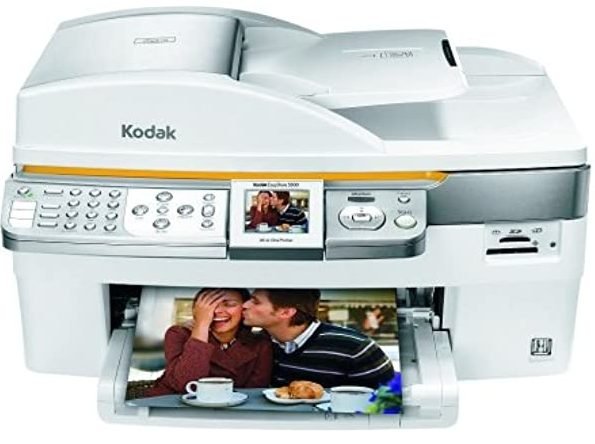
Steps to Download Kodak ESP 5500 AIO Driver
Follow the steps given below to download the Kodak ESP 5500 driver setup file:
- Locate your preferred operating system from our OS list.
- Use the download button of your chosen operating system to start the download of your Kodak printer driver.
Driver Download Links
- Kodak ESP 5500 Full feature driver for Windows All – Download (9.1 MB)
- Kodak ESP 5500 Basic driver for Windows XP, Vista – Download (9.1 MB)
- Kodak ESP 5500 Basic driver for Windows 7 – Download (17.5 MB)
- Kodak ESP 5500 Basic driver for Windows 8, 8.1 – Download (17.5 MB)
- Kodak ESP 5500 Basic driver for Windows 10 – Download (17.5 MB)
- Kodak ESP 5500 Basic driver for Windows 11 – Download (17.5 MB)
Here’s a guide to learn how to install a printer driver manually using its basic driver. - Kodak ESP 5500 AIO driver for Mac OS v10.0 to 10.15, 11 Big Sur – Download
- Kodak ESP 5500 AIO driver for Mac OS 11.x Big Sur, 12.x, 13.x Ventura – Download
- Kodak ESP 5500 AIO driver for Linux, Ubuntu – Not Available
OR
- Download the driver directly from the Kodak ESP 5500 official website.
How to Install Kodak ESP 5500 AIO Driver
Read the printer driver installation guides given below prior to installing your newly downloaded printer driver. We have provided installation instructions for the Kodak ESP 5500 driver package and the Kodak ESP 5500 INF driver.
- How to install driver automatically using its setup file
- How to install driver manually using basic driver (.INF driver)
Ink Cartridge
This inkjet printer uses one Black (1163641) and one Color (8946501) ink cartridge, which have a print yield of nearly 425 pages and 420 pages respectively.