Epson L310 adjustment program is used to fix the Ink pad full issue and reset the print counter. It is also called the counter resetter tool. You can easily download the tool from the Internet (other websites). I have shared a step-by-step guide on how to use the Epson L310 counter resetter tool. Please follow the following steps.
Download Epson L310 Resetter Tool
You can easily download the Epson L310 resetter tool from its official website. Click here to go to the Epson L310 Adjustment Tool download page to download it.
How to Use Epson L310 Adjustment Program
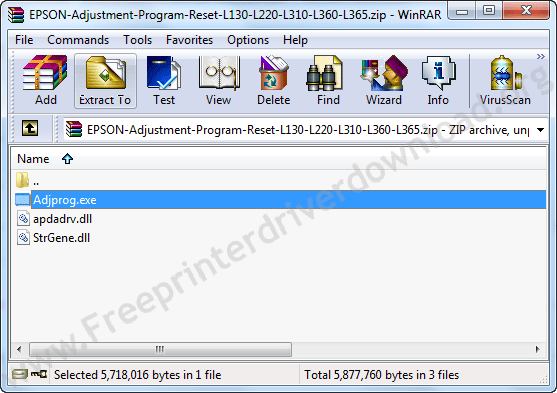
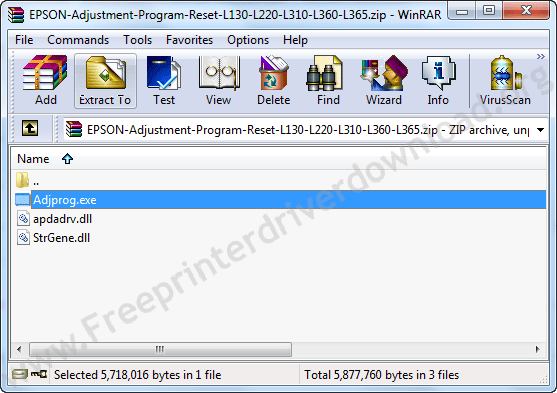
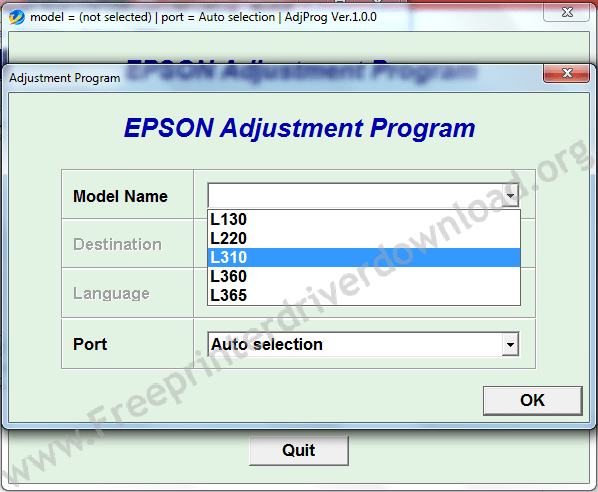
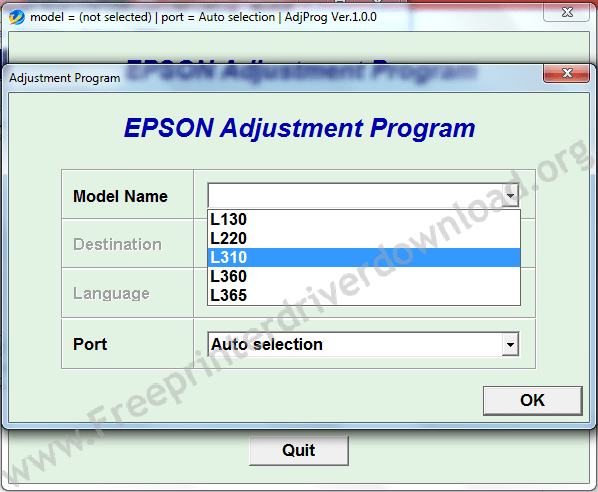
If you have any doubt about using this tool, please give me chance to clear your doubt in the comments section below.
FAQs
Q: I don't know how I can use this program.
A: To know how to use it? check out this video tutorial.
Q: Why its not responding?
A: If it's not responding, then we suggest you to run this program "Run as administrator" mode - Do right-click on the Adjprog.exe and then click on "Run as administrator." Click on YES if account UAC asks for your permission to run this program with administrative privileges.
If this did work, then we recommend you to please boot your computer in safe mode and then rerun this program.
Please let us know again if both the tricks do not work for you.



Hello, I have an Epson L3151. How can I reset the ink pad error problem?
app just goes into not responding mode nothing happenng
i am having windows 10 tried all the possiblies .. admin mode and even safe mode i couldnt get printer online so wht would be the solution
Thanks for your support!!
I am going to reset ink waste pad using adjProg Ver. 1.0.0 How to solve error communication on Epson L130, error code : 20000010
Epson L313 Reseter program
Epson L310 adjustment tool will work on L313 as well because L310 is the main series of L313 printer.
L3150
can I get for my MacBook .its Epson L130
Sorry, it’s not available for Mac OS. You’ll have to connect it to a Windows computer.
DOWNLOAD OK BUT FILE NOT OPEN
File is also OK, but your antivirus might be blocking it. Please disable your antivirus for a while.
Thank you
You’re welcome!!
Thank You Very Much.
Resetting done.!
I’ve already subscribed to your YouTube channel. Thank you once again.
That’s great!! Thank you and keep visiting our website.
You are a big, big help. Thank you so much.
thanks
EPSON L210 RESETTER ADJUSTMENT TOOL CHAHIA
पासवर्ड क्या है पासवर्ड में क्या डालना है
The password is: fpdd
Thank you so much
Hi! Tried Run as Administrator… still Not Responding…
any other suggestions?
Thank you so much.
Thanks very much
You’re most welcome!!
Thanks so much. It works for my Windows 10 64
Glad it worked!!
what will be the password
after extract the file it asking me password
The password: fpdd is already given just beneath the download button.
Hello, I was download for L130 but copy to pc cant to open..please help me I really need this software to reset my printer.
To fix this issue, read the following FAQs carefully. Click on this link to get to the FAQs page: https://www.freeprinterdriverdownload.org/epson-adjustment-program-faqs/
Hi friend, Thank you for your resetter programe, you give it in detail and easy way to solve the problum. once again Thank you very much.
You’re most welcome!!
epson l485 reseter?
Hi bro
Pls send link and password epson L130 (reseetr adjustable) Red light indicate my problem
Hi I Have epson L130 adjustable programme link, but i dont have password please send me password
The zip file password is: fpdd If the zip file is not accepting the password: fpdd, it means your ‘zip software’ has gone outdated. You’ll have to update your ‘zip software’
Thanks for all your so far but please help me with the resetter for Epson ET 2750
Sorry, 2750 reset utility is not available.
please my epson L365 is on end of service life help sir
You can download L365 adjustment program from here: https://www.freeprinterdriverdownload.org/epson-l-365-counter-resetter-tool-download-for-free-adjustment-program/
thank you for the driver…
it is really usefull for me, becouse i have printer error and finally after isntalling it, my printer is working already…..
Thanks for your appreciation!!
Thanks Sir…
NEED L3100 RESETTER
Please Sent Me Password Your Pass in Correct
Please read its FAQs page carefully. All possible queries and solutions are listed there.
Please Sent Link Epson L-130
Resetter Need L130
Need L130 Resetter. plese give me sir this file.
it’s okiiii thank you for all
so good driver
You’re most welcome!!
I am getting error at Check & Initialization stage. After clicking on check option it is not not showing me the points and percentage. Tried running it as administrator but it is not going ahead after clicking on check option. Please help
Hey! I have the same issue. Did you manage to solve it?
I am getting error at Check & Initialization stage. After clicking on check option it is not not showing me the points and percentage. Tried running it as administrator but it is not going ahead after clicking on check option. Please help
Thanks 100% result.
y can’t i extract the zipped file? please help me. tnx
You are experiencing this problem because either your ‘zip software’ (Winzip, WinRaR, 7z) has gone outdated or your antivirus keeps deleting the files while extracting. So you need to update your zip file software or disable your antivirus temporarily first.
Thanks
You’re most welcome!!
epsion l 380
for the epson l220 printer could you provide me with the reset program
please help me -epson-l380
A PRINTER’ S INK PAD IS at the end of its service life please contact epson support
L130. TRIED. BUT EVERYTIME IT GO TO NO NOT RESPONDING
I suggest you do the same process in Safe mode once, if doesn’t work then start the application “Run as administrator” and then repeat the same process again.
I suggest you do the same process in Safe mode once, if it doesn’t work then start the application “Run as administrator” and then repeat the same process again.
reset counter epson L1300
pls sent me l130 link
I need epson adjustment program softwer,,, I Have not downlodad,,please help me,,, downlod softwer
The download link is given above already. Please explain exactly what you are facing with this resetter so that we can help you with the same.
Hello! I want to download for Epson L 310 but I don’t know what to do if you can help me please?
What is the problem you are facing with this printer, tell me so that I can help you.
Thanks I got it for my favorite epson printer
You’re most welcome!!
im getting fatal error epson L130 printer , when i run adjprog
My suggestion is: do right click on the adjprog.exe and choose “Run as administrator”. Try to switch your USB port.
Please send me link of Epson L313 reset software
No, we don’t have it. We have L311 if you want.
i make all of this steps but when i cklek “chick” give me message “not responding” ?? can you help me pleas ?!
Try this in safe mode if it works.
sir need L130 adjustment program, Please send to my maill- hrid******42@gmail.com
Thanks Bro Its Works 100%
THANKS VERY VERY MUCH
You’re most welcome!!
Epson L3115 resetter
Sorry we don’t have it.
thanks
communication error.. what to do?
To fix this communication error, we are giving you an Epson’s article that has explained how to fix communication error.
Thanks man it really worked. I just Reset my Epson L310 Printer.
thank you
i need help and thx
epson l 310
Thanks to all…………………
Thanks to all……
Thank you
Thank you very much thanks to you I was able to use my Printer again. Once again, I say thank you.
Kind regards.
You’re most welcome!!
problem aur printer
me
Its work for epson L 310. i have trouble in expire pad ink.
Done.. nice.. good job.. thanks a lot…
You’re most Welcome!! Glad to know that this tool worked for you. Keep visiting our website. Please subscribe to our YouTube channel.
Thank you so much..all others i found were paid..this was the only one free..Antivirus said was a virus..but i give a damn..as it sorted my printer.. thanks again..
epson l3115
Thank you for sharing it’s very much help full and very easy to use.
can it reset epson l382
No, it won’t work, but you can try it once and let us know.