Here in this article, we’ll show you how you can open the device manager to check your devices. Please follow the following step to know how to open device manager.
How to Open Device Manager in Microsoft Windows
Win XP, Vista, 7, 8, 8.1, 10, Servers.
- Right-click on “My computer / This PC” and click on Manage.
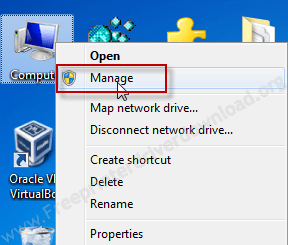
- Click on device manager from the left side pane. The device manager window will be open.
Another shortcut command “devmgmt.msc” is to open the device manager. You’ll have to type “devmgmt.msc” in RUN box and then click on OK.