Question: How can I use the Sharp AR-5316e printer wirelessly?
Answer: Yes, there are three options to connect Sharp AR-5316E printer to your Network/Wireless. Please see them below.
Method 1: Use Ethernet port
Connect your Sharp AR-5316E printer to the router using Ethernet cable (if the printer has an Ethernet port). After that, set the IP address (Static IP) to your printer settings manually. Once done, install the printer driver on your laptop using the network installation option. The setup will be completed. Now, you can print from your laptop wirelessly. Please see the connection diagram below. Download the Sharp AR-5316e driver.
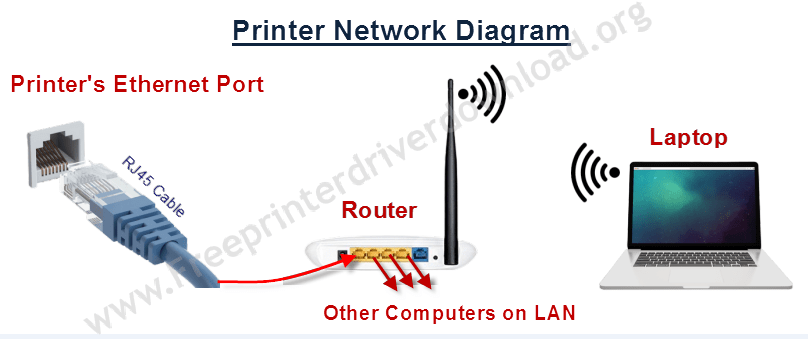
Method 2: Use printer sharing option.
In this printer sharing method, you’ll have to install the Sharp AR-5316E printer on a separate computer using USB cable and then share the printer on your network. After that, other computers who have in the same network can print through network/wireless connection. Please see the below screenshot. For more detail see page number: 14 from the Sharp AR-5316E user manual.
Method 3: Use Print Server Device
In this method, you’ll have to buy a print server device from the market or maybe this device came along with the Sharp AR-5316E printer when you brought it. The print server is a device that connects to the Sharp AR-5316E printer through LPT parallel cable and then it will be connected to the network using RJ45 networking cable. Please see the below diagram for the more detail.