

Download Fujitsu SP 1125 Drivers
Follow these steps to download the latest version Fujitsu SP 1125 scanner drivers:
- In our OS list, locate the OS version where you want to install this scanner.
- Click on the download button to download its compatible scanner drivers.
Fujitsu SP 1125 Driver for Windows
Full feature driver for Windows XP, Vista (32, 64-bit)
Download
Full feature TWAIN driver for Windows 7, 8, 8.1, 10, 11, Server 2008 to 2019 (32, 64-bit)
Download (32, 64-bit)
File Name: fujitsu-sp-1125-PSIPTWAIN-SP-3_22_0.exe
Size: 153 MB
Version: 1.0.0.6
Type: Full feature driver
Language: English
Driver Pack Contains: Scanner driver
Full feature ISIS driver for Windows 7, 8, 8.1, 10, 11, Server 2008 to 2019 (32, 64-bit)
Download (32, 64-bit)
File Name: fujitsu-sp-1125-PSIPISIS-SP-3_22_0.exe
Size: 173 MB
Version: 1.0.0.6
Type: Full feature driver
Language: English
Driver Pack Contains: Scanner driver
Error Recovery software for Windows 7, 8, 8.1, 10, 11, Server 2008 to 2019 (32, 64-bit)
Download (32, 64-bit)
File Name: fujitsu-sp-1125-FER4702C4.exe
Size: 173 MB
Version: 1.0.0.200
Type: Software
Language: English
Driver Pack Contains: Error Recovery software
Full feature driver for Windows Server 2003, 2022 (32, 64-bit)
Download
Driver for Mac
Full feature driver for macOS 10.x, 11.x, 12.x, 13.x, 14.x
Download
Driver for Linux
Full feature driver for Linux/Ubuntu
Download
OR
Download the driver directly from the Fujitsu SP 1125 official website.
How To Install Fujitsu SP 1125 Printer Driver
I have described below in easy-to-follow steps how to download and install the Fujitsu SP 1125 scanner drivers. Please ensure that you read the instructions carefully and follow them properly to avoid any kind of mistake.
Step 1: Find the Driver
- Visit the Ricoh website (Ricoh has bought Fujitsu scanner business) or download the scanner drivers by using the links given above.
- In the Ricoh website, go to the support or downloads page.
- In the search box, type your Fujitsu scanner model number (Fujitsu SP 1125), then select the version of your preferred operating system.
Step 2: Download the Driver
- Click on the download link related to your OS version to download your scanner driver.
- Wait as the download of the scanner driver setup file completes.
Step 3: Install the Driver
- Go to the downloads folder, usually newly downloaded files are saved there.
- Run the driver setup file, then click on the ‘Next’ button in the Welcome screen to start the driver installation.

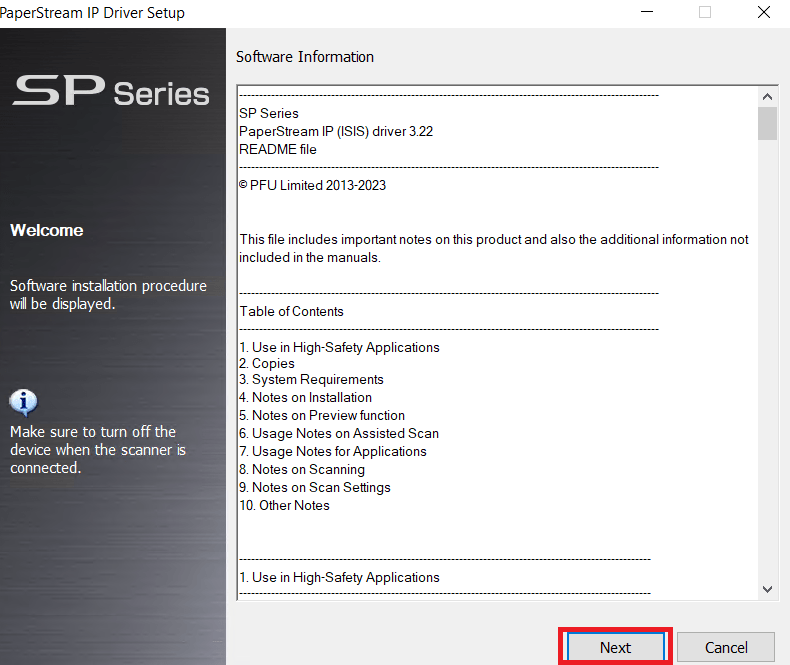
- Select the software and installation location, then click on the ‘Next’ button.


Step 4: Connect the Printer
- Accept the end user license agreement, then wait for the drivers and software to install.

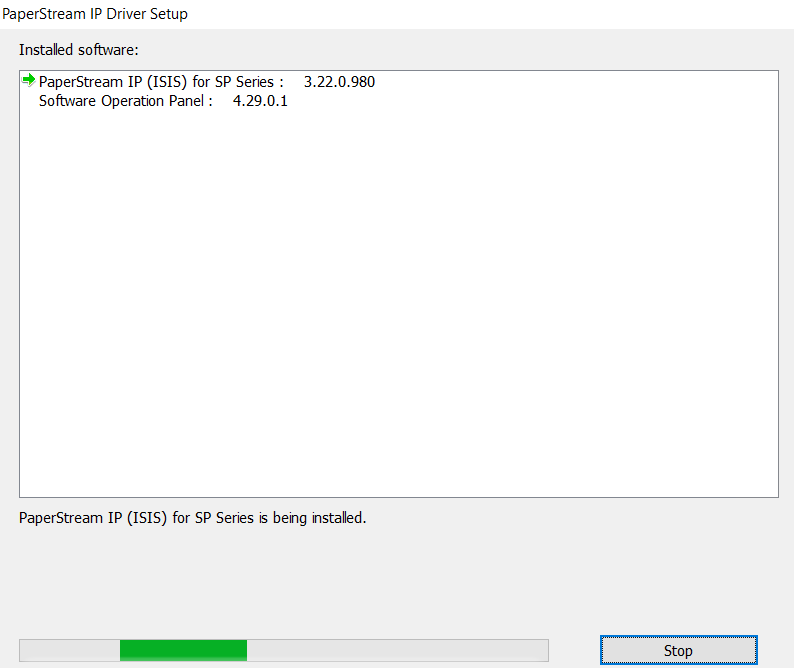
- Connect your Fujitsu scanner with your computer via USB.
- When software installation is complete, then click on the ‘Close’ button.


More information about installation:
- How to install the printer driver with its installer
- How to install the printer driver manually using its basic driver
That’s it, you have successfully installed the Fujitsu SP 1125 scanner on your computer.
More details about the drivers
Hardware Name: SP 1125
Hardware ID: NA
Connection Type: USB
Installer Type: Setup File (with Installer)
Driver Compatibility
According to Fujitsu, the SP 1125 scanner is compatible with Windows 7 or later OS versions, but doesn’t support earlier versions, like Windows XP and Vista. As for the Windows Server OS versions, this scanner is compatible with Server 2008 or later versions, but isn’t compatible with Server 2003 version. This Fujitsu scanner doesn’t support any macOS versions, but is fully compatible with the Linux/Ubuntu operating system.
Driver Update
The efficiency and performance of any scanning machine is highly dependent of the drivers used during its installation. Therefore, you should always keep the drivers of your Fujitsu SP 1125 scanner up to date with its latest version. That’s because the latest version scanner driver of this scanner has no known bugs in it and is designed to deliver superior performance.
Supported Operating Systems
Windows 7, 8, 8.1, 10, 11, Server 2008, 2012, 2016, 2019 (32, 64-bit)
Linux





