Epson has introduced the Expression series, which is designed specifically for home users who are looking for printers that are capable of printing lab-quality images. It supports USB and Wireless connectivity. There are many more useful features in this printer, which makes it a value for money product. However, to use this printer through your computer, you must download & install Epson XP306 printer and scanner driver.
In this driver download guide, you will get the Epson XP306 driver download links for Windows, Mac and Linux operating systems. On this page you will find only genuine Epson printer and scanner drivers, which are fully compatible with their respective operating systems. Additionally, we have shared their detailed installation procedure so that you can install it without any problems.


Steps to Download Epson XP306 Driver
In the OS list shared below, locate your preferred operating system and use its download button to get your Epson XP306 driver setup file.
Driver Download Links
OR
- Download the driver directly from the Epson XP306 official website.
How to Install Epson XP306 Driver
You will get the best performance of your printer driver only when you install it by using its proper installation process. Therefore, we are sharing below the comprehensive installation guides for the Epson driver package and the Epson INF driver. Select the guide that suits your driver type and follow its instructions to install your driver without making any mistakes.
1) Install Epson XP306 Printer Using Driver Package
Please follow the installation instructions given below to properly install your Epson XP306 driver package. The below mentioned instructions can be followed for all versions of the Windows operating system.
- Run the driver package file and select “Yes” in the User Account Control window.

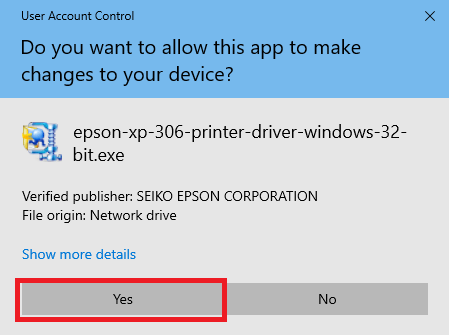
- Wait for the driver files to extract on your computer.

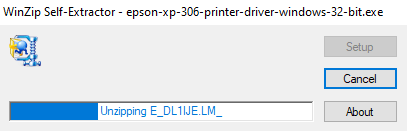
- In the Epson Printer Utility Setup, choose the “Epson XP-306 Series” icon, then click on the “OK” button to proceed.


- Wait for the driver files to install on your computer.


- When you see the message ‘Setup is complete’, then click on the ‘OK’ button.


That’s it, you have successfully installed the full feature Epson XP306 driver on your computer and your Epson all-in-one is ready to print, scan and copy documents.
2) Install Epson XP306 Printer Using INF Driver
The installation guide provided below will describe the complete installation process for the Epson XP306 basic driver. Read our guide at least once to properly install your Epson XP306 INF driver.
How to install driver manually using basic driver (.INF driver)
Epson XP306 Ink Cartridge Details
This Epson inkjet printer uses one Black (C13T17014A10), one Cyan (C13T17024A10), one Magenta (C13T17034A10) and one Yellow (C13T17044A10) ink cartridge.




