

In this guide, you will find the Epson XP-355 printer & scanner driver download links for the Windows, Mac and Linux operating systems, along with their detailed installation guide.
Steps to Download Epson XP-355 Driver
Step 1: Select your operating system from our OS list.
Step 2: Use its download button to get your Epson XP-355 driver setup file.
Epson XP-355 Printer Driver for Windows
Driver for Mac
Driver for Linux/Ubuntu
OR
Download the driver directly from the Epson XP-355 printer official website.
How to Install Epson XP-355 Driver
In this section, you will find the detailed installation guide for the full feature driver and basic driver (inf driver), which you must read before installing the Epson XP-355 printer drivers on your computer.
1) Install Using Full Feature Driver
Follow the installation steps mentioned in this guide to properly install the full feature Epson XP-355 driver on a Windows computer.
- Run the driver package file downloaded from this page and click on the ‘Setup’ button to start the driver setup process.


- Wait for the setup program files to extract on your computer.

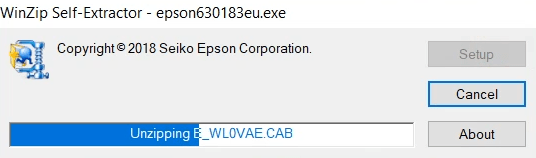
- In the Welcome screen, choose the ‘EPSON XP-352 355 Series’ icon and make sure that the ‘Set as default printer’ option is selected, then click on the ‘OK’ button.


- In the Select a language screen, choose the ‘English’ language, then click on the ‘OK’ button.

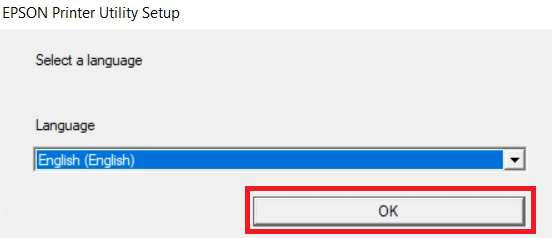
- In the Epson Eula screen, choose the ‘Agree’ option to agree with the Seiko Epson Corporation Software License Agreement, then click on the ‘OK’ button.

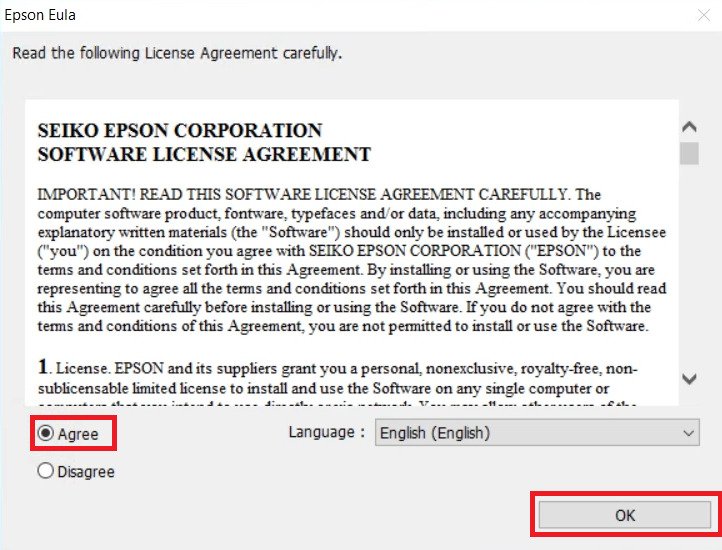
- Wait for the setup program to install the printer drivers.

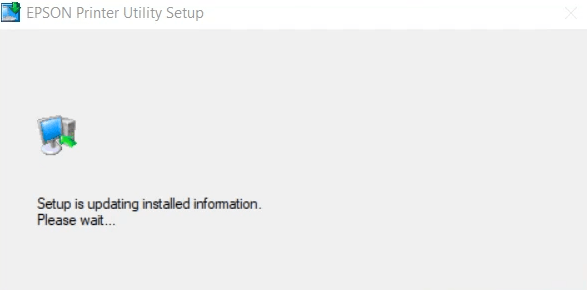
- Connect your Epson printer with your computer by using a USB cable and make sure that your printer is switched on. Wait for the setup program to detect your printer and complete the installation process.


- When you see the message that driver installation is complete, then click on the ‘OK’ button.

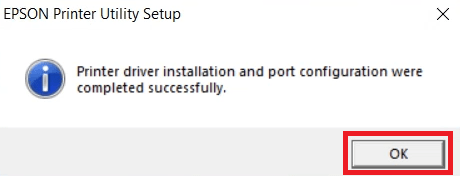
That’s it, installation of the Epson XP-355 driver package has completed successfully on your computer.
2) Install Using Basic Driver
In the Epson XP-355 basic driver installation guide shared below you will learn about the right way of installing the Epson XP-355 INF driver on your computer. Read the article: How to install a printer driver manually using basic driver (.INF driver).
Features
The Epson XP-355 all-in-one printer is built for home users. This color inkjet printer can be connected with your computer by using its USB and Wireless connectivity options.
Ink Cartridge Details: This inkjet printer uses one Black (C13T29814012), one Cyan (C13T29824012), one Magenta (C13T29834012) and one Yellow (C13T29844012) ink cartridge for printing.
The Black ink cartridge can print up to 175 pages, while the Cyan, Magenta and Yellow ink cartridges can print almost 180 pages per cartridge.

