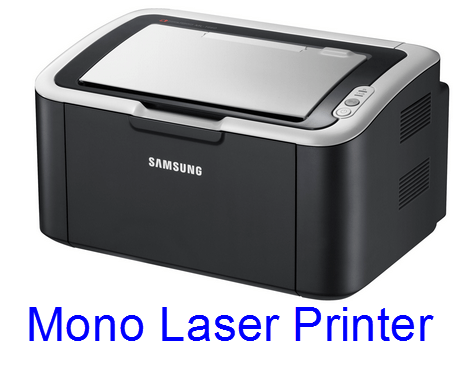If you use the latest drivers, you’ll never face any bugs in the software and you’ll get a smooth and consistent performance from this printer.
For your convenience, I have provided the Epson WorkForce Series WF-M5799 driver download links in the download section below, which will be the latest version driver and fully compatible with Windows 11, 10, 8, 8.1, 7, Vista, XP (32bit / 64bit), Server 2000 to 2022, Linux, Ubuntu, and Mac 10.x, 11.x, 12.x, 13.x, 14.x Sonoma operating systems. Go below and check out the downloads which is completely free.
Download Epson WorkForce Series WF-M5799 Drivers
Follow these steps:
- Locate your OS version.
- Click on the download button.
Epson WorkForce Series WF-M5799 Printer Driver for Windows
Printer driver for Windows XP, Vista, 7, 8, 8.1, 10, Server 2003, 2008 (32-bit)
Download (32-bit)
File Name: WFM5799_x86_26301JAUsHomeExportAsiaML_2.exe
Size: 25.43 MB
Version: 2.63.01
Type: Basic driver
Language: English
Driver Pack Contains: Printer driver
————————————————————
Printer driver for Windows XP, Vista, 7, 8, 8.1, 10, 11, Server 2003, 2008 (64-bit)
Download (64-bit)
File Name: WFM5799_x64_26301JAUsHomeExportAsiaML_2.exe
Size: 29.52 MB
Version: 2.63.01
Type: Basic driver
Language: English
Driver Pack Contains: Printer driver
————————————————————
Scanner driver for Windows XP, Vista, 7, 8, 8.1, 10, 11, Server 2003, 2008 (32, 64-bit)
Download (32, 64-bit)
File Name: EpsonScan2_WFM5799_65310_41_Signed_e.exe
Size: 60.82 MB
Version: 6.5.31.0
Type: Basic driver
Language: English
Driver Pack Contains: Scanner driver
————————————————————
Universal Printer driver for Windows XP, Vista, 7, 8, 8.1, 10, 11, Server 2003 (32, 64-bit)
Download (32, 64-bit)
File Name: exe_UPD_27205JAWW_1152921505696194232_2.zip
Size: 107.95 MB
Version: 2.72.05
Type: Basic driver
Language: English
Driver Pack Contains: Printer driver
————————————————————
Printer driver for Windows Server 2012, 2016, 2019, 2022 (32, 64-bit)
Download
Driver for Mac
Printer driver for macOS 10.6 to 10.15, 11.x, 12.x, 13.x, 14.x, 15.x
Download
File Name: BIJRIPS_1326AW_41.dmg
Size: 78.2 MB
Type: Basic driver
Version: 13.26
Language: English
Driver Pack Contains: Printer driver
————————————————————
Scanner driver for macOS 10.6 to 10.15, 11.x, 12.x, 13.x, 14.x, 15.x
Download
File Name: WFM5799_EScan2_64143_AM.dmg
Size: 43.2 MB
Type: Basic driver
Version: 6.4.143
Language: English
Driver Pack Contains: Scanner driver
Driver for Linux
Basic driver for Linux and Ubuntu
Download
File Name: EPSON_WF-M5799_Series_PS3.ppd.gz
Size: 8.48 MB
Type: Basic driver
Version: 1.21
Language: English
Driver Pack Contains: Printer and scanner driver
OR
Download the driver directly from the Epson WorkForce Series WF-M5799 official website.
How to Install Epson WorkForce Series WF-M5799 Driver
Follow these steps for downloading and installing the latest Epson WorkForce WF-M5799 printer driver:
Step 1: Find the Driver
- Visit the Epson website or the downloads section above to download the latest version drivers.
- In the Epson website, go to the support/downloads section.
- Enter the model number of your printer details (WorkForce WF-M5799), then select your OS version.
Step 2: Download the Driver
- Click on the download button.
- Wait for the driver file to download.
Step 3: Install the Driver
- In the downloads folder, find and execute driver setup file.
- Click on ‘OK’.


- Select your language, accept the license agreement, then select ‘USB connection’ option and click on ‘OK’.


Step 4: Connect the Printer
- Start your printer and connect it with your computer’s USB port.


- Click on ‘OK’ to finish.


More information about installation:
- How to install the printer driver with its installer
- How to install the printer driver manually using its basic driver
That’s it, the Epson WF-M5799 printer is successfully installed.
More details about the drivers
Hardware Name: WorkForce Series WF-M5799
Hardware ID: NA
Connection Type: USB/Ethernet/Wireless Connection
Installer Type: Setup File (with Installer)
Driver Compatibility
This Epson WorkForce series printer is compatible with the Windows XP or later OS versions, and Server 2003 and 2008 OS versions. This printer supports the MacOS 10.1 or later versions, and the Linux/Ubuntu operating system.
Driver Update
By updating your printer drivers with their latest version, you ensure that your printer is running on its most stable support software. Therefore, you should perform this step on a regular basis.
Supported Operating Systems
Windows XP, Vista, 7, 8, 8.1, 10, 11, Server 2003, 2008 (32, 64-bit)
MacOS 10.1 or later
Linux