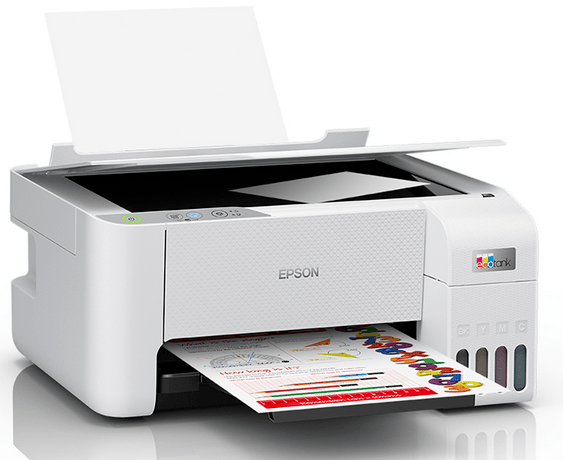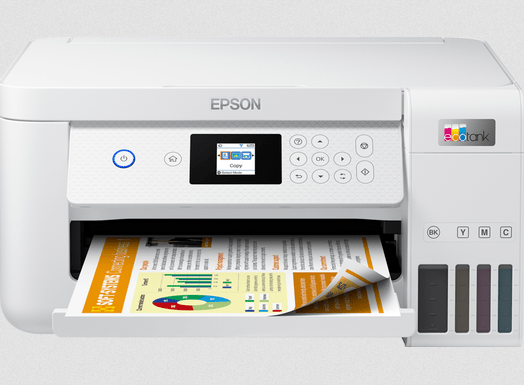All the Epson WF-C5290 series driver download links you will find on this page are the same as official download page, which are suitable for the Windows 11, 10, 8, 8.1, 7, Vista, XP (32bit/64bit), Windows Server 2000 to 2022, Linux, Ubuntu, and MAC 10.x, 11.x, 12.x OS.
Let’s start by downloading the Epson 5290 driver.
Steps to Download Epson WF-C5290 Series Driver
Operating systems that are supported by this Epson WF C5290 printer have been mentioned in our OS list given below. Follow the below mentioned download steps to download the correct Epson printer driver for your preferred OS version:
- On our OS list, select the operating system where you want to install your Epson printer.
- Click on the download button related to your chosen OS version to start the download of your Epson WF-C5290 series driver setup file.
Epson WF-C5290 Series Driver for Windows
Epson WF-C5290 Series Driver for Mac
Epson WF-C5290 Series Driver for Linux/Ubuntu
OR
Download the driver directly from the Epson WF-C5290 series official website.
How to Install Epson WF-C5290 Series Driver
You must install your Epson printer driver properly, if you want to avail the best performance from this Epson c5290 printer. To help you, we are sharing below the detailed installation guide for the full feature driver and the basic driver. Read the installation guide associated with your driver type before you start installing the printer.
- How to install driver automatically using its setup file
- How to install driver manually using basic driver (.INF driver)
Epson WF-C5290 Series Features
The Epson WF-C5290 series printer is a compact printer capable of delivering high productivity. The replaceable ink cartridge system used in this printer allows it to reduce printing costs by up to 45%. This Epson inkjet printer supports USB, Ethernet and Wi-Fi connectivity options, which means you can easily connect this printer with wired and wireless computing devices, as well as networks.
Ink Cartridge Details
This Epson inkjet printer uses one Black (T902XL120), one Cyan (T902XL220), one Magenta (T902XL320) and one Yellow (T902XL420) ink cartridge for printing, which can print up to 5000 pages per cartridge.