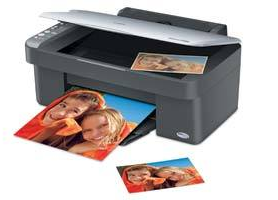
Download Epson Stylus CX3810 Drivers
Follow these steps:
- Find your OS version in our list.
- Click its download button.
Epson Stylus CX3810 Printer Driver for Windows
Full feature driver for Windows 2000, XP (32-bit)
Download (32-bit)
File Name: epson13473.exe
Size: 15.56 MB
Version: 5.5
Type: Full feature driver
Language: English
Driver Pack Contains: Printer and scanner drivers
————————————————————
Full feature driver for Windows XP (64-bit)
Download (64-bit)
File Name: epson13449.exe
Size: 17.32 MB
Version: 5.5
Type: Full feature driver
Language: English
Driver Pack Contains: Printer and scanner drivers
————————————————————
Full feature driver for Windows Vista, 7, 8, 8.1, 10 (32-bit)
Download (32-bit)
File Name: epson13451.exe
Size: 20.37 MB
Version: 6.5
Type: Full feature driver
Language: English
Driver Pack Contains: Printer and scanner drivers
————————————————————
Full feature driver for Windows Vista, 7, 8, 8.1, 10, 11 (64-bit)
Download (64-bit)
File Name: epson13450.exe
Size: 20.51 MB
Version: 6.5
Type: Full feature driver
Language: English
Driver Pack Contains: Printer and scanner drivers
————————————————————
Full feature driver for Windows 8, 8.1, 10 (32-bit)
Download (32-bit)
File Name: epson15136.exe
Size: 20.46 MB
Version: 6.53
Type: Full feature driver
Language: English
Driver Pack Contains: Printer and scanner drivers
————————————————————
Full feature driver for Windows 8, 8.1, 10, 11 (64-bit)
Download (64-bit)
File Name: epson15137.exe
Size: 20.72 MB
Version: 6.53
Type: Full feature driver
Language: English
Driver Pack Contains: Printer and scanner drivers
————————————————————
Printer driver for Windows 98, Me (32-bit)
Download (32-bit)
File Name: epson11527.exe
Size: 7.82 MB
Version: 7.1aA
Type: Basic driver
Language: English
Driver Pack Contains: Printer driver
————————————————————
Printer driver for Windows 2000, XP (32-bit)
Download (32-bit)
File Name: epson11528.exe
Size: 6.21 MB
Version: 5.5aA
Type: Basic driver
Language: English
Driver Pack Contains: Printer driver
————————————————————
Printer driver for Windows XP (64-bit)
Download (64-bit)
File Name: epson11587.exe
Size: 6.21 MB
Version: 5.5aAs
Type: Basic driver
Language: English
Driver Pack Contains: Printer driver
————————————————————
Printer driver for Windows 7, 8, 8.1, 10 (32-bit)
Download (32-bit)
File Name: epson12218.exe
Size: 6.5 MB
Version: 6.5
Type: Basic driver
Language: English
Driver Pack Contains: Printer driver
————————————————————
Printer driver for Windows 7, 8, 8.1, 10, 11 (64-bit)
Download (64-bit)
File Name: epson12219.exe
Size: 6.64 MB
Version: 6.5
Type: Basic driver
Language: English
Driver Pack Contains: Printer driver
————————————————————
Printer driver for Windows 8, 8.1, 10 (32-bit)
Download (32-bit)
File Name: epson15134.exe
Size: 6.71 MB
Version: 6.53
Type: Basic driver
Language: English
Driver Pack Contains: Printer driver
————————————————————
Printer driver for Windows 8, 8.1, 10 (64-bit)
Download (64-bit)
File Name: epson15135.exe
Size: 6.97 MB
Version: 6.53
Type: Basic driver
Language: English
Driver Pack Contains: Printer driver
————————————————————
Scanner driver for Windows 98, Me, 2000, XP (32-bit)
Download (32-bit)
File Name: epson11529.exe
Size: 7.32 MB
Version: 2.70A
Type: Basic driver
Language: English
Driver Pack Contains: Scanner driver
————————————————————
Scanner driver for Windows XP (64-bit)
Download (64-bit)
File Name: epson11620.exe
Size: 9.09 MB
Version: 2.68A
Type: Basic driver
Language: English
Driver Pack Contains: Scanner driver
————————————————————
Scanner driver for Windows Vista, 7, 8, 8.1, 10, 11 (32, 64-bit)
Download (32, 64-bit)
File Name: epson12220.exe
Size: 11.88 MB
Version: 3.04A
Type: Basic driver
Language: English
Driver Pack Contains: Scanner driver
Driver for Mac
Full feature driver for macOS 10.x, 11.x, 12.x, 13.x, 14.x
Download
Driver for Linux
Full feature driver for Linux and Ubuntu
Download
OR
Download the driver directly from the Epson Stylus CX3810 official website.
How To Install Epson Stylus CX3810 Printer Driver
You will learn about the download and installation process of the latest Epson Stylus CX3810 drivers in the following steps:
Step 1: Find the Driver
- For the latest drivers go to Epson website or download section above.
- In Epson website, visit the support/downloads page.
- Enter model number of your printer (Stylus CX3810), then choose your OS.
Step 2: Download the Driver
- Click the download link of your preferred driver.
- Wait for the driver setup file to download.
Step 3: Install the Driver
- In the downloads folder, run the driver setup file.
- Wait as the setup files extract.
- Click ‘Install’.
Step 4: Connect the Printer
- Connect your Epson printer with your computer by using a USB cable.
- Follow the onscreen prompts to complete the installation.
More information about installation:
- How to install the printer driver with its installer
- How to install the printer driver manually using its basic driver
That’s it, installation of the Epson Stylus CX3810 printer has completed.
More details about the drivers
Hardware Name: Stylus CX3810
Hardware ID: NA
Connection Type: USB connection
Installer Type: Setup File (with Installer)
Driver Compatibility
The Epson Stylus CX3810 printer supports Windows 98, Me, 2000, XP or later versions. This printer doesn’t support Windows Server or MacOS versions, but is compatible with Linux/Ubuntu operating system.
Driver Update
When Epson releases a new version of their printer driver, they ensure that it has no known bugs in it. Therefore, you must install the latest version drivers to get the best performance from your printer.
Supported Operating Systems
Windows 98, Me, 2000, XP, Vista, 7, 8, 8.1, 10, 11 (32, 64-bit)
Linux
