If you are looking to download the Epson L805 driver, then you have reached the right page here. As we all know, the printers don’t communicate with the computer until its software is installed on the computer. Eventually the driver is a necessity to set up a printer. Although the driver CD comes along with a new printer, but sometimes it gets lost or damaged. In this scenario, you can download the Epson L805 driver from the below given download links.


The supported operating system is Windows 10, 7, 8, 8.1, 11, Vista, XP, Vista, XP, Server 2000 to 2022, Linux, MAC OS 10.4 to 10.15 Catalina, 11.x, 12.x, 13.x, 14.x Sonoma.
Epson L805 Driver Downloads
Before downloading, determine your operating system version or system type (32bit, 64bit). After that, download the driver according to your OS version from the below given download list.
| Printer Details | Download |
| Epson L805 full feature driver for Windows 11, 10, 8, 8.1, 7, Vista, XP, Server 2022, 2019, 2016, 2012, 2008, 2003, 2000 File Name: L805_x86_250JAUsHomeExportAsiaML.exe L805_x64_250JAUsHomeExportAsiaML.exe Size: 27.8 MB / 30.6 MB Version: 2.5 Language: English Preferences: Recommended | Full Feature Driver (EXE) ▼
|
| Epson L805 basic driver for Windows 11, 10, 8, 8.1, 7, Vista, XP, Server 2022, 2019, 2016, 2012, 2008, 2003, 2000 File Name: Epson-L805-basic-driver-32bit.zip Epson-L805-basic-driver-64bit.zip Size: 26.1 MB / 28.8 MB Version: 1.6 Language: English Preferences: Optional | Basic Driver (INF) ▼
Here’s a guide to learn how to install printer drivers manually using its basic INF driver. |
| Easy Photo Print Software for Windows (All Versions) File Name: EPP_28300_W_21.exe Size: 57.8 MB Version: 2.83 Language: English Preferences: Optional |
|
| Epson L805 CD / PVC card Printing Software for Windows (all versions). File Name: PCD_25000_W_41.exe Size: 72.8 MB Version: 2.5 Language: English Preferences: OptionalNote: Typically we use Epson Stylus R260 printing software for PVC card printing. Check out this video tutorial for more details: https://youtu.be/bwcEXU752Kk |
|
| Epson L805 driver for Linux and Ubuntu File Name: epson-inkjet-printer-l805_1.0.0-1lsb3.2_i386.deb epson-inkjet-printer-l805_1.0.0-1lsb3.2_amd64.deb Size: 1.35 MB / 1.38 MB Version: 3.2 Language: English Preferences: Recommended |
|
| Epson L805 driver for Android Mobile Phone | |
| Epson L805 driver for Mac OS 10.0 to 10.15 File Name: Epson_L805_Series_EA_20_Web.dmg Size: 16.9 MB Version: 2.0 Language: English Preferences: Recommended | |
| Epson L805 driver for Mac OS 11.x, 12.x, 13.x, 14.x File Name: InkTank_1085AW_41.dmg Size: 113 MB Version: 10.85 Language: English Preferences: Recommended |
OR
Download the Epson L805 driver from Epson L805 official website.


How to Install Epson L805 Printer Driver
Installing the Epson L805 driver package is an easy process if you follow its installation steps correctly. Therefore, we have described below the correct method to install Epson L805 driver for Windows 10 OS. You should follow the same steps for other Windows operating systems as well.
Before starting the driver installation, make sure that no other application is running on your computer which can create interference with the installation process.
Steps:
- Run the newly downloaded Epson driver package and wait for its files to self-extract.

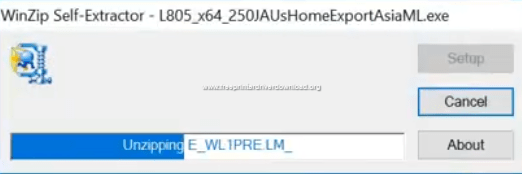
- If you want to keep your Epson printer as the default printer on your computer, then choose the option ‘Set as default printer’. If you don’t choose this option then also it will make no difference in the printer driver installation process. We are choosing this option. Finally, click ‘OK’ to continue.

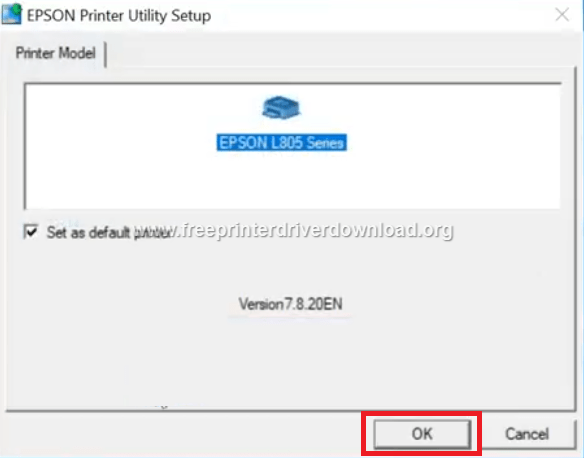
- Choose the language for the driver installation setup process and click ‘OK’ to proceed.

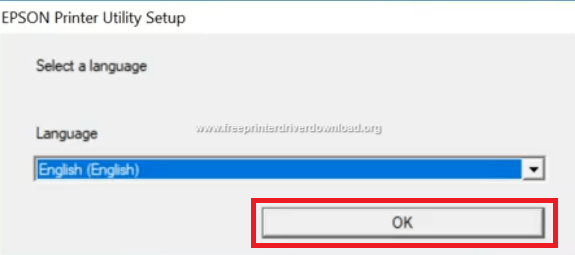
- Accept the license agreement by selecting the ‘Agree’ option and click ‘OK’ to continue.

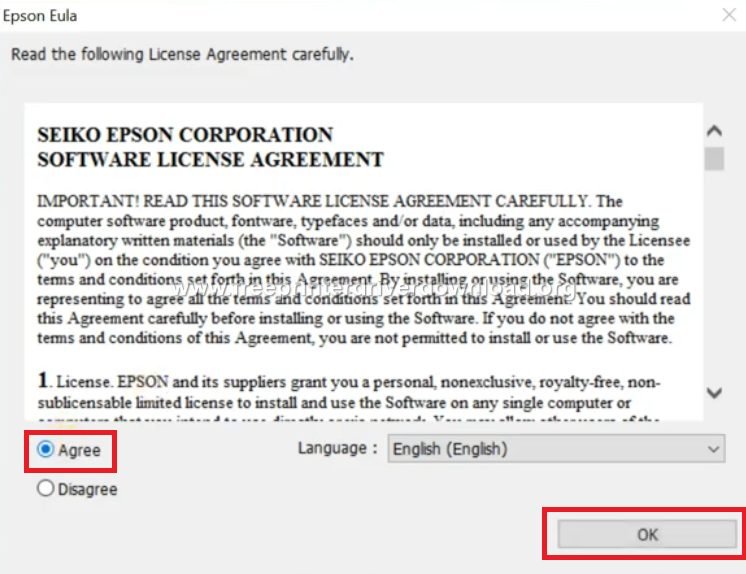
- Now the setup will install the printer driver on your computer. Please wait for this process to be completed.


- Now connect your Epson printer to your computer using a USB cable and turn-on your Epson printer. Wait for the setup to detect your printer.

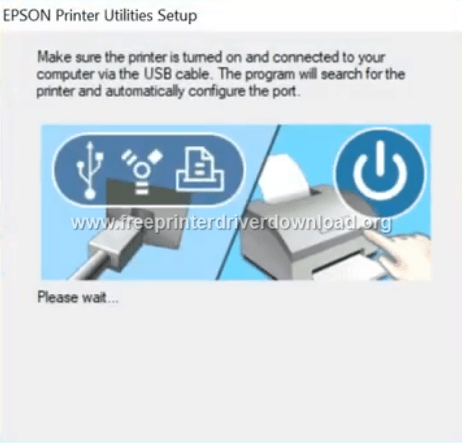
- Choose the ‘Manual’ button to specify the connecting port of your Epson printer.

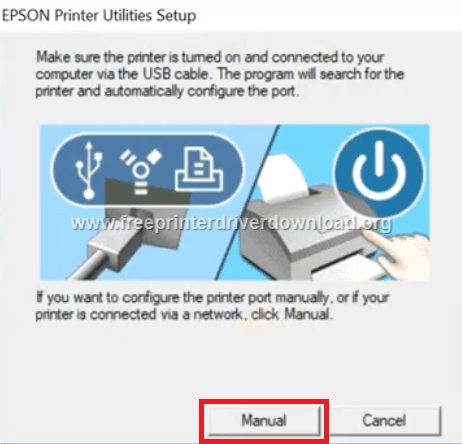
- In the port selection window, choose ‘Select a printer port manually’ option, then select ‘USB port‘ from the available ports and finalize the settings by clicking ‘OK’ button. If your Epson printer is connected via network, then you should choose ‘Select for a printer connected on the network’ option.

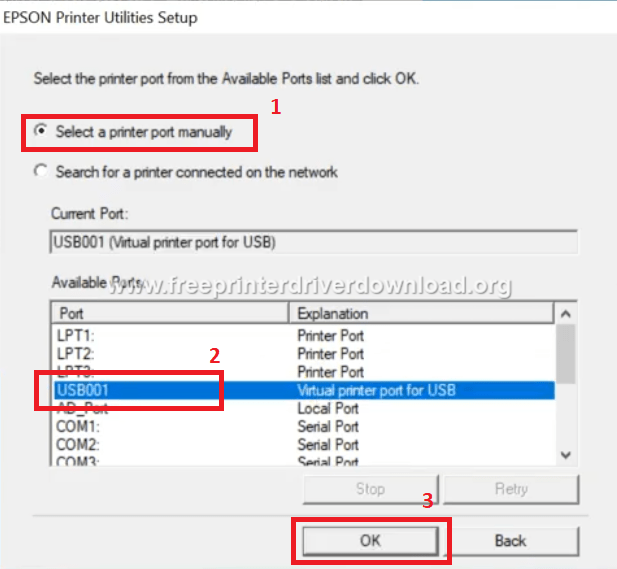
- A message box will appear stating that the printer driver installation and port configuration has been completed successfully. Click ‘OK’ button to complete the driver installation.

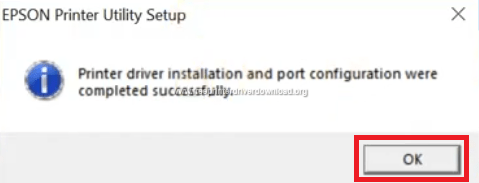
- That’s it, you have successfully installed the full feature Epson L805 printer driver on your Windows computer and your Epson printer is ready for use. Watch this video tutorial for the step-by-step guide. The video will help you to install the driver in an easy way.
FAQs
Q: I need a driver to print on the pvc card.
Printer: Epson L805
Operating system: Windows 8 64-bit
A: To print on a PVC card from Epson l805 filter, you need to install Epson Stylus R260 driver & software pack on your computer. Here is the driver download link of Epson R260 driver. Please click on the link to download the driver: https://ftp.epson.com/drivers/epson14999.exe
Here's a video tutorial on how to use Epson R260 software to print PVC cards from the L805 printer.
Although, This R260 driver is already given in the download section above.



Thank you very much for your interest. Can you explain the necessary steps to install R260 on a Mac
Here are the steps: https://download.freeprinterdriverdownload.org/download/epson/epson-stylus-r260/Steps-to-Install-Epson-Stylus-Photo-R260-Printer-on-Mac.pdf
how install r260 in Imacpro
Try this driver: https://ftp.epson.com/drivers/Legacy_StylusPhoto2_1262_AM.dmg
good
Hello,
Epson l805 printer has paper jam error every time I print yet there is no paper or any foreign material inside the printer, this started after electricity blackout… Please advise I will appreciate
It might be possible that one of the sensors of the printer got faulty and it just started malfunctioning. If it’s just malfunctioning then it will be fixed by its resetter tool or it could be a hardware issue that can be fixed by changing the sensor.
L805 for macOS 11.5… PLS…
Try this: https://www.freeprintersupport.com/downloads/hp/hp-laserjet-m126nw/HP_Easy_Start.app.zip
Thanks for your kind assistance. My printer is Epson L805, and my Mac Air had just upgraded to macOS 11.5.. The one you sent is HP printer.. Unable to use still.
Sorry for giving you the wrong model number driver. I am not an expert on Mac OS. In this case, I would suggest to reinstall the driver using this driver: https://download.freeprinterdriverdownload.org/download/epson/common-driver/InkTank_1085AW_41.dmg
Hi, did you get assisted? am also trying to print using my Imac, OS catalina but after installing the R260 drivers, i still cant see the printer on the print list. All am seeing is the L805 whose drivers cant print on PVC card. I have the L805 printer.
I cannot help you further because of Mac OS. If it were Windows OS then I’ll help you for sure.
Thank you very much
please give file navi.. Thanks
Epson L805 driver pvc Windows 10
Click here to download the driver: https://download3.ebz.epson.net/dsc/f/03/00/06/66/42/744f9801b4c481f88dd4c7829230b019ea704775/PCD_25000_W_41.exe
please give me inf file for epson L805 // thanks
Here’s the basic driver: Download driver for 32bit / Download driver for 64bit
printer drivers
I want to connect my l805 in wifi without cd .
Download the following driver. After downloading, double-click on the downloaded file and then follow its on-screen instructions to install this printer on your computer.
Download link: https://download3.ebz.epson.net/dsc/f/03/00/04/18/10/7a78da0e00540a13a79ac4fdbe0aa6cf59687840/L805_x64_250JAUsHomeExportAsiaML.exe
thank you
I want to connect my L805 printer to my WiFi.
To install the L805 printer on your computer through Wifi, please see this video tutorial: https://youtu.be/sbGnsPY0jK8
I NEED A DRIVER TO PRINT PVC CARD ON EPSON L805
OPERATING SYSTEM-WINDOWS 10 ,64 BIT
As I have mentioned in the article above, You can use Epson Stylus R260 printer driver.
I have a problem during printing…. double printing on PVC …..
thank very much
thank you for the help
You’re welcome!!
thank you very much
You’re most welcome!!
TQ