Epson L655 is an L series eco-tank printer that prints using ink that is stored in tanks rather than using ink cartridges. It is an all-in-one printer, so you can print, scan, copy and fax through this printer. To use all these features through your computer, you will need to install the latest version driver.
There are two types of drivers available: a full feature driver (Web Installer) and a basic driver. The driver will work for Windows 11, 10, 8, 8.1, 7, Vista, XP OS. To download the driver, go to the download section below and download the driver according to your operating system version.


Download Epson L655 Printer Driver
Driver for Epson L655 Printer
Type: Full feature driver Operating System: Windows, Linux & Mac OS File Size: 369 MB Version: 2.4 Download DriverOR
Download the Epson L655 driver from Epson’s official website.
How to Install Epson L655 Printer Driver
After downloading the drivers, follow the following steps. The installation steps can work on Windows 11, 10, 8, 8.1, 7.
Step 1: After downloading the driver, double-click on the “L655_x64_24201JAUsHomeExportAsiaML.exe” file.


Step 2: Unzipping the drivers file.


Step 3: Select the L655 model number and click on Next.
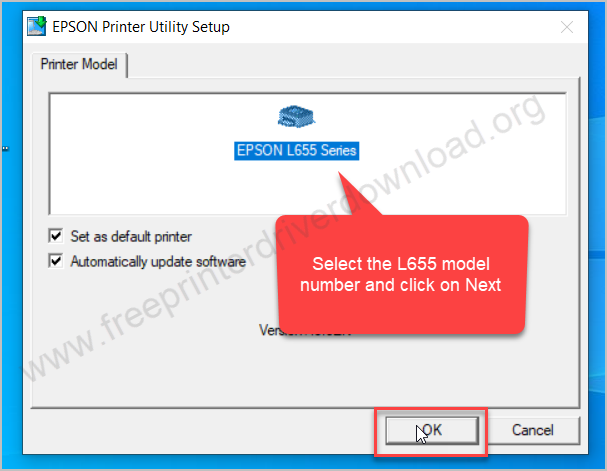
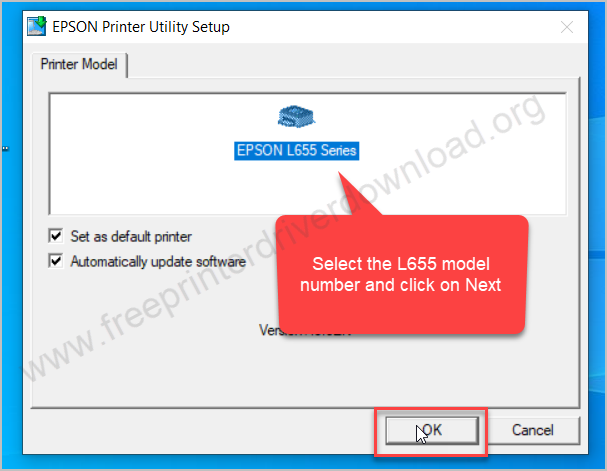
Step 4: Select your preferred language and click on OK.


Step 5: Click on Agree and then click on the OK button.


Step 6: Drivers are being installed, please wait.


Step 7: Select your preferred connection type and then click on OK.


Step 8: Connect your printer’s USB cable to the computer and then it will auto-detect your printer.


Step 9: The Epson L655 printer has been installed successfully.


That’s it.

