The Epson L382 is a multifunction inkjet printer with built-in inktank technology that makes printing reliable and cost effective printing cost. Users sometimes lose or damage the software CD that came with their Epson L382 printer, and they are eventually unable to install it.
In this scenario, they can install the latest Epson L382 driver by downloading it from Epson’s official website or other online source. If you choose a non-official website to download the driver, make sure that it should be legit.
Therefore, I have provided L382 driver for Windows 11, 10, 8, 8.1, 7, Vista, XP (32bit/64bit), Windows Server 2000 to 2022, Linux, Ubuntu, and MAC 10.x, 11.x, and 12.x operating system in the download section. Check out the download section below.
I have also shared a video tutorial as well which will surely help you to install this L382 driver on your Windows computer. Check out the “how to install” section as well.
Index:
- Go to Download Section
- Go to How to Install Section (Video Tutorial).
Epson L382 Printer & Scanner Driver Download
First, identify the operating system version of your computer where you would like to install this printer. After that, click on the download link given below to get your Epson L382 driver setup file.


Driver Download Links
- Epson L382 printer driver for Windows 10, 8, 7, Vista, XP (32-bit) → Printer Driver (32bit)
- Epson L382 scanner driver for Windows 10, 8, 7, Vista, XP (32-bit) → Scanner Driver (32bit)
- Epson L382 scanner updater for Windows All Editions (32bit) → Scanner Updater (32bit)
- Epson L382 printer driver for Windows 11, 10, 8, 7, Vista, XP (64-bit) → Printer Driver (64bit)
- Epson L382 scanner driver for Windows 11, 10, 8, 7, Vista, XP (64-bit) → Scanner Driver (64bit)
- Epson L382 scanner updater for Windows All Editions (64-bit) → Scanner Updater (64bit)
- Epson L382 Basic INF Driver for Windows 11, 10, 8, 7, Vista, XP (32/64-bit) → Download (Basic Driver)
Here’s a guide to learn how to install a printer driver manually using its basic driver. - Epson L382 driver for Server 2003 to 2022 (32/64bit) → Not Available – User basic driver
- Epson L382 driver for macOS 12.x, 13.x, 14.x, 15.x → Printer Driver / Scanner Driver
- Epson L382 driver for macOS 11.x Big Sur → Printer Driver / Scanner Driver
- Epson L382 driver for macOS 10.15 Catalina → Printer Driver / Scanner Driver
- Epson L382 driver for Mac OS X 10.5 to 10.15 → Printer Driver / Scanner Driver
- Epson L382 driver for Linux, Ubuntu (32/64bit) → Not Available
OR
- Download the driver directly from the Epson L382 official website.
Driver Compatibility: Downloading a fully compatible driver for this printer from the official Epson website is a free but complex process. However, you can easily download the official full feature Epson L382 drivers for this printer from this page using our single-click download links.
Driver Update: Computer experts recommend regularly updating your printer driver to its latest version. That’s because each new version of a printer driver is released after removing all the known bugs from its existing printer driver.
Supported Operating Systems
Windows 2000
Windows XP
Windows Vista
Windows 7
Windows 8
Windows 8.1
Windows 10
Windows 11
Mac OS 10.x, 11.x, 12.x, 13.x Ventura
Linux and Ubuntu
How to Install Epson L382 Driver
We have prepared an installation guide which properly describes the right way to install the Epson L382 driver. I have also made a video on the Epson L382 installation and I am sharing it with you have. Please check out the articles and video tutorial below.
- How to install the driver using its full feature driver.
- How to set up the driver without using its installer (Manually)
Watch the how-to install Epson L382 video tutorial:
Epson L382 Features
Epson L382 offers low-cost printing, copying, and scanning features. Due to its ink tank system, it can print high volumes of pages at an ultra-low-cost. Setting up this printer is extremely easy and hassle-free. The device delivers high-quality prints and supports borderless printing.
Which ink cartridges are used in the printer?: The ink for this inkjet printer comes in Black (C13T66414A), Magenta (C13T66434A), Cyan (C13T66424A) and Yellow (C13T66444A) ink bottles.


its have prablem and good
Thank you so much guys for your support for giving us the option to download Epson driver for especially with macOS big sur its drivers for Epson
You’re most welcome!!
When i try to install the printer drivers i get the following error message:
The printer driver and / or utilities cannot be installed on your windows system.
If the full feature driver did not work for you, then try installing it using its basic driver. Here’s a guide to learn how to install a printer driver manually using its basic driver. https://www.freeprinterdriverdownload.org/how-to-install-a-printer-driver-manually-through-usb-add-a-printer-method/
If the full driver did not work for you then try to install it manually using Epson L382 basic driver.
How can I download scanner for Epson L382
You can download the L382 scanner driver using this driver: https://download.epson-europe.com/pub/download/6361/epson636150eu.exe
how can i get driver or install of epson l382 on my laptop
Try to install it using this driver: Printer Driver / Scanner Driver.
If a printer’s ink pad is at the end of its service life then what can I do in order to fix it.
thank you.
Try this L382 Adjustment Program: https://www.freeprinterdriverdownload.org/epson-l382-resetter-tool-download-for-free-adjustment-program/
can epson l382 printer print wirelessly?
No, Epson L382 is not a WiFi printer, so you cannot connect it wirelessly.
Yes, thank you it worked perfectly but again if i may ask, we can’t scan now on different laptops, we have to use one laptop connected with the USB to scan is it possible to scan on the other possible, the printer is L382.
thanks again
No, scanning is not possible in this sharing mode for this particular printer.
my epson printer L382 can’t connect to wifi any help pls?
i want to be sharing it 3 laptops all on the same network
all laptops are using windows 10
Yes, you can install this printer on a computer through USB and then share it on your local network. After that, you can easily print wirelessly. See this article for more help on this: https://www.techsupportall.com/how-to-share-a-printer-in-windows-10-on-local-network/
My L382 printer does not print photo on photo glossy paper
L382 IS NOT INSTALLING IN MY SYSTEM WHAT IS WRONG
Did it give you any error message while installing? When and what happens while installing?
Hi My laptop is windows 10 64bit, can you please help me with an Epson L382 scanner software
Sure, here is the scanner driver: https://download.epson-europe.com/pub/download/6361/epson636150eu.exe
Click to the windows start key and search the word scan,click Epson scan or if your printer is from HP company click Hp scan
Is it possible to scan multiple pages via the document feeder of Epson L382, instead of single page scan?
Yes, it should be possible. If so, there must be an option to select the scanner source in the scanner software, see the following screenshot. Try this guideline to to do so.

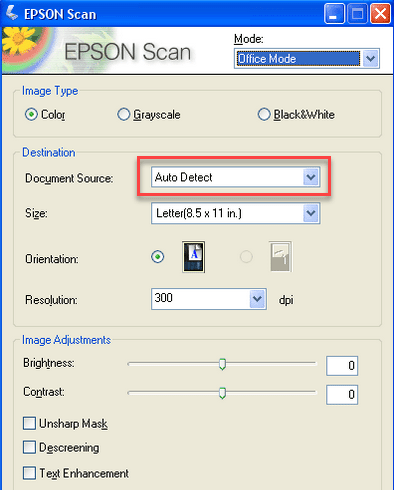
my epson scanner l382 cant work
What is the problem with that, please explain.
My computer is windows 8.1 pro type 32-bit operating system x64 based processor, kindly share with me link so that i can easily download thank you..
Yes, it will work with Windows 8.1 32bit as well.
what is the best ICC profile for sublimation print?
The print color does’not match monitor color.
Don’t know about the profile stuff but I can suggest you to clean your printer’s print head and nozzles.
Could you help me to install printer into my computer?
Sure, we’ll help you. Please explain the problem that you are facing on your computer in detail and then we’ll try our best to give appropriate suggestions to you.
Am not able to scan despite downloading the scanning drive. After running the drive cant see the scanning command option. please assists. How do i scan my documents using the epson l382
When you install Epson L382 full feature driver, you must get “Epson scan” icon on your desktop, like this:


Here is a guide to learn how to scan:
epson 382 driver please
Go to the download section given above and download the driver form from there. If there is any problem in installing and downloading then ask in the comments section down below.
My Epson L382 is not printing picture,Kodak digital paper 4R 240g/m2, what can do and need to print passport size now.
Try 180gm papers if it works. Does it give you any error message or gets paper jam, what happens?
My Epson L382 scanner is not scanning and I don’t have the drivers for scanning. Kindly assist me.
Here’s the scanner driver. Kindly install it and then let us know again if it doesn’t work:
https://download.epson-europe.com/pub/download/6361/epson636150eu.exe
this doesn’t work, keeps going to SCANNER SEETINGS. Please Help!
If the scanner driver reinstall doesn’t work, then run this Epson scanner software updater after installing the scan driver.
Thanks a lot for your assistance
My l382 Scanner is not working. i need assistance.
It keeps on bringing me scanner settings every time i want to scan/.
My epson l382 printer doesn’t scan. I need assistance
Sure, you can share your scanner problem (in detail) with us here, we’ll diagnose and help you. Let’s diagnose it first, please answer the following questions:
1. From where you are scanning? Are you using its scanning software or using any other platform to scan?
2. Is it giving you any error message when you give scan command? If yes, so please share that whole error message with us.
3. Are you getting any noise from the printer when you give a scanning command?
4. Have you done any changes recently with your computer or printer hardware physically?
I want my scanner to scan mutiple pages in pdf, how do i go about it?
or how can i combine all the pages to one document?
You just need to go to scan settings and change the file format to .pdf. For more detail check out this article: https://epson.ru/es/upload/ManualTypes/100511/html_s/projs_5.htm