

If you are searching for EcoTank printer with high-capacity ink tanks, then the EPSON EW-M670FT printer is a nice option. This color inkjet printer supports USB connectivity. There are many other advanced features of this printer, but you can fully avail them only when you install the genuine Epson printer drivers on your computer.
In this driver download guide, you will get the EPSON EW-M670FT driver download links for Windows, Mac and Linux operating systems. Apart from the genuine Epson printer drivers, we have also shared their installation guides.
Steps to Download EPSON EW-M670FT Driver
On our OS list, choose your preferred operating system and use its download button to get your EPSON EW-M670FT driver setup file.
EPSON EW-M670FT Driver for Windows
EPSON M670FT Driver for Server
EPSON EW M670 FT Driver for Mac OS
EPSON EW-M670FT Driver for Linux & Ubuntu
- EPSON EW-M670FT driver for Linux, Ubuntu – Not Available
OR
Download the driver directly from the EPSON EW-M670FT official website.
How to Install EPSON EW-M670FT Driver
In the installation guides given below, we will provide the installation steps for the Epson driver package and the Epson INF driver. Follow the installation steps given in the guide related to your driver type to avoid driver installation mistakes.
1) Install EPSON EW-M670FT Printer Using Driver Package
Follow the installation steps given below to properly install the full feature EPSON EW-M670FT driver on your computer.
- Run the driver package file and click on the ‘Yes’ button to proceed.

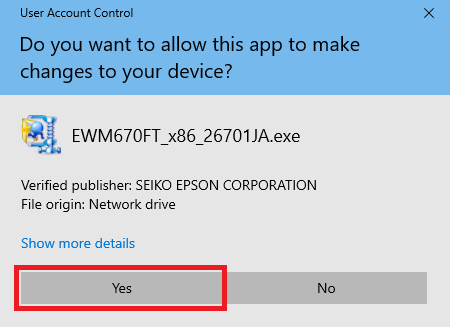
- Wait for the driver files to extract on your computer.

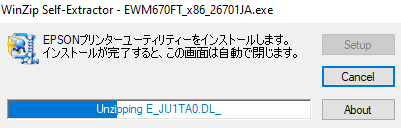
- Click on the ‘OK’ button to proceed.

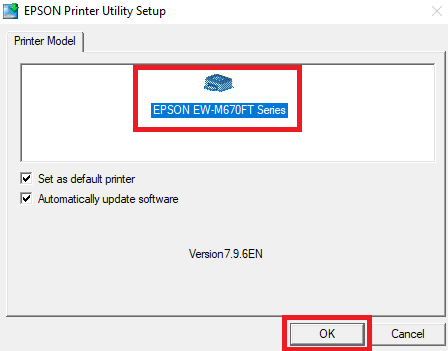
- Choose the “Agree” option, then click on the “OK” button.

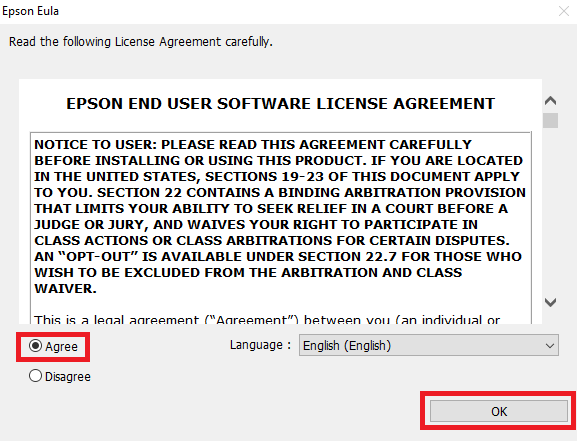
- Wait for the driver to install it on your computer.

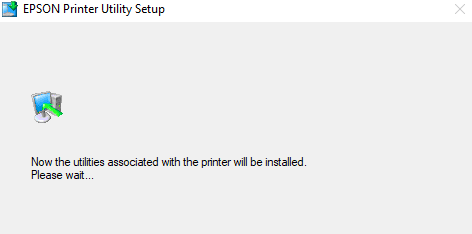
- Choose the “No: USB connection” option, then click on the “OK” button.

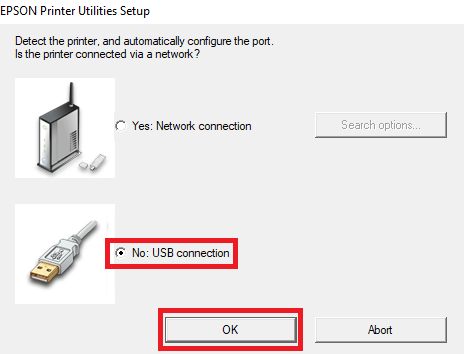
- Connect your Epson printer to your computer using a USB cable, then follow the prompts to complete the driver installation.

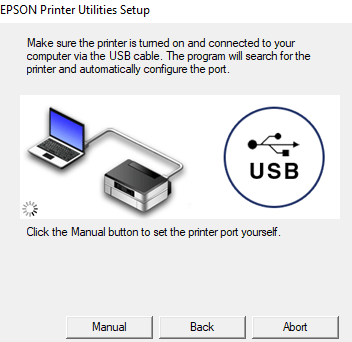
That’s it, you have successfully installed the EPSON EW-M670FT driver package on your computer.
2) Install EPSON EW-M670FT Printer Using INF Driver
In the installation guide given below you will find the detailed installation procedure for the EPSON EW-M670FT INF driver.
How to install driver manually using basic driver (.INF driver)
Ink Cartridge of EPSON M670FT Printer
The ink for this inkjet comes in one black (YAD-BK), one cyan (HAR-C), one magenta (HAR-M) and one yellow (HAR-Y) ink bottle.

