Although Epson EcoTank L3115 is a multifunctional inkjet printer designed to provide good quality and economical prints, all the features of this all-in-one can be fully utilized only when you install it with the drivers of the Epson EcoTank L3115 driver CD. However, what to do when you can’t install those drivers? You can easily download this driver from the below-given download section or you may download the same drivers from Epson’s official website.
On this page, we will provide Epson EcoTank L3115 driver download links of Windows XP, Vista, 7, 8, 8.1, 10, 11, Server 2003 to 2022 for 32bit and 64bit versions, Linux and various Mac operating systems. The drivers you will get from this page are the latest Epson EcoTank L3115 (C634D3) driver package.
Steps to download Epson EcoTank L3115 Driver
From the list of operating systems given below, choose your preferred OS and click on its download link to get your Epson EcoTank L3115 driver setup file.
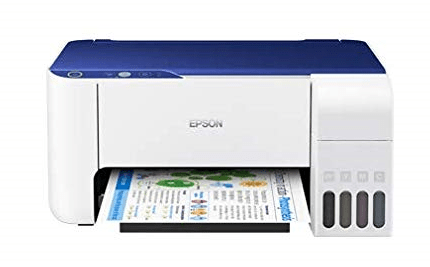
Driver Download Links
- Epson EcoTank L3115 driver for Windows XP → Not Available,
- Epson EcoTank L3115 driver for Windows Vista (32bit) → Printer Driver / Scanner Driver
- Epson EcoTank L3115 driver for Windows Vista (64bit) → Printer Driver / Scanner Driver
- Epson EcoTank L3115 driver for Windows 7 (32bit) → Printer Driver / Scanner Driver
- Epson EcoTank L3115 driver for Windows 7 (64bit) → Printer Driver / Scanner Driver
- Epson EcoTank L3115 driver for Windows 8, 8.1 (32bit) → Printer Driver / Scanner Driver
- Epson EcoTank L3115 driver for Windows 8, 8.1 (64bit) → Printer Driver / Scanner Driver
- Epson EcoTank L3115 driver for Windows 10 (32bit) → Printer Driver / Scanner Driver
- Epson EcoTank L3115 driver for Windows 10 (64bit) → Printer Driver / Scanner Driver
- Epson EcoTank L3115 driver for Windows 11 (32bit) → Printer Driver / Scanner Driver
- Epson EcoTank L3115 driver for Windows 11 (64bit) → Printer Driver / Scanner Driver
- Epson L3115 basic printer driver for Windows All Editions → Printer Driver (32bit)
- Epson L3115 basic printer driver for Windows All Editions → Printer Driver (64bit)
- Epson L3115 basic scan driver for Windows All Editions → Scanner Driver (32bit/64bit)
Here’s a guide to learn how to install a printer driver manually using its basic driver.
Don’t get confused between L3110 and L3115 printer drivers, because both uses same L3110 series drivers. - Epson Eco Tank L3115 driver for Server 2003 to 2022 → Not Available
- Epson L3115 driver for Mac OS X v10.0 to 10.15 → Printer Driver / Scanner Driver
- Epson L3115 driver for macOS 11.x and 12.x → Printer Driver / Scanner Driver
- Epson EcoTank L3115 driver for Linux, Ubuntu (32bit) → Printer Driver / Scanner Driver
- Epson EcoTank L3115 driver for Linux, Ubuntu (64bit) → Printer Driver / Scanner Driver
OR
- Download the driver directly from the Epson EcoTank L3115 official website.
Avoid Driver Conflicts
The first precaution you need to take to avoid driver conflicts is to uninstall all the drivers from your computer which is no longer required. Second, you must install your full feature Epson EcoTank L3115 driver using the installation method described in the above section.
Supported Operating Systems
- Windows Vista
- Windows 7
- Windows 8
- Windows 8.1
- Windows 10
- Windows 11
- Mac OS
- Linux
- Ubuntu
How to install Epson L3115 driver
Several users have doubts regarding the right method of installing a printer driver. To clear those doubts, we are providing a driver installation guide that describes in simple steps the right method of installing a printer driver.
- How to install printer driver using an installer
- How to install printer driver without using installer
Epson L3115 All-in-one Main Features
- Provides print, scan and copy functions
- Ink tank printing reduces print costs
- Compact size due to integrated ink tank design
- Print speed of 5 ipm for color and 10 ipm for black prints
- Capability to print borderless photos.
Ink Cartridge
The ink for this printer comes in one Black (C13T00V198), one Cyan (C13T00V298), one Magenta (C13T00V398) and one Yellow (C13T00V498) ink bottle.
i need reset tool
I’m sorry. Not available!!
ok
CAN YOU TELL ME PLZ THAT EPSON L3115 OR L3110 CD ARE SAME OR NOT
Yes, both have the same motherboard, so the drivers are the same as well. You can use the Epson 3110 driver on your Epson L3115 printer without any problem.
thank you,
my epson printer problem
Could you please explain a bit more about the problem that you are facing on your computer so that we can give our suggestion on that.
very good
super