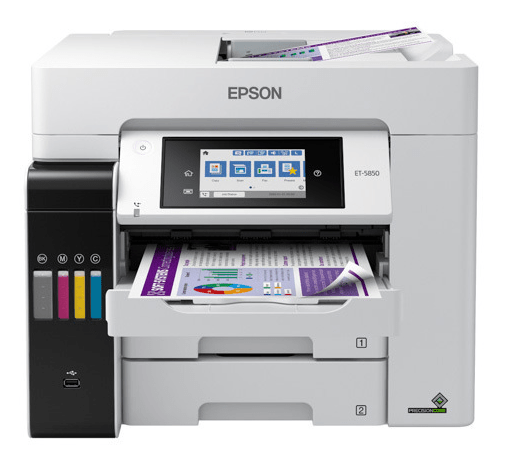
I have prepared this driver guide to help users to download and install the Epson C761C driver.
In the download section below, the Epson C761C driver download links for Windows 11, 10, 8, 8.1, 7, Vista, XP (32bit/64bit), Server 2000 to 2022, Linux, Ubuntu, and Mac 10.x, 11.x, 12.x, 13.x Ventura operating systems.
Along with the driver download links, I have provided its installation guide, so that you can install this printer properly. Let’s start with downloading the driver first and we will see the installation process afterwards.
Steps to Download Epson C761C Driver
Step 1: Find the operating system in our OS list where you want to install this Epson printer.
Step 2: Click on its download button to download your Epson C761C driver setup file.
Epson C761C Driver for Windows
Epson C761C Driver for Mac
Epson C761C Driver for Linux & Ubuntu
OR
Download the driver directly from the Epson C761C official website.
How to Install Epson C761C Printer Driver
In this section you will find a detailed installation guide for the full feature driver and the basic driver (inf driver). Read the installation guide, which is appropriate for you, then follow its instructions to properly install your Epson C761C printer drivers. Here are the steps.
Method 1: How to install driver automatically using its setup file
Method 2: How to install driver manually using basic driver (.INF driver)
Epson C761C Features
The Epson C761C is the actual model number of the printer which is marketed as Epson ET-5850 all-in-one printer. This inkjet printer uses integrated ink tank technology to ensure that you get low-cost printing without compromising on the quality. You can easily connect this printer with your computer by using its USB, Wi-Fi, Bluetooth and Ethernet connectivity options.
Which ink cartridge is in this Epson C761C printer?
The ink for this inkjet printer is available in Black (T542120-S), Cyan (T542220-S), Magenta (T542320-S) and Yellow (T542420-S) ink bottles. The black ink bottle has a page yield of up to 7500 pages. Meanwhile, Cyan, Magenta and Yellow ink bottles can deliver a print yield of nearly 6000 pages per bottle.