Canon PIXMA MX892 Information
This canon PIXMA MX892 printer is designed for home and office uses. The printer is user friendly and easy to use. The speed is much better. Built-in Wi-Fi is available in this printer. This lets you wirelessly print photos, emails, web pages, documents and more from compatible iPad, iPhone or iPod touch devices to a compatible Canon PIXMA mx892 Wireless All-In-One printer.
Canon MX892 printer maximum color resolution is 9600*2400. This All-In-One printer gives you good quality prints and outputs. This canon pixma MX892 printer driver is available for Windows 11/10/8/8.1/7/Vista/XP/Server 2000 to 2022 (32bit/64bit.
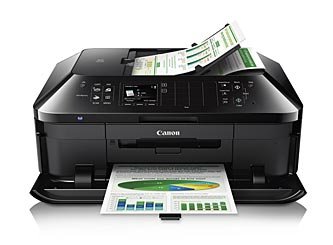
Canon PIXMA MX892 Driver Download Links
- Canon PIXMA MX892 Printer Driver Download for Windows XP (32Bit)
- Canon PIXMA MX892 Printer Driver Download for Windows Vsta (32Bit)
- Canon PIXMA MX892 Printer Driver Download for Windows Vsta (64Bit)
- Canon PIXMA MX892 Printer Driver Download for Windows 7 (32Bit)
- Canon PIXMA MX892 Printer Driver Download for Windows 7 (64Bit)
- Canon PIXMA MX892 Printer Driver Download for Windows 8 (32Bit)
- Canon PIXMA MX892 Printer Driver Download for Windows 8 (64Bit)
- Canon PIXMA MX892 Printer Driver Download for Windows 8.1 (32Bit)
- Canon PIXMA MX892 Printer Driver Download for Windows 8.1 (64Bit)
- Canon MX892 XPS Driver Download for Windows 10, 11 (32Bit)
- Canon MX892 MP Driver Download for Windows 10, 11 (32bit)
- Canon PIXMA MX892 XPS Driver Download for Windows 10 (64Bit)
- Canon PIXMA Mx892 MP Driver Download for Windows 10, 11 (64bit)
- Canon PIXMA MX892 Printer Driver / Scanner Driver for Mac 10, 11, 12, 13
OR
You can download this printer driver from Canon mx892 official website.
Canon PIXMA MX892 Specification
- Manufactured By: Canon
- Model Number: Canon PIXMA MX892
- O.S: Windows 11, 10, 8, 8.1, 7, Vista, XP (32bit/64bit), Windows Server 2000 to 2022, Linux, Ubuntu, and MAC 10.x, 11.x, 12.x OS
- Driver Type: Driver & Software Package
- Link Type: Direct Download.
Questions & Answers
Q: How do I download the scanner driver for a Pixma MX892?
A: Try this MP862 MP driver, it has all the features including printer & scanner driver, software, utilities as well.
https://gdlp01.c-wss.com/gds/6/0100004116/04/mp68-win-mx890-1_03-ea24.exe
I have windows 10, what do I do?
So sorry for the inconvenience that you were facing. Thank you so much for inform us about windows 10 drivers was not available on our download page. We just have updated our Canon Pixma MX892 driver download page with all latest drivers. We have added windows 10 and 8.1 printer drivers. Now you can easily find the driver download link to download Canon MX892 printer and scanner drivers for windows 10. Go to the download section to download drivers.
We recently bought a new computer with Windows 10, our old computer was upgraded to Windows 10 and our Cannon MX892 was able to scan documents and store them as a PDF. Since we bought the new computer and hooked up the Cannon MX892 we are no longer able to save a scan as a PDF file. Is this a bug with Windows 10 or am I missing a driver? I have downloaded both on this website but it has not helped.
Ok, We recommend you to scan the document from canon own scanning software because this feature is in the own software instead of Operating system feature.
Could you please tell us, from which program / software you were scanning on old computer and now from which software you are scanning on windows 10 new PC. Is that canon official software or windows own utility to scan. Normally, you get this “save to pdf” option through its own software.
Thanks
very good
Very good. iam downloading now.
my samsbung table 12.2 can download in my printer canon mx 892 ?? pls help me
Can I download the driver for scanning in my Apple Mac .
I can make printing but no scanning in my Apple Macs.
I can make printing but no scanning function
OWN THE PRINTER AND LOST YHE DISK
You can download it’s installer from above links.
I love this. It was so easy to download, and that amazing coming from me. It’s perfect no joke.
I am downloading that, Thanks