Canon PIXMA MX410 wireless printer is an excellent choice for your home and small office use. This is a very decent looking printer. This Canon PIXMA MX410 printer gives you a good quality print and fast output. You can compare it with other printers. It can print up to 8.7 IPM in black & white and 5.0 in color. Print resolution is also very high on this printer. The color print resolution is up to 4800×1200 and black print resolution is 600×600 DPI. The in-built wireless (Wi-Fi) feature is also available on this Canon printer. It is very user-friendly and easy to use printer. Anyone can easily set-up and operate this reliable printer.
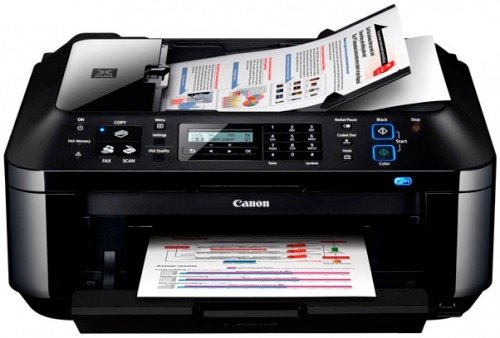
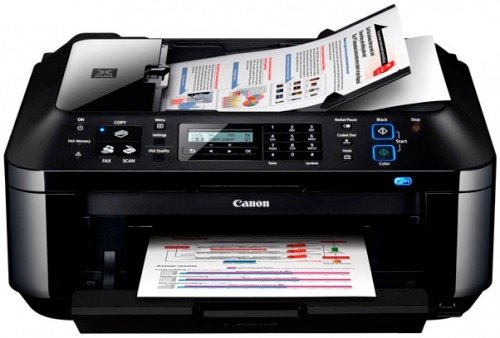
Download Canon PIXMA MX410 Driver
You can download this printer’s latest driver & software pack from the download list below. This printer’s most recent driver pack is compatible with Windows XP, Windows Vista, 7, 8, 8.1, 10, Server, Linux, and Mac OS.
Download Links
OR
- You can download these drivers directly from Canon Pixma MX410 official website.
Page Update:
- Updated Windows 11 driver download link on April/25/2022
- We just have added Canon Pixma MX410 Windows 10 drivers in the above-given download section download list on Sep/14/2019.
Canon PIXMA MX410 Specification
- Manufactured By: Canon
- Model Number: Canon PIXMA MX410
- OS: Windows XP, Vista, 7, 8, 8.1, Windows 10, 11
- Driver Type: Driver & Software Package
- Link Type: Direct Download
- Dimension (W × D × H): 18.1” (W) x 16.4” (D) x 7.8” (H)
- Weight: 18.9 lbs
- Wireless (Wi-Fi) Connectivity: Yes
- Scan Feature: yes
- USB port: Yes
How to install Canon MX410 printer Driver
Method 1: Install Canon PIXMA MX410 driver with its driver disk
Method 1 Requirements:
- Need one CD/DVD Drive installed on your computer.
- Need a Software/Driver CD Disk of Canon PIXMA MX410, which came with the printer.
- Need a USB cable that will connect your printer to the computer. It came with the printer.
Follow the steps to install Canon PIXMA MX410 printer with CD/DVD Drive.
- Turn it on your computer, which you need to install Canon PIXMA MX410 printer on it.
- Turn it on Canon MX410 printer as well.
- Keep unplug Canon MX410 printer USB cable (Do not plug it in until it prompts).
- Insert Canon PIXMA MX410 CD into the CD/DVD drive on your computer, and run the setup wizard of CD, and follow their instructions to install it.
- Now connect the Canon PIXMA MX410 printer USB cable to the computer, when the installer wizard asks (Note: Do not plug before asking). Wizards will be analyzed when you connect them. Once the printer is recognized, it will automatically go to further steps. Note: Wait until the printer is finished detection.
- Follow the wizard instructions to finish it.
- After you finish, you will get your Canon PIXMA MX410 Printer ready to use.
Method 2: Install Canon PIXMA MX410 driver without CD
Method 2 Requirements:
- Need a Software/Driver Setup file for Canon PIXMA MX410. You can download it from the above links, according to your Operating System.
- Need a USB cable that will connect your printer to the computer. It came with the printer.
Follow the steps to install Canon PIXMA MX410 printer with Setup File.
- Turn it on your computer, which you need to install Canon PIXMA MX410 printer on it.
- Turn it on Canon MX410 printer as well.
- Keep unplug the Canon MX-410 printer USB cable (Do not plug it until it prompts).
- Download Canon MX410 drivers setup file from the above link then run that downloaded file and follow their instructions to install it.
- Now connect the Canon PIXMA MX410 printer USB cable to the computer, when the installer wizard asks (Note: Do not plug before asking). Wizard will be analyzed when you connect them. Once the printer is recognized, it will automatically go to further steps. Note: Wait until the printer is finished detection.
- Follow the wizard instructions to finish it.
- After you finish, you’ll get your Canon PIXMA MX410 Printer ready to use.
Method 3: Install Canon MX410 driver manually using basic driver
Method 3 Requirements:
- Need a Software/Driver Setup file for Canon PIXMA MX410. You can download it from the above links, according to your Operating System.
- Need a USB cable that will connect your printer to the computer. It came with the printer.
Follow the steps to install Canon PIXMA MX410 printer Manually.
- Turn it on your computer, which you need to install Canon PIXMA MX410 printer on it.
- Turn it on the Canon 410 printer as well.
- Connect Canon MX410 printer USB cable from Printer to computer.
- Extract Canon MX410 setup file, and their extracted location (the default location is TEMP folder)
- Click on Start button ⇾ then click on Control Panel ⇾ then click on View Devices & Printer (for Windows 7, Vista users).
Note: For XP Users Click on Fax & Printers. - Click on Add a Printer.
- If it prompts for the driver’s location, then give it the path where they have extracted the setup file.
- Follow the wizard instructions to finish it.
- After you finish, you’ll get your Canon PIXMA MX410 Printer ready to use.
FAQs
Q: I cannot install scanner printer.
A: Click here to download the canon 410 driver and then re-install this into your computer. The scanner driver is also included with this driver pack. Do uninstall the currently install driver before installing this new one. Please reply if it doesn't work.
Q: My printer has started to print crooked and miss letters and on top of other words. Total mess some wording is straight and then in the middle it moves slightly over.
A: It seems like your printer has an ink cartridges alignment problem. We recommend you please follow the following article's steps to fix this issue.
Q: I want to download canon printer drivers Mx410 but won't able to go through the download process.
A: Click here to download the Pixma mx410 driver installer file. It is downloading fine on my side. Please let us know if you still face any issue in downloading. If you face any problem in installing this driver, then please provide the complete detail about the problem, we'll help you.
Q: Please, I lost my cd for my printer. I need the manual too. And the drives, please.
A: Canon 410 driver download link for windows 10 is already listed in the above download section. Here is the user manual of Canon MC410 printer.
Q: Help to remove error 5B00 from canon MX410.
A: Apply power drain to your printer.
- Turn off the printer.
- Unplug all the cables from the back of the printer.
- Press and hold the power button or warning button for 30 seconds and then release it.
- Plug all the cables to the back of the printer.
- Now, turn it on your printer
Let us know if the error persists.



Good working order
I can not get this printer to communicate with the PC. It has worked in the past for years!
We recommend you to please re-install your Canon mx410 printer drivers. All the OS drivers are already given in the download section above.
Hello. And Bye.
Hello. And Bye.
i am having trouble with my canon as i have linux an not windows
I just have checked the Canon’s official download page and they are not saying: “There is no driver for the OS Version you selected. The driver may be included in your OS or you may not need a driver.”
i have my computer set up with linux an have lost the disc that came with my canon an want to set my computer up please help
I also have an apple ipad operating on ios 9.3.3 and need assist with drivers to install wifi pls
So sorry to say that we do not support apple’s mac operating system 🙁
I’ve a Apple iPad that I want to connect to my Canon Mx410 but need a driver to install it WI-FI, place tell me how to do so!
We don’t support Apple (Mac Operating system) but we’ll do our best to help you. First can you please tell me what operating system version in your Ipad?
I was wondering if someone would be able to help me with finding the software for my printer. I’m not sure where I left my installation CD for my Canon MX410 printer and I recently updated to Windows 10. I really don’t want to purchase another printer. Any help would be greatly appreciated!
Thank you
We just have added MX 410 windows 10 drivers in above list. Now, you can easily download the drivers for windows 10. To download the drivers, go to above given download section and choose windows 10 operating system’s driver, click on its download link. Basically, If you lost disc, you don’t need any CD to install printer, you just need a driver setup file to install it according to your operating system which are easily available online. Let us know if need more help from our side. Thanks
Thanks for your help..
Need help please. I lost my drive cd for windows. tried downloading it here but after installing it, it did not detect the scanner which is the main reason i bought this. Will there be any icon for scanning options if I successfully download it??? Appreciate your respond.
Drivers are already listed on this page above. Please let us know if still need help.
I am trying to reinstall my cannon 410 using the setup disc. get an error saying my mp driver is running a program. I have deleted all excep the mp driver but it will not delete due to error
ure very help full youre genniers
My office company they gave me a printer without a cd when they were upgrading now. How do I install the printer witout a cd
Hi I have an Chromebook. I set up my pixma MX410 via Cloud Print. It worked for a while but now when I try to print it tells me my printer is off line. The power button is on, the Wifi light is on and I have unplugged it for various lengths of time. What am I missing?
You need to re-install the printer again. Maybe it has lost the connection. It should be solved after re-install.
Hopefully this will work,
DEAR SIR
i HAVE CANON MX 410 , I LOST MY DRIVER CD, NOW I HAVE A NEW PC AND I WANT INSTALL
MY CANON MX 410 PRINTER, HOW CAN I DO, PLS TELL ME, WAITING FOR THE REPLY
THANKS
To install that you don’t need any CD. You just need to download the drivers for this printer as per your windows version. The drivers are listed above on this article. You may download and just execute it. Note: Do not plug the printer until software prompts.
DL’d driver for Windows 8 64 bit and ran exe but getting “an error occurred while files were being copied. 0200 0033”.
Which driver should I download for my MX410 Fax. I am running Ubuntu and have lost the hard discs.
It should be working windows 7 one, you can try windows xp one as well.
Is there any Chrome OS support? I guess not. I have a Chromebook from its official website. lol
My computer does not locate this specific printer. It find’s lots of other Canon models but not mine. What can I do? Is there a 2nd option that is compatible?
Thank you
I did all the steps for my PIXMA410 by cannon.
However, I cannot use the scan button on the top of the machine?
I don’t want to go into the computer to send a signal, but it’s my only option?
help?
Robyn
You need to uninstall PIXMA410 completely, from registry as well. and then install it again. please keep it in mind when you we installing that software your printer will be disconnect, Connect printer to computer when software prompts to connect the printer. You issue will be solve. Thanks, please revert back if doesn’t fix it.
Bad ***. thanks for the very well tutorial.
thanks sir
thank u very much
In one line, You guys are doing awesome work.