Canon is a reputed brand among printer manufacturers and the Canon PIXMA TR6420 all-in-one is one of its products which is easy to setup and simple to use. This inkjet printer has a sleek design which makes it suitable for small workspaces. Despite its compact size it’s bundled with many advanced features and supports both USB and wireless connectivity. However, to get the best performance from this multi-function machine you must install it by using its genuine Canon printer and scanner drivers.
In this driver download guide, we are sharing the Canon PIXMA TR6420 driver download links for Windows, Mac and Linux operating systems. Along with genuine Canon printers and scanner drivers, we have also provided their detailed installation guides.


Steps to Download Canon PIXMA TR6420 Driver
From the list of OS given below, choose your preferred operating system and use its download link to get your Canon PIXMA TR6420 driver setup file.
Download Links
OR
- Download the driver directly from the Canon PIXMA TR6420 official website.
How to Install Canon PIXMA TR6420 Driver
For your assistance, we are providing installation guides for the Canon driver package and the Canon INF driver. Study the guide that suits your driver type and follow its instructions accordingly to avoid driver installation mistakes.
1) Install Canon PIXMA TR6420 Using Driver Package
In the installation steps given below we have explained the complete process of properly installing the Canon PIXMA TR6420 driver package on a Windows computer. The installation steps given below can be followed for all the versions of the Windows operating system.
- Run the Canon driver package and click on the ‘Yes’ button to proceed.

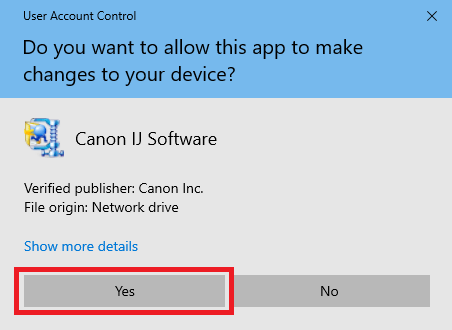
- Wait for the files to extract on your computer.

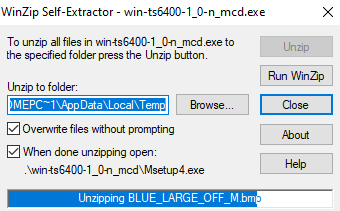
- Click on the ‘Start Setup’ button to begin the installation process.

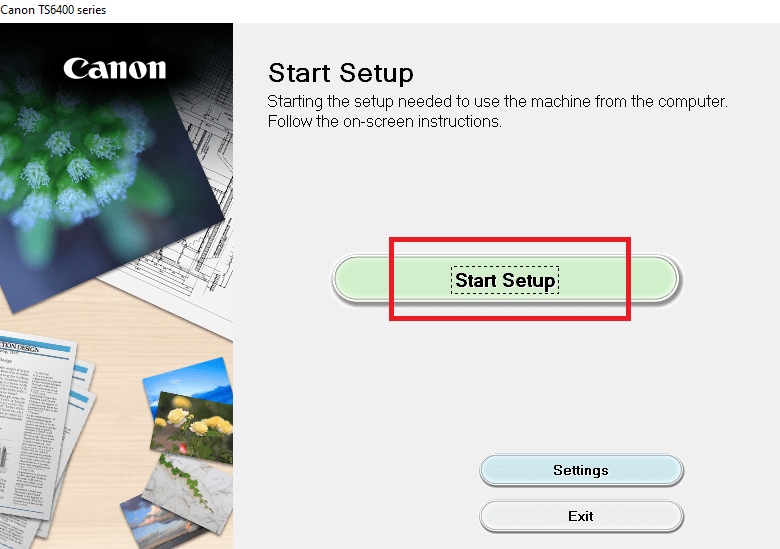
- Click on the ‘Next’ button to continue.

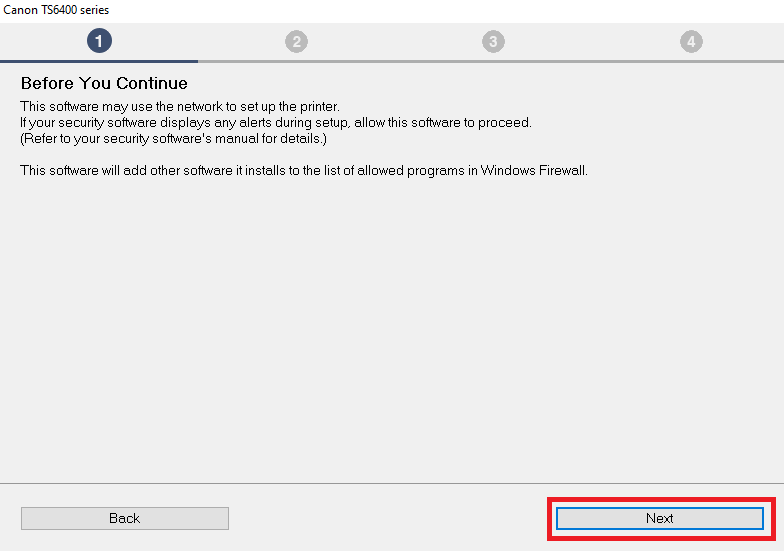
- Wait for the installer to check for the items to be downloaded.

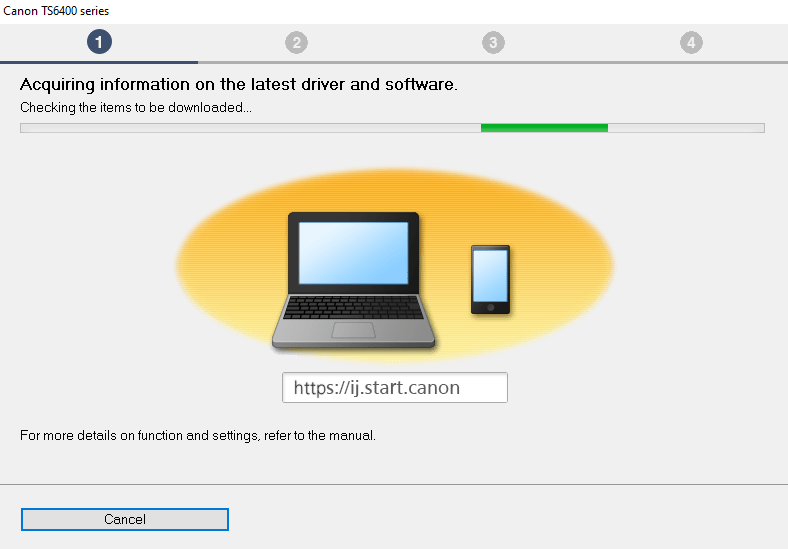
- Wait for the drivers to download on your computer.

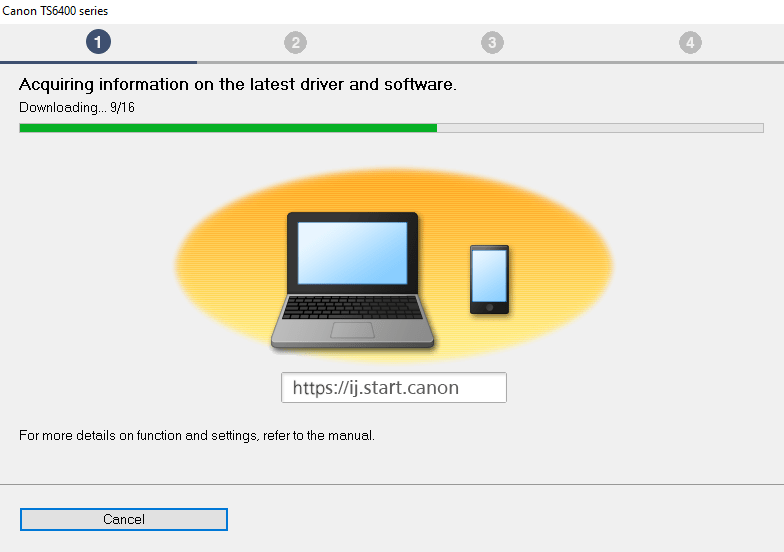
- Click on the ‘Yes’ button to accept the license agreement.


- Click on the ‘Do not agree’ button to deny using of Canon services. If you want to use the services, then click on the ‘Agree’ button.

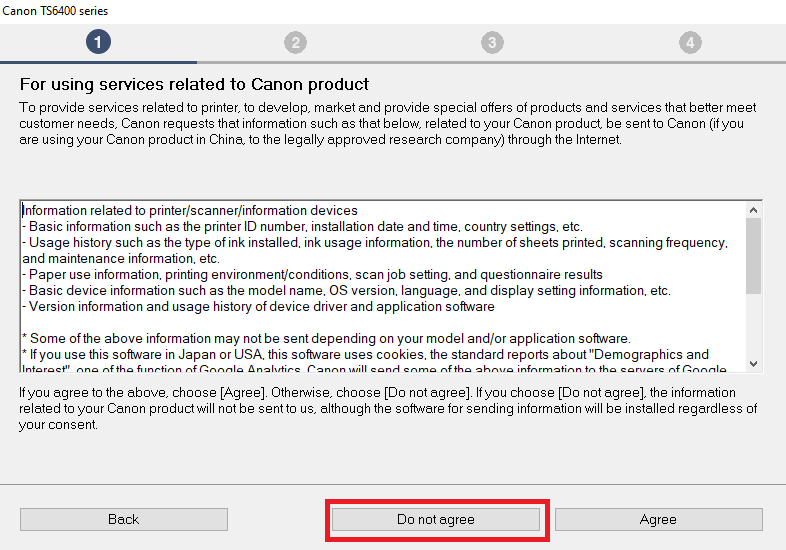
- Click on the ‘OK’ button to confirm your choice.

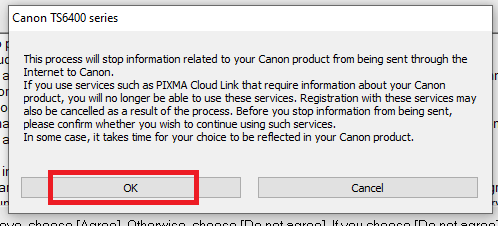
- Wait for the information to be processed.


- Wait for the installer to check for your printer.

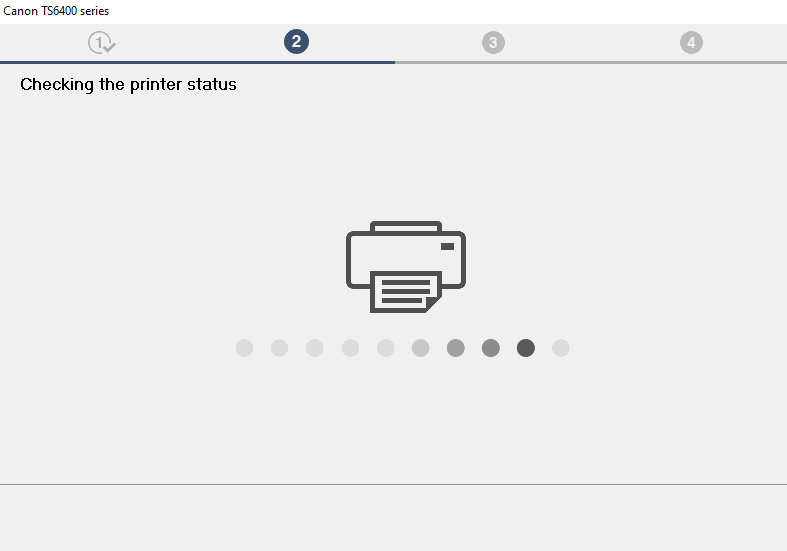
- Choose ‘USB Connection’ method and click on the ‘Next’ button.

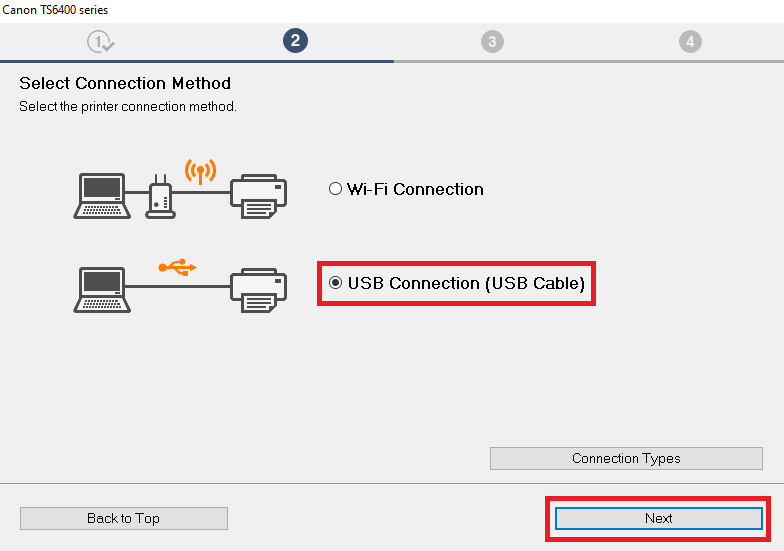
- Wait for the installer to install the drivers.


- Connect your Canon printer with your computer by using the USB cable and follow the prompts to complete the installation process.

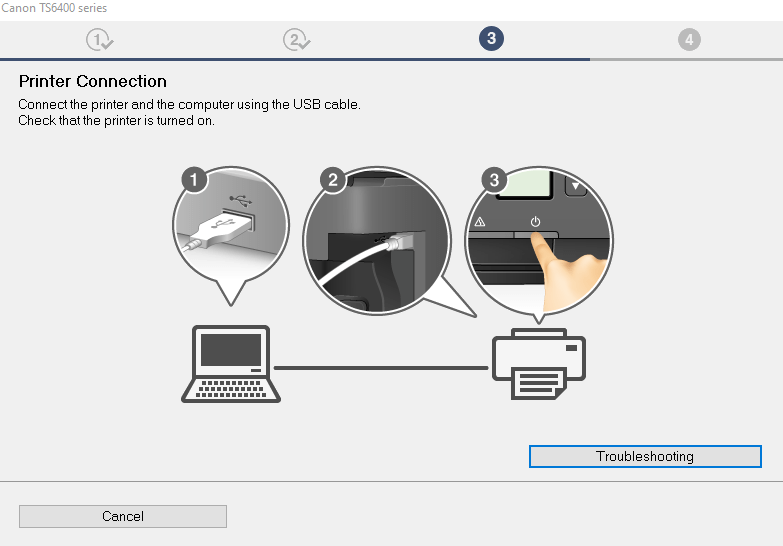
That’s it, you have successfully installed the full feature Canon PIXMA TR6420 driver on your computer.
2) Install Canon PIXMA TR6420 Using INF Driver
If you want to install the Canon PIXMA TR6420 INF driver, then follow the installation instructions given in the installation guide shared below.
Canon TR-6420 Ink Cartridge Details
This Canon inkjet printer uses one Black (PG-260) and one Color (CL-261) ink cartridge.

