This page includes complete instructions on installing the latest Canon PIXMA MX310 driver downloads using their online setup installer file.
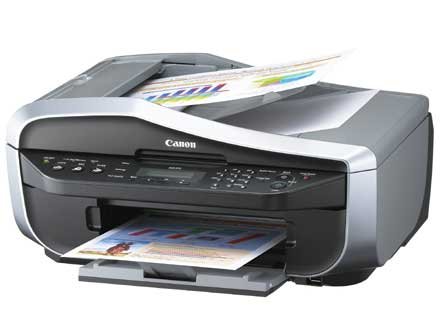
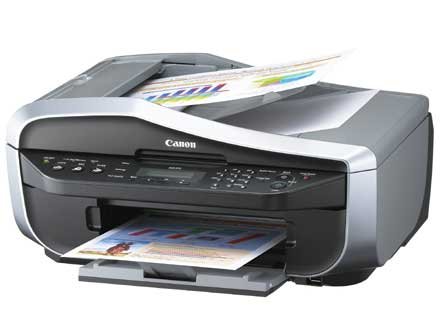
Canon PIXMA MX310 is an all-in-one printer, this all-in-one printer can preview, scan, copy, print and fax. It is designed for your home and small to medium size businesses. You can quickly print photos with this Canon PIXMA MX310.
This printer offers you good quality prints and output and fast print speed. It can print up to 22 (ppm) black & white pages and 17 (ppm) color pages in a minute. Black print resolution of this printer is 600 x 600 dpi and the color print resolution is 4800 x 1200 dpi. A 30-sheets automatic document feeder is also available in this printer.
A USB port is available in this printer to interface with other portable devices. It is a very good looking and easy to use printer. You can easily download the driver for this printer with an easy click. The printer’s latest driver and software packages are available for Microsoft Windows XP, Windows Vista, Windows 7, Windows 8 and Windows 2000.
Canon PIXMA MX310 Driver Download Link
- Canon PIXMA MX310 Driver for Windows XP 32Bit → Download
- Canon PIXMA MX310 Driver for Windows XP 64Bit → Download
- Canon PIXMA MX310 Driver for Windows Vista 32bit → Download
- Canon PIXMA MX310 Driver for Windows Vista 64Bit → Download
- Canon PIXMA MX310 Driver for Windows 7 32Bit → Download
- Canon PIXMA MX310 Driver for Windows 7 64Bit → Download
- Canon PIXMA MX310 Driver for Windows 8, 8.1, 10 32Bit → Download
- Canon PIXMA MX310 Driver for Windows 8, 8.1, 10, 11 64Bit → Download
As it is a basic driver, you’ll have to install it manually. Here’s a step-by-step guide to install the above-mentioned basic driver. - Canon PIXMA MX310 Driver for Server 2000 to 2022 → Download
- Canon PIXMA MX310 Driver for Linux → Not supported
- Canon PIXMA MX310 Driver for Mac OS → Printer Driver / Scanner Driver
OR
- You may download the same driver directly from Canon’s official download page.
How to install Canon PIXMA MX310 Drivers
There are 3 ways to install this printer on Windows, choose one from them and apply it on your computer.
Method 1: Install Canon PIXMA MX310 Printer with help of CD/DVD (Automatic Wizard)
Method 1 Requirements:
- Need one CD/DVD Drive installed on your computer.
- Need a Software/Driver CD Disk of Canon PIXMA MX310, which came with the printer.
- Need a USB cable that will connect your printer to your computer. It came with the printer.
Follow the steps to install Canon PIXMA MX310 printer with CD/DVD Drive.
- Turn it on your computer, which you need to install Canon PIXMA MX310 printer on it.
- Turn it on the Canon PIXMA MX310 printer as well.
- Keep unplug the Canon PIXMA MX310 printer USB cable (Do not plug it until it prompts).
- Insert the installation CD disk into the CD/DVD drive on your computer, run the setup wizard of the CD, and follow their instructions to install it.
- Now connect the Canon PIXMA MX310 printer USB cable to computer, when installer wizard asks (Note: Do not plug before asking). Wizard will analyze when you connect it. Once the printer is recognized, it will automatically go to further steps. Note: Wait until the printer is finished detection.
- Follow the wizard instructions to finish it.
- Once finished, you will get your Canon PIXMA MX310 Printer ready to use.
Method 2: Install Canon PIXMA MX310 Printer with help of CD/DVD (Automatic Wizard)
Method 2 Requirements:
- Need a Software/Driver Setup file for Canon PIXMA MX310. You can download it from the above links, according to your Operating System.
- Need a USB cable that will connect your printer to your computer. It came with the printer.
Follow the steps to install Canon PIXMA MX310 printer with Setup File.
- Turn it on your computer, which you need to install Canon PIXMA MX310 printer on it.
- Turn it on the printer as well.
- Do unplug the printer’s USB cable (Do not plug it in until it prompts).
- Download the printer drivers setup file from the above links, then run that downloaded file and follow their instructions to install it.
- Now connect the Canon PIXMA MX310 printer USB cable to computer, when installer wizard asks (Note: Do not plug before asking). Wizard will analyze when you connect it. Once the printer is recognized, it will automatically go to further steps. Note: Wait until the printer is finished detection.
- Follow the wizard instructions to finish it.
- Once finished, you’ll get your Canon PIXMA MX310 Printer ready to use.
Method 3: Install Canon PIXMA MX310 Printer manually with help of windows inbuilt feature “Add a Printer”
Method 3 Requirements:
- Need a Software/ Driver Setup file for Canon PIXMA MX310. You can download it from the above links, according to your Operating System.
- Need a USB cable that will connect your printer to computer. It came with the printer.
Follow the steps to install Canon PIXMA MX310 printer Manually.
- Turn it on your computer, which you need to install Canon PIXMA MX310 printer on it.
- Turn it on the printer as well.
- Connect the printer USB cable from Printer to computer.
- Extract the setup file and their extracted location (the default location is TEMP folder)
- Click on Start button –> then click on Control Panel –> then click on View Devices & Printer (for Windows 7, vista users).
Note: For XP Users Click on Fax & Printers. - Click on Add a Printer.
- If it prompts for the driver’s location, then give it the path where they have extracted the setup file.
- Follow the wizard instructions to finish it.
- Once finished, you’ll get your Canon PIXMA MX310 Printer ready to use.
Specification
- Manufactured By: Canon
- Model Number: Canon PIXMA MX310
- O.S: Windows xp, vista, 7, 8 and 2000
- Driver Type: Driver & Software Package
- Link Type: Direct Download
- Dimension (W x D x H): 18.4″ (W) x 17.3″ (D) x 9.1″ (H)
- Scan Feature: Yes
- USB Port: Yes
FAQs
Q: Looking for a download for a canon mx310 printer driver because I have lost the disk. Having trouble. Can you link me a way to download it onto computer, please?
A: Sure, here's the Canon mx310 download link. Nowadays, there is no need to keep the CD because you can easily download the latest driver anytime from the printer's official website.



In my previous failed attempts to install your driver, I was using your MX310sWIN64ej.exe driver and just letting it auto-install. It simply froze up at some “Wait…” prompt, where I read that it could stop for up to 6(?) minutes.
I waited over 20 minutes, and I tried the “Help” solutions twice with the same result.
HOWEVER, I went to Canon’s user website,
“https://community.usa.canon.com/t5/Desktop-Inkjet-Printers/MX310-SCANNER-Not-Found-on-Windows-10”
and the solution there clarified my problem, though some of it was outdated.
Though their solution says to get the driver from Canon, who no longer offers it, your driver and their procedure together worked fine.
I think the key things were to:
1) Uninstall my previously attempted MX310 driver installations,
2) Unpug the USB Printer cable and reboot the computer
3) Run your .exe as usual and when asked, tell the install program that my operating system is Windows 7 (x64) (64 bit, in my case), not WIN10x64
4) Not plug the USB cable back in until instructed.
When I did these things, as I recall, your driver installed without a problem.
Thank you for your help!
I never would have got there without you and community.usa.canon.com, and I apologize for venting my frustration on you in my earlier comment.
Mark
You’re Welcome!! Glad to know that it worked for you Have a great day ahead!
HEY! Those MX310 Driver Files are ALL THE SAME!!
If it worked, I’d be happy anyway, but it doesn’t work.
The Canon website has NOTHING on the MX310 anymore, because it is over 10 years old, and they say they provide no support on anything after 10 years. Jerkoffs! They don’t even have the original drivers anymore.
I don’t know where they said the old drivers will work with Win 10, but that’s not very helpful, since they don’t have them on their website anymore.
And by the way, Techstar, where did the supposed links to the WIN 10 drivers for the MX310 above come from? I don’t know if I should dare to try them…
Yes, Windows 8 and 8.1 drivers will work on Windows 10 as well because Windows 10 is based on the Windows 8 platform. So there is no problem installing Windows 8 drivers on a Windows 10 computer.
As you said in your latest reply that the Windows 8 driver did not work either. May I ask, have you tried installing it automatically (using its installer) or manually (using its basic INF drivers)?
Which driver did you try? mx310swin64101ej.exe or mx310swin101ej.exe?
For Windows 10 64bit OS use this mx310swin64101ej.exe
For Windows 10 32bit OS use this mx310swin101ej.exe
Is it giving you any error messages while installing it?
Hello,
I need the drivers to install and use my Canon MX310 printer for Windows 10 please, if possible.
Thanks.
-Gilbert R,
Canon has not issue drivers for windows 10 yet. But they are saying that windows 7 or windows 8/8.1 drivers will perfectly on windows 10 OS. So we suggest you to please use windows 7/8/8.1 driver on this windows 10 operating system.
thanks
I will try your advice
Why is there NO Canon MX310 scanner driver for Windows 10? Am I to assume BOTH Microsoft and Canon NO longer support customers that have a MX310? This is a MAJOR PIA!!! Can I get an update MX310 scanner to work with the Windows 10, or do I need to seek other scanners other than Canon? Please let me know ASAP.
You are right, Canon do not providing the Windows 10 drivers for Pixma MX310 printer as of now. They even have not tell they do not support windows 10 OS for this printer yet. You can do one thing you can install windows 8.1 drivers on windows 10 machine because windows 8.1 driver works on windows 10 as well. We have updated the windows 8.1 driver here on this page. Please use them that should work for you.
drivers
I WANT CANONMX310 SERIES DRIVERS