Are you looking for download Canon Pixma mp198 printer driver? Here you’ll get the Canon mp198 driver download link for free & installation steps for Windows 10, 7, 8, Vista, XP, Linux and Mac OS. Canon mp198 model number printer uses MP190 series MP drivers. We’re giving you a list where have listed all the Canon 198 drivers. Download according to your operating system.
- Go to download links
- Go to the Installation steps
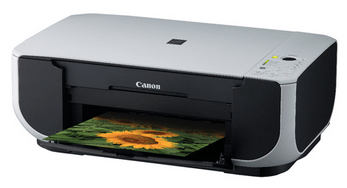
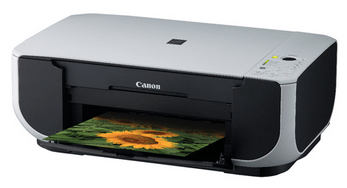
Download steps – to download canon mp198 drivers
Follow the below given instructions to download canon 198 drivers.
- Determine your operating system version.
- Choose your operating system from below list and click on its download link.
Download List
How to install Canon MP198 driver
Follow the below given steps to know how to install Canon Pixma mp198 driver on a windows based computer.
- Download the canon mp198 driver from the download list.
- Double-click on downloaded (mp190swin101ea24.exe) file and it will start extracting.

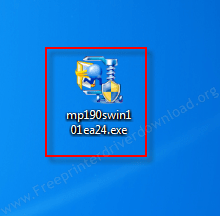

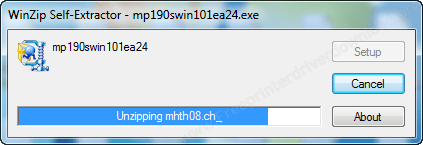
- An installation wizard will come up, click on the “Next” button.

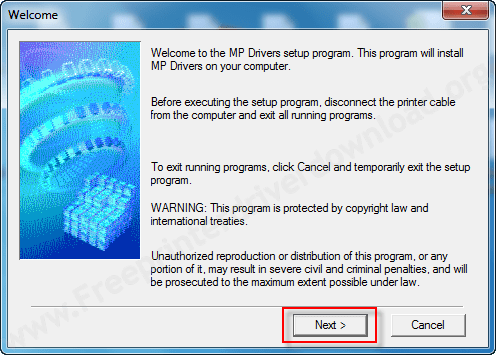
- Select the language and then click on the “Next” button again.

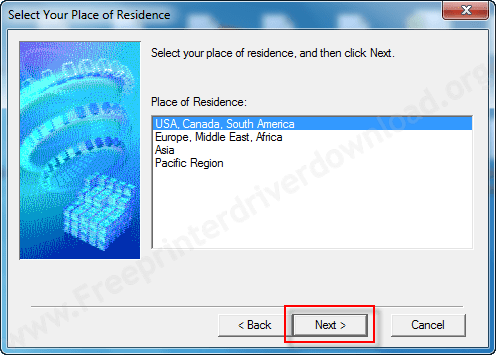
- Click on “Yes” to agree with the user license agreement. It will start installing.

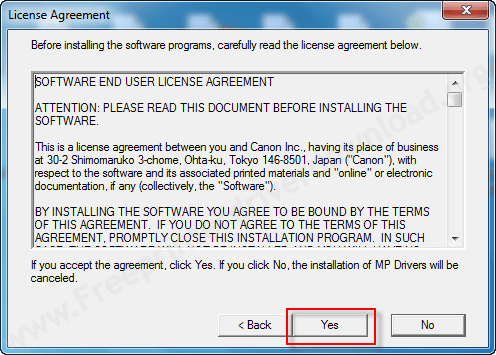

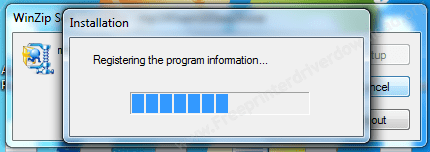
- Click on “Complete” button. That’s it. Please check out the below given screenshot for the reference.

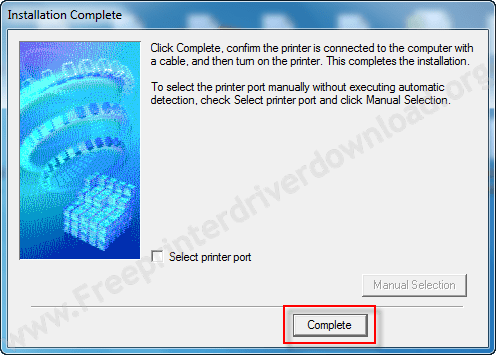


why is this not compatible with mac os sierra? can i downgrade from mac os sierra to yosemite so i can install canon pixma 198 printer?
Thank you very much for your reply, Techstar.
If it is correct, why is it that I am not able to scan?
When I went to the Pixma 198 official download page, there are several options to select:-
My Image Garden Ver.3.6.4 (Windows)
Easy-WebPrint EX Ver.1.7.0 (Windows)
Easy-PhotoPrint EX Ver.4.7.0 (Windows)
My Printer Ver.3.3.0 (Windows)
I downloaded My Printer Ver.3.3.0 (Windows). Maybe it is incorrect, that’s why I am not able to scan.
Which of the above 4 is the correct one to download please?
Thank you very much for your help.
rgds,
May
“My Image garden” will do the scanning job as well. Install it.
If you don’t know how to scan with “My Image Garden” then checkout page number 55 from its user manual.
yes, i have this problem too, my scanner (mp198) driver not installed, “my image garden” scanner icon is greyed out, try re-install driver but not work, any solution?
Graying out of the “Image Garden” is not a “driver not installed” problem. “My image garden” is a software, and the drivers are installed internally in Windows. To check whether your driver is installed or not, go to “Device Manager” and check if your printer model number is listed under “imaging device”. If you can see your printer model number there, it means your scanner is installed but if there is nothing under “imaging device” and you see something in “other devices” it means your scanner driver is not installed yet. Try scanning any documents from Windows default scanner (scan a document & picture). Do let me know what happens.
OR you may try installing the MP190 scanner driver manually using this basic driver. Here’s how to install a scanner driver manually using its basic inf driver.
I am also unable to download MP198 printer driver.
I downloaded MP198 but on my computer screen, it become MP190?
Why is this so?
Your advice please.
MP190 is the main series of MP198 model number. Both printers have the same card (motherboard) so the main series driver will work with all of them.
windows 11 can accept canon Pixma MP 198 and MP 190 ?
Yes, MP190 (main series) driver will work with MP198 printer because both have the same motherboards (card). Here is the driver: https://gdlp01.c-wss.com/gds/5/0100001195/02/mp190swin64101ea24.exe
unable to download mp198 printer driver
What is the problem you are facing while downloading it? could you please elaborate?
Unable to download canon MP 198 printer driver
What problem are you facing exactly? Can you please explain the problem with more detail?
good