If you are searching for a space saving, easy to use multi-function printer, then the Canon PIXMA MG2540 all-in-one printer is worth considering. Although this color inkjet printer supports only USB connectivity, but it’s enough to connect it with most present day computers. There are many other impressive features of this Canon printer, but you can fully avail them only when you install this multi-function printer by using its genuine Canon printer and scanner drivers.
In this driver download guide, you will be getting the Canon PIXMA MG2540 driver download links for Windows, Mac and Linux operating systems. We have taken special care to share only genuine Canon printers and scanner drivers on this page. You will also find detailed installation guides for these Canon drivers.


Steps to Download Canon PIXMA MG2540 Driver
In our OS list, select your preferred operating system, then use its download button to begin the download of your Canon PIXMA MG2540 driver setup file.
Driver Download Links
- Canon PIXMA MG2540 driver for Windows XP (32bit/64bit) – Download (47.2 MB)
- Canon PIXMA MG2540 driver for Windows Vista (32bit/64bit) – Download (47.2 MB)
- Canon PIXMA MG2540 driver for Windows 7 (32bit/64bit) – Download (47.2 MB)
- Canon PIXMA MG2540 driver for Windows 8, 8.1 (32bit/64bit) – Download (47.2 MB)
- Canon PIXMA MG2540 driver for Windows 10 (32bit/64bit) – Download (47.2 MB)
- Canon PIXMA MG2540 driver for Windows 11 (64bit) – Download (19.5 MB)
- Canon PIXMA MG2540 driver for Windows Server 2003 – Not Available
- Canon PIXMA MG2540 driver for Mac OS 11.x to 12.x – Download (14.4 MB)
- Canon PIXMA MG2540 driver for Mac OS 10.7 to 10.15 – Download (14.4 MB)
- Canon PIXMA MG2540 driver for Mac OS 10.6 – Download (15.5 MB)
- Canon PIXMA MG2540 driver for Linux, Ubuntu – Printer Driver/Scanner Driver
OR
- Download the driver directly from the Canon PIXMA MG2540 official website.
How to Install Canon PIXMA MG2540 Driver
In this section, we are providing installation guides for the Canon driver package and the Canon INF driver. Our guides describes the proper installation method for these driver types. Follow the installation instructions given in the guide which suits your driver type.
1) Install Canon PIXMA MG2540 Printer Using Driver Package
The installation steps given below will describe the installation method for the Canon PIXMA MG2540 driver package. These steps can be followed for all the versions of the Windows operating systems.
- Run the driver package and click on the ‘Yes’ button in the User Account Control window.


- Wait for the driver files to extract on your computer.

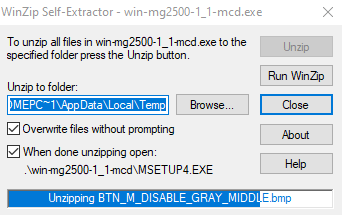
- If you want you can choose your preferred language by clicking on the ‘Language’ button, then click on the ‘Next’ button to proceed.

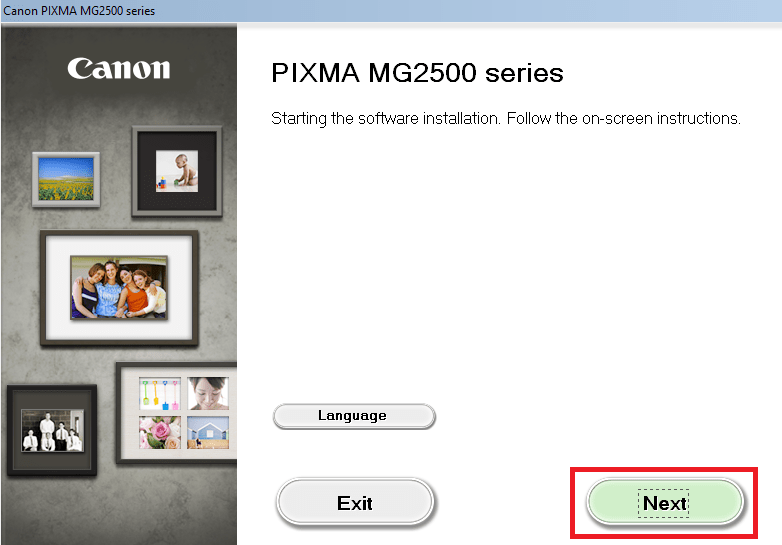
- Wait for the installer to process the information.


- Select your location, then click on the ‘Next’ button.

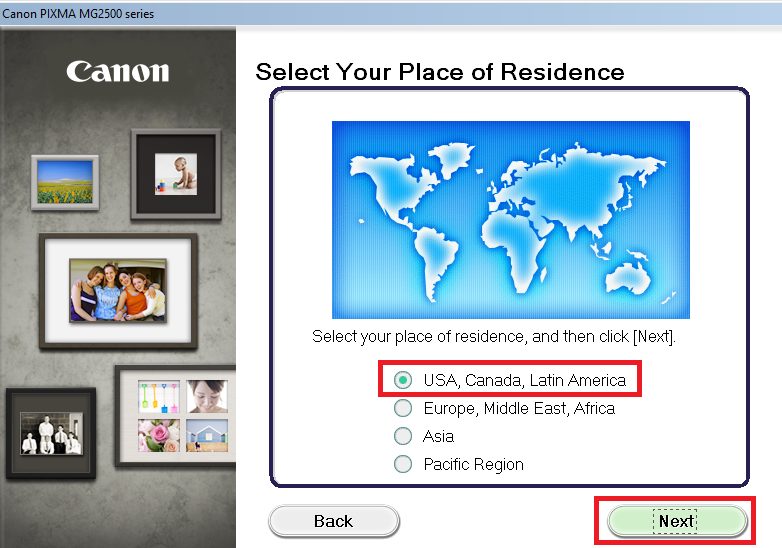
- Select your place of residence, then click on the ‘Next’ button.

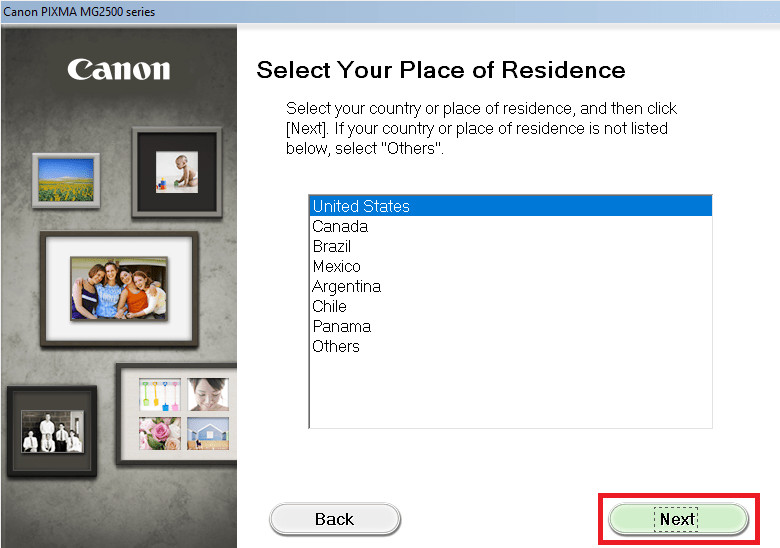
- Choose the software you want to install, then click on the ‘Next’ button.


- Accept the license agreement by clicking on the ‘Next’ button.


- Make sure to allow the driver installation if it’s obstructed by your security software, then click on the ‘Next’ button.

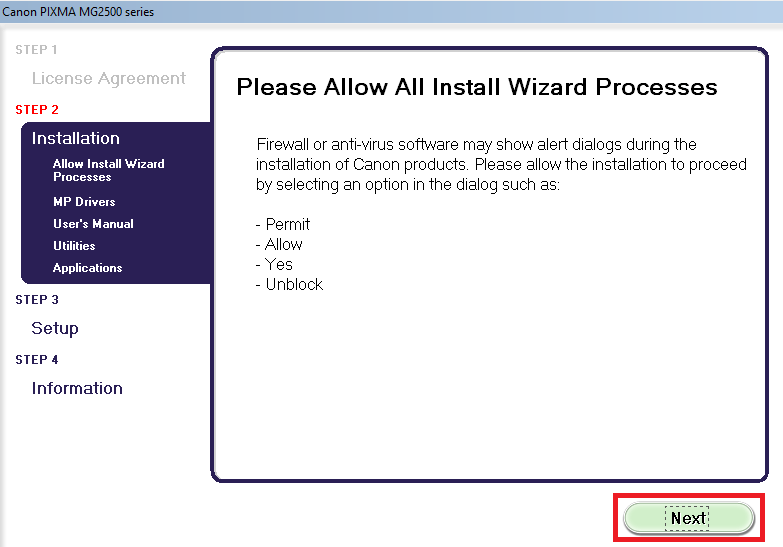
- Wait for the drivers and software to download on your computer.

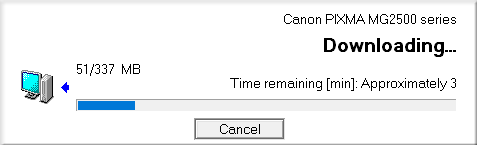
- Wait as the driver installation starts.


- Wait for the driver installation to finish. It will take a few minutes depending upon the software you want to install.


- Connect your Canon printer with your computer by using the USB cable, then turn on your printer. Finally, follow the onscreen instructions to complete the driver installation process.


That’s it, you have successfully installed the full feature Canon PIXMA MG2540 driver on your computer.
2) Install Canon PIXMA MG2540 Printer Using INF Driver
If you are a user who wants to install this Canon printer by using its Canon PIXMA MG2540 INF driver, then follow the instructions given in our installation guide shared below.
How to install driver manually using basic driver (.INF driver)
Canon MG-2540 Ink Cartridge Details
This Canon inkjet printer uses one Black (PG-445) and one Tri-color (CL-446) ink cartridge.
FAQs
Q: Does the instructions go for the Canon PIXMA MG2524 as well?
A: Yes, it will work with Canon PIXMA MG2524 printer as well because both have the same card in it (motherboard). Infect MG2540 is the main (parent) printer in this series. Even all its child printers use MG2540 drivers. Check out the download link and how to install the guide below.
Driver download link: https://gdlp01.c-wss.com/gds/5/0100005375/02/win-mg2500-1_1-mcd.exe
Installation Guide: https://ij.manual.canon/ij/webmanual/WebPortal/PTL/ptl-setup.html?area=ca&lng=en&mdl=MG2524&type=setup&os=w


