The latest Canon PIXMA iP4200 driver package contains all the drivers and software that allows your computer to interface with this Canon printer. Along with the driver download link, we are also sharing the instructions for properly installing the driver package.
The Canon iP4200 is a color inkjet printer that has been designed to print high quality photos. Photo inkjet printer uses 6 color cartridges and canon FINE inkjet technology to deliver professional quality photo prints. The print speed offered by this inkjet is up to 29 ppm for B/W and 19 ppm for color prints.
Here, we are providing Canon PIXMA iP4200 driver download links for Windows, Linux and Mac operating systems. The owners of Canon iP4200 software CD can also install the drivers given below as they are the latest official drivers released by the Canon.
Download Canon PIXMA iP4200 Driver
From the OS list given below, choose your preferred operating system and use its download button to get your Canon PIXMA iP4200 driver setup file.
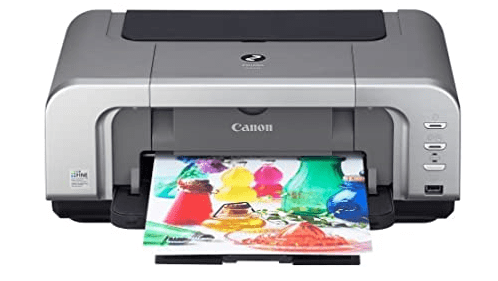
Driver Download List
- Canon PIXMA iP4200 driver for Windows XP (32-bit) → Download
- Canon PIXMA iP4200 driver for Windows XP (64-bit) → Download
- Canon PIXMA iP4200 driver for Windows Vista (32-bit) → Download
- Canon PIXMA iP4200 driver for Windows Vista (64-bit) → Download
- Canon PIXMA iP4200 driver for Windows 7 (32-bit) → Download
- Canon PIXMA iP4200 driver for Windows 7 (64-bit) → Download
- Canon iP4200 driver for Windows 8, 8.1 (32-bit) → Download (Basic Driver)
- Canon iP4200 driver for Windows 8, 8.1(64-bit) → Download (Basic Driver)
- Canon iP4200 driver for Windows 10 (32-bit) → Download (Basic Driver)
- Canon iP4200 driver for Windows 10 (64-bit) → Download (Basic Driver)
- Canon iP4200 driver for Windows 11 (64-bit) → Download (Basic Driver)
If you are confused on how to install a basic driver on Windows then here’s the step-by-step guide on how to install a basic driver on Windows. - Canon iP4200 driver for Server 2003 to 2022 (32-bit) → Download (Basic Driver)
- Canon iP4200 driver for Server 2003 to 2022 (64-bit) → Download (Basic Driver)
- Canon PIXMA iP4200 driver for Mac OS X 10.5, 10.6, 10.7 → Download
- Canon PIXMA iP4200 driver for Mac OS X 10.8 to 10.15 → Download
- Canon PIXMA iP4200 driver for macOS 11.x / 12.x / 13.x Ventura → Download
- Canon PIXMA iP4200 driver for Linux / Ubuntu –
Download
OR
- Download the driver directly from the Canon PIXMA iP4200 official website.
How to install Canon PIXMA iP4200 driver
The printer driver installation guide we have shared below has been prepared to explain the simplest method of installing a printer driver on various operating systems. Please read our guide to avoid driver installation mistakes.
Watch this video tutorial to properly learn how to install Canon Pixma iP4200 printer driver on a Windows computer:
- Check how to install this printer driver automatically using its setup file
- Check how to install this printer driver manually using its basic driver
Fix driver conflicting
Usually, conflicts among driver files happen when you have duplicate driver files on your computer or you installed the driver in an improper way. Therefore, you must periodically uninstall all the useless drivers from your computer and follow the right method of installation for installing your printer driver.
Supported Operating Systems
- Windows XP to Windows 10 (32bit / 64bit)
- Server 2000 to Server 2019 (32bit / 64bit)
- Mac OS v10.0 to v10.15
- Linux and Ubuntu OS.
Canon iP4200 Cartridge Details
This inkjet printer uses one Black (CLI8B), one Pigment Black (PGI5BK), one Cyan (CLI8C), one Magenta (CLI8M) and one Yellow (CLI8Y) ink cartridge.
Hi,
I have canon pixma ip4200 printer which I wanted to install on my MABpro os 10.15 catalina.
But I am not able to find the drivers. What ever is availale is not helping to get the printed started.
Could you please help?
regards
Satish Bansode
Have you tried this driver: https://gdlp01.c-wss.com/gds/7/0100002157/04/mcpd-mac-ip4200-10_51_2-ea11.dmg