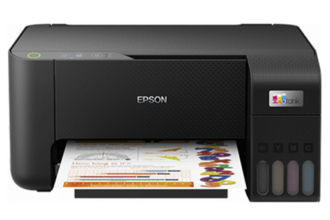Download Canon PIXMA G3770 Drivers
You can download the latest version Canon PIXMA G3770 printer drivers by following these steps:
- Find the OS version in our OS list on which you want to install this Canon printer.
- Use the download button to download your printer drivers.
Canon PIXMA G3770 Driver for Windows
Full feature driver for Windows XP, Vista (32, 64-bit)
Download
Full feature driver for Windows 7, 8, 8.1, 10, 11, Server 2008 to 2022 (32, 64-bit)
Download (32, 64-bit)
File Name: md__-win-g3070-1_02-ea34_2.exe
Size: 98.5 MB
Version: 1.0.2
Type: Full feature driver
Language: English
Driver Pack Contains: Printer and scanner driver
Full feature driver for Windows Server 2003, 2008 (32, 64-bit)
Download
Driver for Mac
Full feature driver for macOS 10.10 to 10.15, 11.x, 12.x, 13.x, 14.x
Download
Driver for Linux
Printer driver for Linux/Ubuntu
Download (32, 64-bit)
File Name: cnijfilter2-6.60-1-deb.tar.gz
Size: 1.2 MB
Version: 6.60
Type: Basic driver
Language: English
Driver Pack Contains: Printer driver
Scanner driver for Linux/Ubuntu
Download (32, 64-bit)
File Name: scangearmp2-4.60-3-deb.tar.gz
Size: 622 KB
Version: 4.60
Type: Basic driver
Language: English
Driver Pack Contains: Scanner driver
OR
Download the driver directly from the Canon PIXMA G3770 official website.
How To Install Canon PIXMA G3770 Printer Driver
Downloading and installing the Canon PIXMA G3770 printer drivers is quite easy, but I have further simplified this process in the instructions given below. Read the following instructions and you will be able to download and install the right printer drivers without making any mistakes.
Step 1: Find the Driver
- You can download printer drivers either from the Canon website or by using the download links in this guide.
- In the Canon website, go to the support or downloads section.
- Enter your Canon printer’s model number (Canon PIXMA G3770), then choose your preferred OS version from the list of supported operating systems.
Step 2: Download the Driver
- Use the download link which is related to your chosen OS version to get your Canon printer driver.
- Wait for the download of the printer driver setup file to complete.
Step 3: Install the Driver
- Find the printer driver setup file in the downloads folder, usually its downloaded there.
- Run the driver setup file and wait for its setup files to extract in the specified folder.


- In the Welcome screen, click on the ‘Next’ button to start the driver installation process.


Step 4: Connect the Printer
- Click on the ‘Yes’ button to accept the end user license agreement.


- Connect your Canon printer with your computer by using your preferred connection method.
- Wait for the setup program to detect your printer, then follow the instructions as they appear on the screen to complete the driver installation.


More information about installation:
- How to install the printer driver with its installer
- How to install the printer driver manually using its basic driver
That’s it, the Canon PIXMA G3770 printer installation has completed and your printer is ready for use.
More details about the drivers
Hardware Name: G3770
Hardware ID: NA
Connection Type: USB / Wireless Connection
Installer Type: Setup File (with Installer)
Driver Compatibility
The Canon PIXMA G3770 printer doesn’t support older Windows versions, like XP and Vista, but this printer is compatible with Windows 7 or later OS versions. Also, this Canon printer supports Windows Server 2012 or later versions, but isn’t compatible with Server 2003 and 2008 versions. As for the macOS versions, this Canon printer is compatible with macOS 10.10 or later versions. This Canon PIXMA printer is fully compatible with the Linux/Ubuntu operating system.
Driver Update
Regularly updating the printer drivers of your Canon PIXMA G3770 printer has many benefits, which include better compatibility, improved efficiency, etc. However, you must ensure that you are updating the existing printer drivers with their latest version drivers, because Canon releases the new driver version after rectifying all the bugs which were found in its previous version.
Supported Operating Systems
Windows 7, 8, 8.1, 10, 11, Server 2012, 2016, 2019, 2022 (32, 64-bit)
Mac OS 10.10 or later
Linux