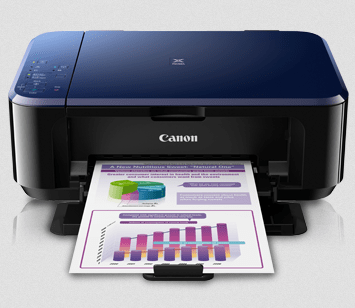
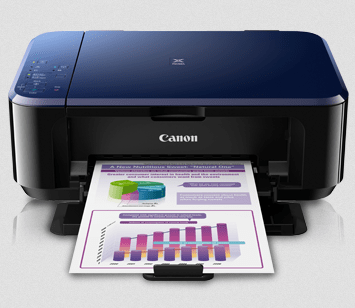
Apart from the drivers, I have also shared a step-by-step installation guide just beneath the download section.
How to Download Canon Pixma E560 Printer Driver
We are mentioning all the operating systems whose Canon Pixma E560 drivers are provided on Canon site. Download the Canon Pixma E560 printer driver associated with the operating system on which you want to install your Canon printer. If you require any assistance during download process, then kindly get in touch with us.
Driver Download Links
| Driver Description | Download Link |
| Full feature driver for Windows XP, Vista, 7, 8, 8.1, 10, 11, Server 2000, 2003, 2008, 2012, 2016, 2019, 2022 OS (32bit/64bit) | Download (Full Feature) Download (Basic Driver) |
| Full feature driver for Mac OS 10.x, 11.x, 12.x, 13.x, 14.x | Download |
| Full feature driver for Linux and Ubuntu OS | Download |
Or
You may download the same drivers from Canon website directly.
Driver compatibility
We have purposefully provided only official Canon Pixma E560 driver download links. Only reason behind this decision is to make sure that you get genuine and compatible Canon drivers from this page.
Supported operating systems
Windows XP (32-bit, 64-bit), Windows Vista (32-bit, 64-bit), Windows 7 (32-bit, 64-bit), Windows 8 (32-bit, 64-bit),
Windows 8.1 (32-bit, 64-bit), Windows 10 (32-bit, 64-bit), Linux, Mac OS X.
Installation Guide
Printer driver installation procedure can be different depending upon the operating system. All this information is usually provided in printer driver’s manual. Alternatively, you can us to get any urgent help.
After installing the new driver several users face the problem of driver conflicts. That’s because sometimes they don’t uninstall their old printer driver and sometimes they try to get rid of driver files by deleting them. Don’t make such mistakes and always uninstall old driver using proper method.
Features
The Canon Pixma E560 is an inkjet all-in-one with features like auto power on, auto two-sided printing and wireless printing which makes it a great printing machine. With an ability to print at resolutions of up to 4800 x 600 dpi this printer can deliver speed of up to 9.9 ipm for mono and 5.7 ipm for color prints.
Ink Cartridge details: The Canon Pixma E560 uses one Color and one Pigment Black cartridge. The page yield of Color (CL-99) and Pigment Black (PG-89) cartridge is nearly 300 and 800 pages respectively.
FAQs
Q: install my lap top to the printer
A: You just need to run its driver setup file on your laptop, then your printer will be installed on your computer. Click here to download driver setup file.
Q: Unable to carry out scanning in E560 printer.
A: Click here to get help how to scan from e560 printer. If it doesn't help you then reply back with the detail information so that we can answer you.


