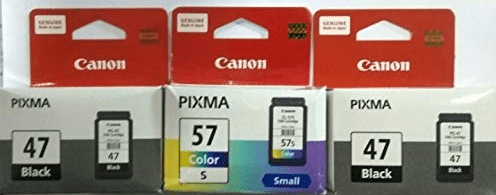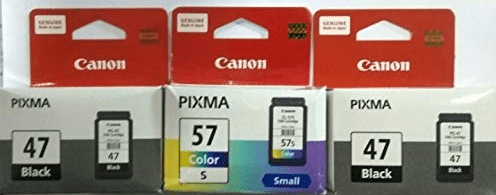The Canon PIXMA E3170 all-in-one is designed for home users. This inkjet printer supports wireless connectivity, which allows you to print, scan and copy documents by using your wireless devices. The LCD display of this device makes it easy to operate. There are many more features of this multi-function machine, but you can use them to their full potential only when you install this device by using its genuine Canon printer drivers.
In this driver download guide, we will be providing the Canon PIXMA E3170 driver download links for the Windows, Linux and Mac operating systems. Apart from the genuine Canon drivers, we are also providing their installation guides so that you can install them properly.


Steps to Download Canon PIXMA E3170 Driver
Find the operating system in our OS list where you want to install your printer driver. Use the download link associated with your chosen OS version to start the download of your Canon PIXMA E3170 driver setup file.
Driver Download Links
OR
Download the driver directly from the Canon PIXMA E3170 official website.
If you have any problems with the above given drivers then let me know here.
How to Install Canon e3170 driver
Before you start the installation of your newly downloaded printer driver you must read the installation guides shared below. Here, you will find guides for the Canon PIXMA E3170 driver package and the Canon PIXMA E3170 INF driver. Study the guide that suits your driver type.
- How to install driver automatically using its setup file
- How to install driver manually using basic driver (.INF driver)
Ink Cartridge Details
This Canon inkjet printer uses one Black (PG-47) and one Color (CL-57S) ink cartridge, which has a page yield of up to 400 pages and 180 pages respectively.