If you want to avail the best performance of Canon MX396 all-in-one printer, then you must install its genuine drivers and software. For this reason, we are sharing the latest Canon MX396 driver package, which are genuine Canon drivers of this printer.
The Canon MX396 all-in-one is an affordable solution for home users. This inkjet can print at top speeds of 8.7 ipm for black and 5 ipm for color prints. This multi-function machine fully supports Auto Document Feeder (ADF) and offers a maximum print resolution of 4800 x 1200 dpi.
On this page, we will be sharing the Canon MX396 driver download links for Windows, Linux and Mac operating systems. The drivers shared below can be safely installed as an alternative to the software CD drivers of this printer.
Steps to Download Canon MX396 Driver
Choose your favorite operating system from our OS list and use its download button to get your Canon MX396 driver setup file.
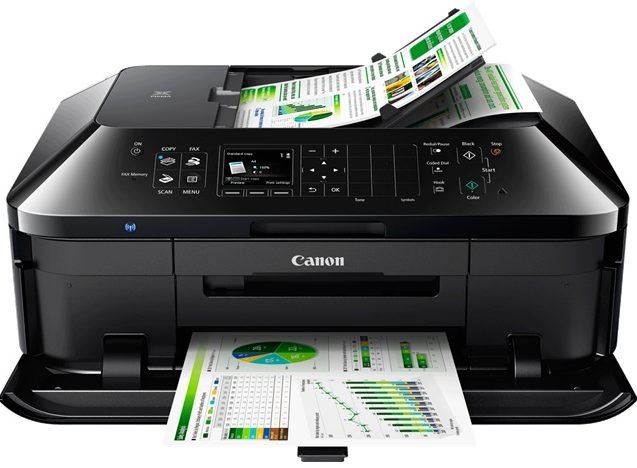
Driver Download Links
- Canon MX396 driver for Windows 11, 10, 8.1, 8 (32bit/64bit) → Download
- Canon MX396 driver for Windows 7, Vista, XP (32bit/64bit) → Download
- Canon MX396 driver for Server 2000 to 2022 (32bit/64bit) → Download
- Canon MX396 driver for Mac OS 11 Big Sur → Printer Driver/ Scanner Driver
- Canon MX396 driver for Mac OS 10.14, 10.15 → Printer Driver/ Scanner Driver
- Canon MX396 driver for Mac OS 10.13 → Printer Driver/ Scanner Driver
- Canon MX396 driver for Mac OS 10.7 to 10.12 → Printer Driver/ Scanner Driver
- Canon MX396 driver for Mac OS 10.6 → Printer Driver/ Scanner Driver
- Canon MX396 driver for Linux and Ubuntu (32/64bit) → Printer Driver / Scanner Driver
OR
- Download the driver directly from the Canon MX396 official website.
How to Install Canon MX396 Driver
All your doubts regarding the installation of a printer driver will be cleared once you read our printer driver installation guide given below. Reading our guide will help you in avoiding driver installation mistakes.
- How to install driver automatically using its setup file
- How to install driver manually using basic driver (.INF driver)
Choose the right driver for your printer
When installing this printer, you must use the full feature Canon MX396 driver. That’s because the full feature driver of this printer is bundled with all the drivers and software necessary for fully utilizing all the functions of this multi-function machine.
Supported Operating Systems
Windows XP to Windows 10 (32bit / 64bit)
Mac OS 10.6 to 10.15
Linux (32bit / 64bit)
Canon MX396 Ink Cartridge Details
This Canon inkjet uses one Black (PG-640) and one Color (CL-641) ink cartridge.
trying to scan