The Canon imageRUNNER iR 2925 / 2925i printer has plenty of functions and features, which you can fully utilize only when you install its latest version drivers.
Therefore, in this guide, I have shared free download links of the most recently released drivers of these printer models.


Download Canon imageRUNNER iR 2925 / 2925i Printer Driver
Follow these steps to get the latest version Canon iR 2925 / 2925i driver:
- Find your OS version.
- Click the download button to download your driver.
Canon 2925 / 2925i Printer Driver for Windows
Full feature driver for Windows XP, Vista, Server 2003 (32, 64-bit)
Download
———————————————————————–
Printer driver for Windows 7, 8, 8.1, Server 2008 (32-bit)
Download (32-bit)
File Name: GPlus_PCL6_Driver_V272_W32_00.exe
Size: 27.7 MB
Version: 2.72
Type: Basic driver
Language: All Language
Driver Pack Contains: Printer driver
————————————————-
Printer driver for Windows 7, 8, 8.1, Server 2008 (64-bit)
Download (64-bit)
File Name: GPlus_PCL6_Driver_V272_W64_00.exe
Size: 31.9 MB
Version: 2.72
Type: Basic driver
Language: All Language
Driver Pack Contains: Printer driver
————————————————–
Printer driver for Windows 10 (32-bit)
Download (32-bit)
File Name: GPlus_PCL6_Driver_V300_W32_00.exe
Size: 31.3 MB
Version: 3.00
Type: Basic driver
Language: All Language
Driver Pack Contains: Printer driver
———————————————————
Printer driver for Windows 10, 11, Server 2016, 2019, 2022 (64-bit)
Download (64-bit)
File Name: GPlus_PCL6_Driver_V300_W64_00.exe
Size: 35.2 MB
Version: 3.00
Type: Basic driver
Language: All Language
Driver Pack Contains: Printer driver
————————————————-
Printer driver for Windows Server 2012 (64-bit)
Download (64-bit)
File Name: GPlus_PCL6_Driver_V290_W64_00.exe
Size: 34.5 MB
Version: 2.90
Type: Basic driver
Language: All Language
Driver Pack Contains: Printer driver
——————————————————
Scanner driver for Windows 7, 8, 8.1, Server 2008 (32, 64-bit)
Download (32, 64-bit)
File Name: win-cnsg2-v231.exe
Size: 14.1 MB
Version: 2.31
Type: Basic driver
Language: All Language
Driver Pack Contains: Scanner driver
—————————————————
Scanner driver for Windows 10, 11, Server 2016, 2019, 2022 (32, 64-bit)
Download (32, 64-bit)
File Name: win-cnsg2-v233.exe
Size: 87.6 MB
Version: 2.33
Type: Basic driver
Language: All Language
Driver Pack Contains: Scanner driver
——————————————————
Scanner driver for Windows Server 2012 (32, 64-bit)
Download (32, 64-bit)
File Name: win-cnsg2-v232.exe
Size: 14.1 MB
Version: 2.32
Type: Basic driver
Language: All Language
Driver Pack Contains: Scanner driver
Driver for Mac
Full feature driver for macOS 10.14, 10.15, 11.x, 12.x, 13.x, 14.x
Download
File Name: mac-UFRII-LIPSLX-v101919-06.dmg
Size: 102 MB
Type: Full feature driver
Version: 10.19.19
Language: All language
Driver Pack Contains: Printer and scanner drivers
————————————————
Full feature driver for macOS 10.13
Download
File Name: mac-UFRII-LIPSLX-v101916-00.dmg
Size: 102 MB
Type: Full feature driver
Version: 10.19.16
Language: All language
Driver Pack Contains: Printer and scanner drivers
Driver for Linux
Full Feature driver for Linux/Ubuntu
Download
File Name: linux-UFRII-drv-v600-m17n-00.tar.gz
Size: 63.7 MB
Type: Full Feature driver
Version: 6.00
Language: All language
Driver Pack Contains: Printer and scanner drivers
OR
Download the driver directly from the Canon imageRUNNER iR 2925 / 2925i official website.
How To Install Canon imageRUNNER iR 2925 / 2925i Driver
You will learn in this section how to download and install the latest version Canon iR 2925 / 2925i printer drivers on your computer.
Step 1: Find the Driver
- Go to the Canon website or use the download links in the downloads section to get the latest version drivers.
- In the Canon website, go to the support/downloads page.
- Enter your printer model (imageRUNNER 2925 / 2925i), then select your operating system.
Step 2: Download the Driver
- Use the download link to download the driver setup file.
- Wait for the driver file to download.
Step 3: Install the Driver
- Find the driver setup file in downloads folder, then extract its contents into a folder.
- Run the ‘Setup.exe’ file. Select your preferred language, then click on ‘Yes’ to accept the agreement.

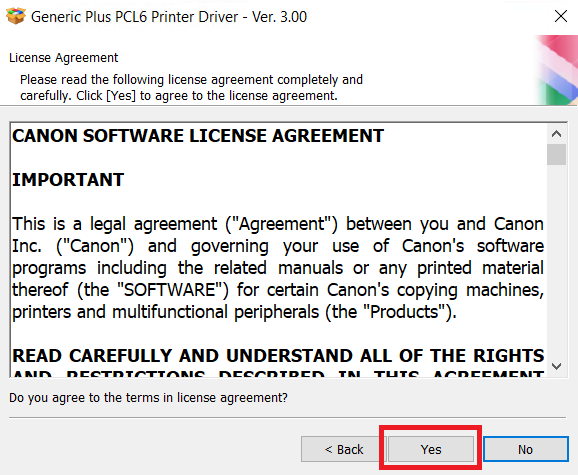
Step 4: Connect the Printer
- Select ‘USB Connection’ option, then click ‘Next’.


- Wait for the driver files to install, then connect your printer with your computer via USB cable and follow the onscreen instructions to finish the installation process.


More information about installation:
- How to install the printer driver with its installer
- How to install the printer driver manually using its basic driver
That’s it, installation of the Canon imageRUNNER 2925 / 2925i printer has completed successfully.
More details about the drivers
Hardware Name: imageRUNNER 2925 / 2925i
Hardware ID: NA
Connection Type: USB / Ethernet / Wireless Connection
Installer Type: Setup File (with Installer)
Driver Compatibility
This Canon printer is compatible with Windows 7 or later versions, and Windows Server 2008 or later versions. As for macOS, this printer supports macOS 10.13 or later versions. This printer also supports Linux/Ubuntu operating system.
Driver Update
Updating your existing printer drives with their latest version allows you to avail the best performance of your printer.
Supported Operating Systems
Windows 7, 8, 8.1, 10, 11, Server 2008, 2012, 2016, 2019, 2022 (32, 64-bit)
Mac OS 10.13 or later
Linux

