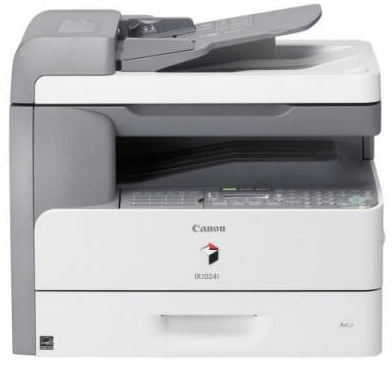
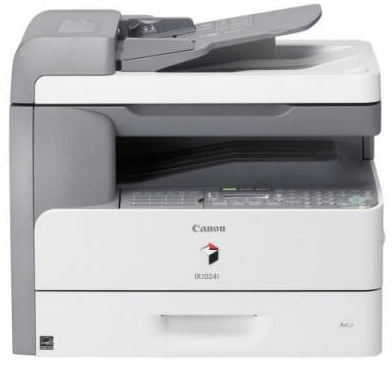
The all-in-one Canon IR1024i printer is the most suitable for small businesses. At speeds of up to 24 ppm, this monochrome laser printer can print and copy. The maximum print resolution of this printer is 1200 dpi which is enough for a good printing quality. It supports duplex printing as well.
Here, we provide download links to the Canon iR 1024i driver for Windows, Linux and Mac operating systems. As all of the drivers shared below are genuine Canon drivers, you
can easily install them as an alternative to its printer’s software CD drivers.
Steps to Download Canon iR 1024i Driver
- Go through our OS list and choose your preferred operating system (where you want to install this printer).
- Click on the download link to start downloading the Canon 1024i driver setup file.
Canon IR 1024i Driver Download Links
OR
- Download the driver directly from the Canon iR 1024i official website.
How to Install Canon iR 1024i Driver
The printer driver installation guide you will find below describes in detail the right method to install a printer driver. A careful study of our installation guide will surely help you in avoiding printer driver installation mistakes.
How to install driver automatically using its setup file
How to install driver manually using basic driver (.INF driver)
Importance of Printer Driver
Printer drivers are crucial for creating a communication channel between your printer and your computer. Therefore, for an all-in-one printer, such as Canon iR 1024i, you must install the full feature Canon iR 1024i driver which is bundled with all the drivers and software necessary for this multi-function device.
Supported Operating Systems
Windows 2000 to Windows 10 (32bit / 64bit)
Windows Server 2003 to Server 2019 (32bit / 64bit)
Mac OS 10.6 to 10.15
Linux (32bit / 64bit)
Canon iR 1024i Toner Cartridge Details
This Canon printer uses one black (0386B002AA) toner cartridge.

