Questions & Answers
Q: My connection cable (where I normally insert the cable to printer side has been damaged. How can I be assisted and the machine is useful to me?
A: It is a hardware issue with your printer side USB port. You'll have to make it repair manually. There is no other way to fix it. You could try alternate connectivity like Network or Wi-Fi connectivity whichever have into your printer.
Q: I cannot print both side pages because there is no setting to make both side pages. how to solve my problem? please help me.
A: We are giving you step-by-step instructions to print both sides from the HP 2135 printer. Please follow the below-given steps. Source: go to page no 22 of the HP 2130 user manual.
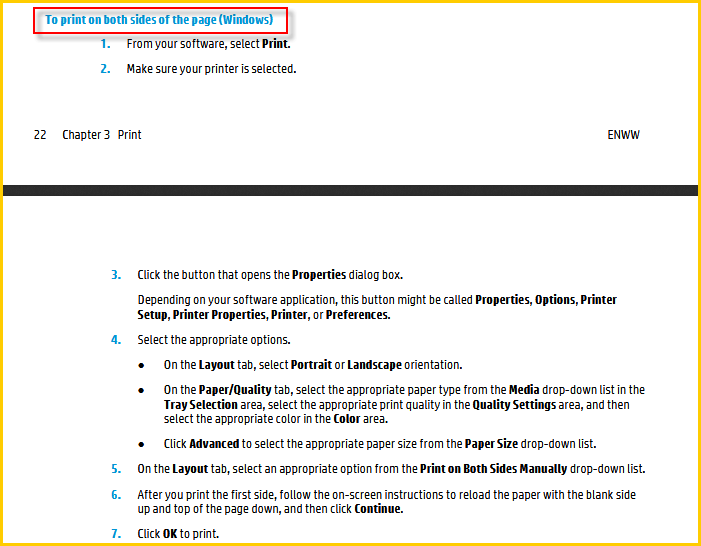
If the above steps did not work for you, then try the following video tutorial steps. Source: https://support.hp.com/hk-en/document/ish_2486497-2193233-16
try to size the paper level
Sir i was purchased this brother HL2321D Printer online but i have face one problem when i print legal page on both side then second side of page printed upside one cm that’s mean back side of page are cut upside as compare frist page. Please suggest any solution or setting.