

Although the installation process of Brother MFC-L3770CDW printer is pretty simple, but sometimes it occurs error message. To avoid errors, I would recommend installing its latest version driver which would be bug free. Therefore, in this guide, I have shared a one-click driver download link (latest version drivers).
Download Brother MFC-L3770CDW Driver
Download the latest Brother MFC-L3770CDW driver:
- Locate your OS version.
- Click on its download button.
Brother MFC-L3770CDW Driver for Windows
Full feature driver for Windows XP, Vista (32, 64-bit)
Download
————————————————————
Full feature driver for Windows 7, 8, 8.1, 10, 11 (32, 64-bit)
Download (32, 64-bit)
File Name: Y17E_C1_ULWT_PP-inst-D1.EXE
Size: 405.82 MB
Version: D1
Type: Full feature driver
Language: English
Driver Pack Contains: Printer and scanner driver
————————————————————
Basic driver for Windows 7, 8, 8.1, 10, 11, Server 2019, 2022 (32, 64-bit)
Download (32, 64-bit)
File Name: Y17E_C1-hostm-D1.EXE
Size: 41.26 MB
Version: D1
Type: Basic driver
Language: English
Driver Pack Contains: Printer and scanner driver
————————————————————
Basic driver for Windows 7, 8, 8.1, 10, 11, Server 2008, 2012, 2019, 2022 (32, 64-bit)
Download (32, 64-bit)
File Name: Y17E_C1-hostm-D1.EXE
Size: 41.26 MB
Version: 1.4.0.0
Type: Basic driver
Language: English
Driver Pack Contains: Printer driver
————————————————————
Printer driver for Windows Server 2003
Download
————————————————————
Firmware updater for Windows
Download
File Name: BrMain4903.exe
Size: 18.87 MB
Version: ZE / Sub1: 1.60
Type: Firmware updater
Language: English
Driver Pack Contains: Firmware updater
Driver for Mac
Full feature driver for macOS 11.x, 12.x, 13.x, 14.x
Download
————————————————————
Full feature driver for macOS 10.15
Download
File Name: ColorLaserFB17_ULW_TouchPanel_109_macOS1015.dmg
Size: 21.2 MB
Type: Full feature driver
Version: 1.09
Language: English
Driver Pack Contains: Printer and scanner driver
————————————————————
Full feature driver for macOS 10.11, 10.12, 10.13, 10.14
Download
File Name: ColorLaserFB17_ULW_TouchPanel_108.dmg
Size: 21.0 MB
Type: Full feature driver
Version: 1.08
Language: English
Driver Pack Contains: Printer and scanner driver
————————————————————
Basic driver for macOS 10.11, 10.12, 10.13, 10.14, 10.15
Download
File Name: Brother_PrinterDrivers_CL17_2_1_6_0.dmg
Size: 7.8 MB
Type: Basic driver
Version: 1.6.0
Language: English
Driver Pack Contains: Printer driver
————————————————————
Firmware updater for macOS
Download
File Name: BrMain402.dmg
Size: 5.3 MB
Version: ZE / Sub1: 1.60
Type: Firmware updater
Language: English
Driver Pack Contains: Firmware updater
Driver for Linux
Printer driver for Linux/Ubuntu (32, 64-bit)
Download (32, 64-bit)
File Name: mfcl3770cdwpdrv-1.0.2-0.i386.deb
Size: 594 KB
Type: Basic driver
Version: 1.0.2-0
Language: English
Driver Pack Contains: Printer driver
————————————————————
Scanner driver for Linux/Ubuntu (32-bit)
Download (32-bit)
File Name: brscan4-0.4.11-1.i386.deb
Size: 90.6 KB
Type: Basic driver
Version: 0.4.11-1
Language: English
Driver Pack Contains: Scanner driver
————————————————————
Scanner driver for Linux/Ubuntu (64-bit)
Download (64-bit)
File Name: brscan4-0.4.11-1.amd64.deb
Size: 109 KB
Type: Basic driver
Version: 0.4.11-1
Language: English
Driver Pack Contains: Scanner driver
OR
Download the driver directly from the Brother MFC-L3770CDW official website.
How To Install Brother MFC-L3770CDW Driver
Follow the instructions given below to download and install the latest Brother MFC-L3770CDW printer drivers on your computer.
Step 1: Find the Driver
- Latest version drivers can be found on the Brother website or in the downloads section of this guide.
- On the Brother website, visit the support/downloads page.
- Search for the model number of your printer (MFC-L3770CDW), then select your operating system and click ‘OK’.
Step 2: Download the Driver
- Click on the download link for your preferred driver.
- Waiting for the driver setup file to download.
Step 3: Install the Driver
- In the downloads folder, run the driver setup file.
- Choose the language you prefer, then select ‘I accept this license agreement’ option and click ‘Next’.

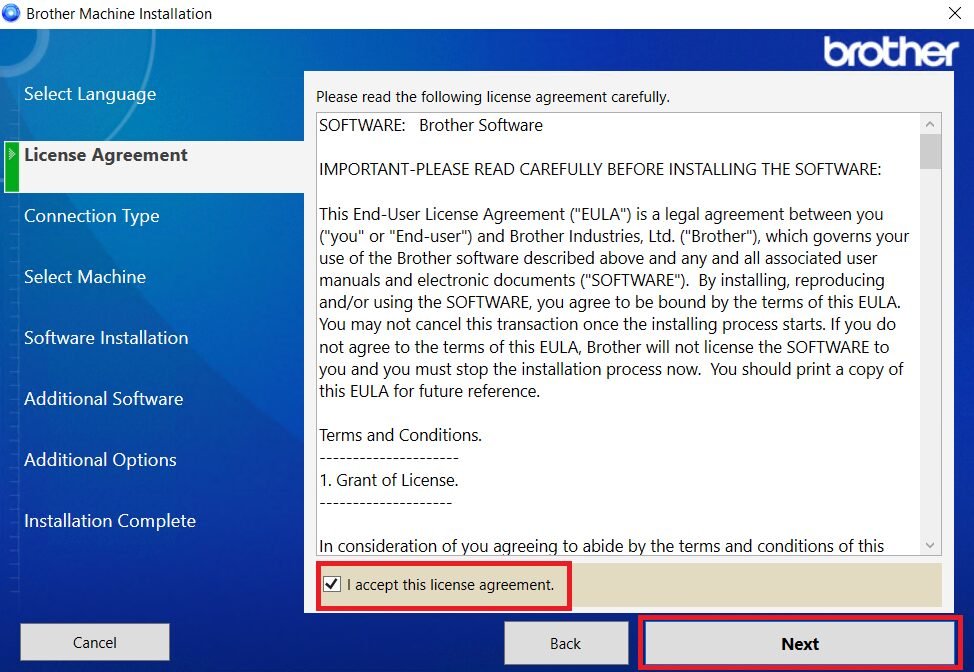
Step 4: Connect the Printer
- Select the ‘Local Connection USB’ option, then click ‘Next’.

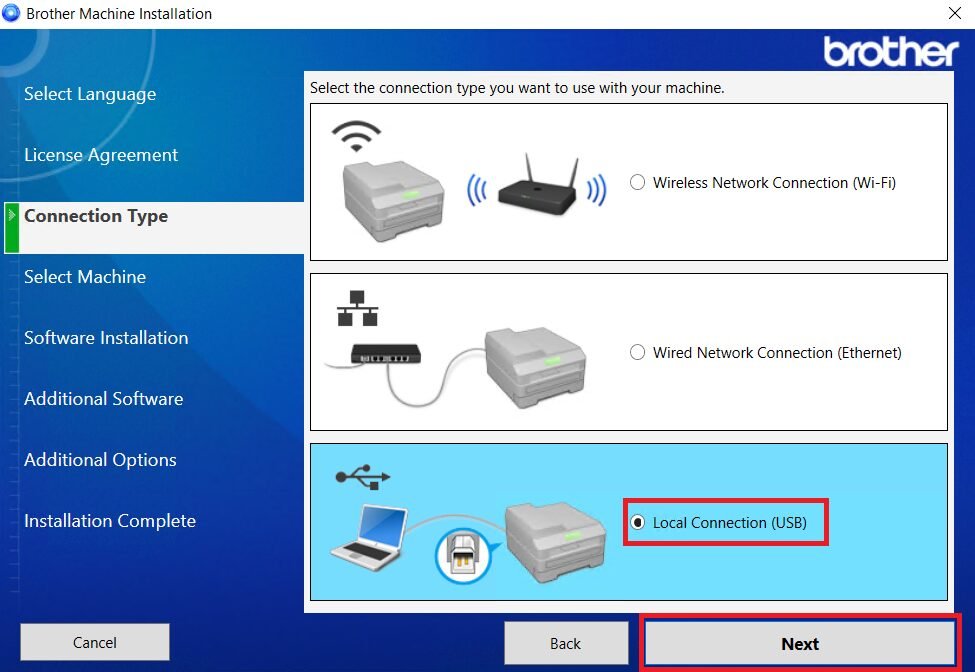
- Connect your printer with your computer via USB cable, then click ‘Next’.


- Now, complete the installation process by following the onscreen prompts.
More information about installation:
- How to install the printer driver with its installer
- How to install the printer driver manually using its basic driver
That’s it, you have installed your Brother MFC-L3770CDW printer.
More details about the drivers
Hardware Name: MFC-L3770CDW
Hardware ID: NA
Connection Type: USB / Ethernet / Wireless Connection
Installer Type: Setup File (with Installer)
Driver Compatibility
The Brother MFC-L3770CDW printer is compatible with Windows 7 or later versions, and Server 2008 or later versions. Also, this printer supports the macOS 10.11 or later versions, and the Linux/Ubuntu operating system.
Driver Update
Always install/update the latest version of your printer driver, this is the simplest way of ensuring efficient performance of your printer, because a new version of a printer driver has no known bugs in them.
Supported Operating Systems
Windows 7, 8, 8.1, 10, 11, Server 2008, 2012, 2016, 2019, 2022 (32, 64-bit), Mac OS X 10.x, 11.x, 12.x, 13.x, 14.x or later, Linux





