Brother MFC-480DW printer has print, scan and FAX feature and you can utilize all these features through your computer only when you install its full feature and latest driver.
In the driver download guide below, I have shared the Brother MFC-480DW printer drivers for Windows, Mac and Linux operating systems.


Follow the steps to download Brother MFC-J480DW driver
Step 1: From the list below, look for your preferred operating system.
Step 2: Click on the download button to start downloading the driver setup file.
Brother MFC-J480DW Driver Download Links
| Brother MFC J480dw Driver File Details | Download Link |
| Full feature driver for Windows 11, 8, 8.1, 7, Vista, XP (32/64bit) Recommended → |
|
| Basic driver for Server 2003, 2008, 2012, 2016, 2019, 2022 → |
|
| Basic inf driver for Windows All Editions → How to install printer driver manually How to install scanner driver manually |
|
| Brother MFC-J480DW driver for macOS 10.x, 11.x, 12.x, 13.x, 14.x Sonoma | |
| Driver for Mac OS 10.14 |
|
| Driver for Mac OS 10.11 to 10.13 |
|
| Driver for Mac OS 10.9, 10.10 |
|
| Driver for Mac OS 10.8 |
|
| Driver for Linux and Ubuntu (32bit) | |
| Driver for Linux and Ubuntu (64bit) |
Download Brother MFC-480DW driver from Brother’s official website
To download your preferred software or driver of this printer directly from the Brother site, you should follow the steps given below.
- Download the driver directly from the Brother MFC-480DW website.
- Under ‘OS Family’ section choose your OS, we have chosen ‘Windows’. Under ‘OS Version’ section chose your OS version, we have chosen ‘Windows 7 (32-bit)’. Then, click ‘OK’.


- Here, we will click the link of ‘Printer Driver & Scanner Driver’ because we want to download that driver. If you want to download any other software or driver, then click that link.

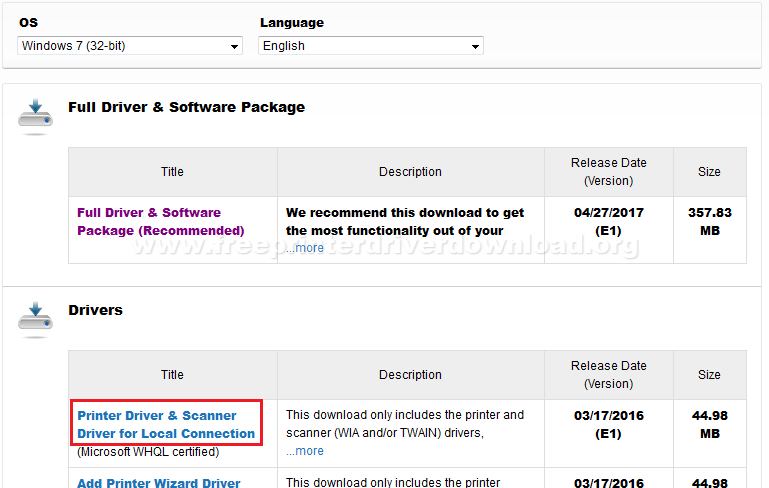
- Click on ‘Agree to the EULA and Download’ button.

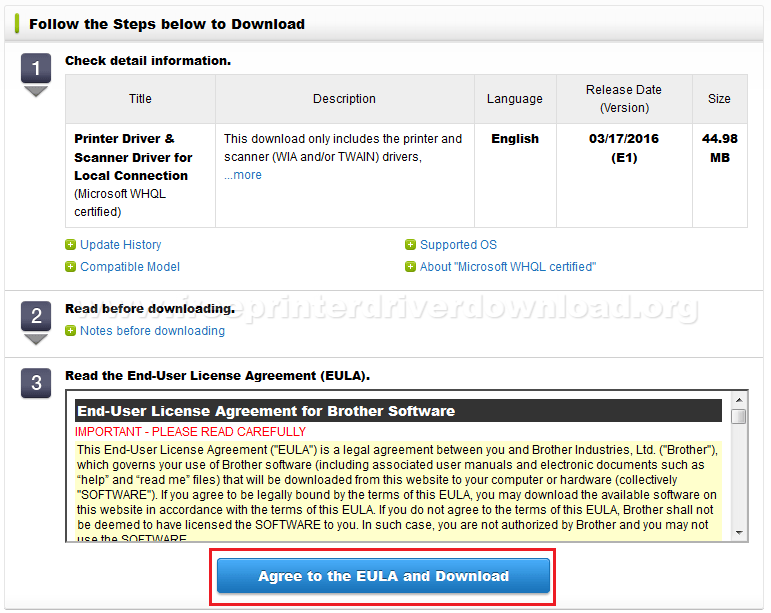
- Click ‘Save File’ to start the driver download.


- Follow these steps for any other software or driver you want to download from the Brother MFC-480DW website.
How to Install Brother MFC-480DW Driver
You can easily avoid printer driver installation mistakes by reading the printer driver installation guide given below. Our guide describes in easy steps the right method of installing a printer driver.
- How to install driver automatically using its setup file
- How to install driver manually using basic driver (.INF driver)
The Brother MFC-J480DW all-in-one printer offers all the features and functionality you may require for your home and small office work environment. The compact size of this inkjet printer makes it ideal for confined spaces.
The Wi-Fi connectivity feature ensures that you can use your mobile devices to print, scan and copy documents with this multi-function machine. The auto document feeder and low cost cartridges further improve the productivity and affordability of this device.
Brother MFC-480DW Ink Cartridge Details: This Brother inkjet printer uses one Black (LC221BK), one Cyan (LC221C), one Magenta (LC221M) and one Yellow (LC221Y) ink cartridge. These standard sized cartridges can print up to 260 pages per cartridge.

