

Although you had got the driver’s CD along with the printer, but you won’t get the latest version driver from there. To get the latest version driver you will either have to download it from its official website or from the download section that is given on this page below.
All Brother HL-2270DW driver download links shared in this guide offer single-click access to download for Windows 11, 10, 8, 8.1, 7, Vista, XP (32bit / 64bit), Server 2000 to 2022, Linux, Ubuntu, and Mac 10.x, 11.x, 12.x, 13.x Ventura operating systems.
Read the download section to get the right printer driver for your OS version, then follow the steps mentioned in the installation section to install the newly downloaded drivers without any issues. Let’s start with downloading the drivers first.
Steps to Download Brother HL-2270DW Driver
All the operating systems supported by this Brother laser printer have been mentioned in the OS list given below:
Step 1: Choose the operating system where you want to install your Brother printer.
Step 2: Click on the download button to begin the download of your Brother HL-2270DW driver setup file.
Brother HL-2270DW Driver for Windows
Driver for Mac
Driver for Linux/Ubuntu
OR
Download the driver directly from the Brother HL-2270DW official website.
How to Install Brother HL-2270DW Driver
In this section, I will provide the detailed installation guide for the full feature driver and basic driver (inf driver). Select the guide, which is associated with your driver, then follow its steps to install the Brother HL-2270DW printer drivers without any problems.
1) Install Brother HL-2270DW Printer Using Full Feature Driver
In the following installation guide, I have described the installation process for the full feature Brother HL-2270DW driver on a Windows computer. You can use the installation steps mentioned below for all the versions of the Windows operating system.
- Run the full feature driver file and wait for the setup program to decompress the installation files.

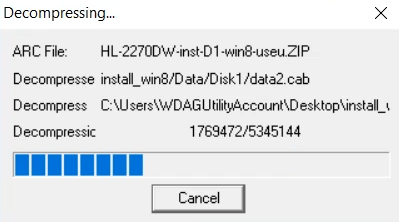
- In the Select Language dialog box, select your preferred language, I have selected ‘English’ language, then click on the ‘OK’ button.

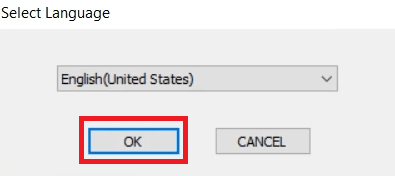
- Wait for the setup program to prepare your computer for the driver installation.

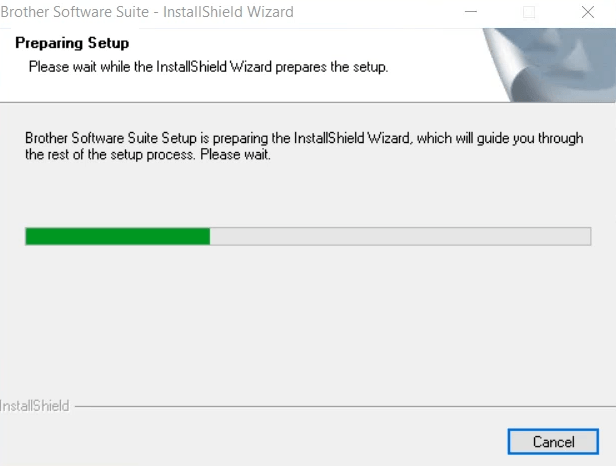
- In the License Agreement screen, click on the ‘Yes’ button to accept the End User License Agreement.

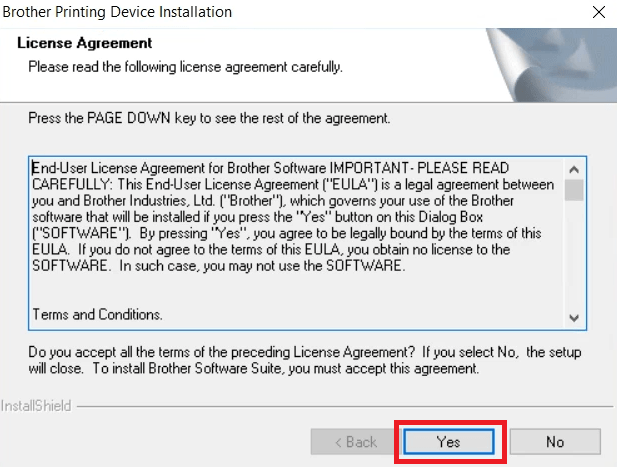
- In the Connection Type screen, choose the ‘Local Connection’ option, then click on the ‘Next’ button.

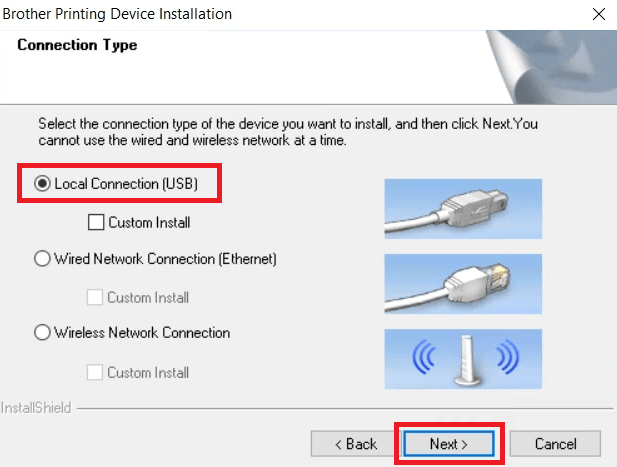
- Wait for the setup program to install the necessary drivers and software on your computer.

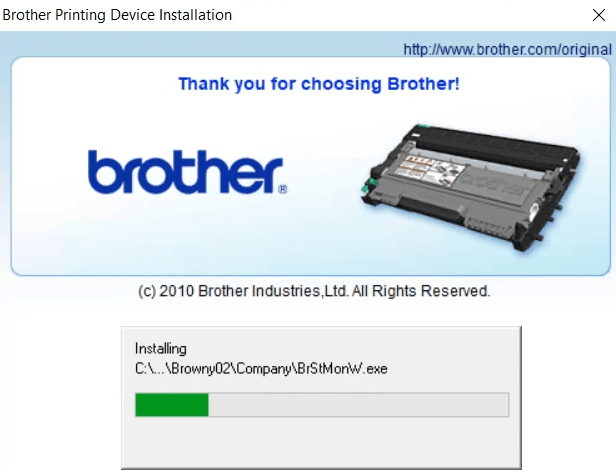
- Connect your Brother printer with your computer by using a USB cable, then switch on your printer. Wait for the setup program to detect your Brother printer, then follow the instructions as they appear on the screen to complete the driver installation process.


You have successfully installed the Brother HL-2270DW driver package on your computer. Your Brother printer is now ready for printing.
2) Install Brother HL-2270DW Printer Using Basic Driver
All the users who want to install this Brother printer by using its Brother HL-2270DW basic driver must read the installation guide shared below. Our guide describes the right method of installing the Brother HL-2270DW INF driver on a Windows computer. Try this: How to install a printer driver manually using basic driver (.INF driver).
Brother HL-2270DW Features
The Brother HL-2270DW printer has a compact design but is packed with all the features which are necessary to offer efficient performance to small office or home office users.
This monochrome laser printer is capable of delivering a top print speed of up to 27 ppm, while maintaining maximum print resolution of up to 600 dpi.
You can connect this printer with your computer by using its USB and Wireless connectivity options. If you want to connect this printer over a computer network, then you can use the option of Ethernet connectivity as well.
Toner Cartridge Details
This laser printer uses one Black toner cartridge for printing. This Black toner cartridge is available in two variants.
The standard Black (TN-420) toner cartridge can print up to 1200 pages, while the high yield Black (TN-450) toner cartridge has a page yield of nearly 2600 pages.

