Brother DCP-L2520D Driver download for Windows, Linux, and Mac.
Several users complained that they don’t know what to do with its drivers if their Brother DCP-L2520D software CD gets damaged. Well, like all other computer experts, we would suggest they use the Brother DCP-L2520D driver package.
Therefore, for all such users we are sharing in this post Brother DCP-L2520D printer driver download links of Windows XP, Vista, 2000, 7, 8, 8.1, 10, 11, Server 2003, Server 2008, Server 2012, Server 2016 for 32-bit and 64-bit versions, Linux and Mac OS X operating systems. On this page, you will also find information on how to correctly install this printer driver.
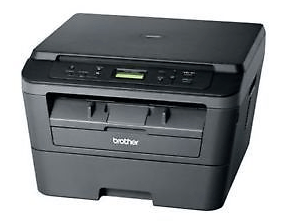
How to Download Brother DCP-L2520D Printer Driver
- First, determine your operating system version and then go to the list of OS given below.
- Next, click on on the operating system download link to download Brother DCP-L2520D driver. In case you encounter any problems while downloading a printer driver, then please reach out to us so that we can assist you.
| Printer Model Number | Operating System | File Size | Download Link |
| Brother DCP-L2520D Full Feature Driver DCP-L2520D-inst-C1-ASA.EXE |
Windows XP 32/64bit Windows Vista 32/64bit Windows 7 32/64bit Windows 8 32/64bit Windows 8.1 32/64bit Windows 10 32/64bit Windows 11 64bit |
165.58 MB | Download |
| Brother DCP-L2520D Full Feature Driver | Server 2003 Server 2008 Server 2012 Server 2016 Server 2019 Server 2022 |
165.58 MB | Download |
| Brother DCP-L2520D Full feature MonoLaserFB14_UL_110.dmg |
Apple Macintosh OS X 10.8, 10.9, 10.10, 10.11 | 22.35 MB | Download |
| Brother DCP-L2520D Full Feature MonoLaserFB14_UL_110_OS1012.dmg |
Apple Macintosh OS X 10.12, 10.13 11.x, 12.x, 13.x, 14.x |
340.53MB | Download |
| Brother DCP-L2520D Full Feature linux-brprinter-installer-2.2.0-1.zip |
Linux 32bit / 64bit | 24 KB | Download |
| Brother DCP-L2520D driver is not available for these operating systems: Server 2000, Server 2003 – 32/64bit, Server 2008 – 32/64bit, Server 2012 – 32/64bit, Server 2016 – 32/64bit. Either the printer doesn’t support this operating system or has this driver inbuilt, so please do your windows update to get drivers. | |||
| Download drivers directly from Brother DCP-L2520D official website. | |||
Brother DCP-L2520D Printer Driver Compatibility
The surest way to prevent your computer from driver incompatibility problems is by installing drivers. Therefore, all our Brother DCP-L2520D driver download links are from the official Brother website, which will allow you to download authentic Brother printer drivers.
Brother DCP-L2520D supported operating systems
Windows XP (32bit, 64bit), Windows Vista (32bit, 64bit), Windows 2000, Windows 7 (32bit, 64bit), Windows 8 (32bit, 64bit), Windows 8.1 (32bit, 64bit), Windows 10 (32bit, 64bit), Windows Server 2003 (32bit, 64bit), Windows Server 2008 (32bit, 64bit), Windows Server 2012 (32bit, 64bit), Windows Server 2016, Mac OS X and Linux OS.
Brother DCP-L2520D installation
In the below-mentioned instructions, we have described the most straightforward way of installing a printer driver. We have tried to make our guidelines easy to understand and execute. Please read them carefully to avoid printer driver installation mistakes.
Brother DCP-L2520D uninstallation
We would strongly advise you to remove your old printer driver using the proper uninstall method of your operating system. We are saying this because several users try to delete their old driver files manually and then complain about driver conflicts after they install their new driver.
Brother DCP-L2520D features
- Print: Yes
- Scan: Yes
- Copy: Yes
- Printing technology: Laser
- Scan type: Flatbed
- Wireless (Wi-Fi): No
- Network (LAN Port): No
- Printing preferences: Black
- Paper Size: Envelope, A4
- Paper Capacity: 250 sheets
- Duplex printing: Yes
- Card Slot: No
- Cartridge No: TN-2365
- Display Screen: Yes
Brother DCP-L2520D Toner Detail
This BROTHER dcp l2520d multi-function device uses one black toner cartridge. The High Yield Black (TN-2365) cartridge delivers a print yield of approx. 2600 pages.
Questions & Answers
Q: How do I install this Brother DCP L2520D printer?
A: 1) Turn on your printer and keep the printer's USB disconnected from the computer for now.
2) Simply download its driver by clicking on this link: https://download.freeprinterdriverdownload.org/download/brother/brother-dcp-l2520d/DCP-L2520D-inst-C1-ASA.EXE
3) After downloading the driver, double-click on "DCP-L2520D-inst-C1-ASA.EXE" file to start the installation process.
4) Follow the on-screen installation instructions given by the installer. After that, it will ask you to connect the printer to the computer. Now please connect the printer's USB cable to the computer and make sure the printer is turned ON. It will auto detect your printer and give you further on-screen instructions to complete the installation.
That's it!! If you are facing any problems doing the same, let us know in the comments section below.
Q: Dear Team, Kindly provide the Scanner Diver for Model: DCP-L2520D, we are unable to scan documents from device. for Windows 10 64-bit. Thanks & Regards. SHREE AGRO AGENCIES
Q: Driver for Window 7
A: Click here to download driver for Windows 7.
Q: Download the software for printing through pc.
A: Here's the Brother DCP-L2520D printer driver setup file which installs into a computer to communicate to the printer.
Q: How to change offline status to online ??? i am not able to print any documnet
A: Printer offline means, the problem in the printer connectivity. So make sure the printer is connected properly. Disconnect the printer and then re-connect it again properly.
You may easily change the status of your printer from offline to online by right-clicking on the printer and click on "use printer online" option. See the screenshot below.
Sometimes, the printer went offline due to lost the connection. We suggest you to reboot your printer and computer both. Do unplug all the cables from the printer for 30 seconds. After that turn on the printer and the computer.
Hopefully, the above trick will work for you. Please let us know if it doesn't work.
Q: pls,brother dcp-l2520d driver for server 2016
A: Windows 10 driver will work for Windows Server 2016 operating system. Install Windows 10 driver using compatibility mode.
Q: Pls, send me the driver of my printer DCP-L2520D for mobile.
A: You can do it through Brother's app.
Try these Brother apps to set up the DCP-L2520d printer on mobile.
how to install drivers in windows server 2003
Try this one: https://download.freeprinterdriverdownload.org/download/brother/brother-dcp-l2520d/DCP-L2520D-inst-C1-ASA.EXE
exellent printer
I am downloading the L2520d driver but it is not being downloaded.
Could you please explain a bit more about the exact problem that you are facing while downloading the given driver?
HOW CAN I DOWNLOAD THE DRIVER of PRINTER BROTHER DCP-2520D in my DT ALL IN ONE DELL WINDOWS 7
Here’s the driver download link: https://download.freeprinterdriverdownload.org/download/brother/brother-dcp-l2520d/DCP-L2520D-inst-C1-ASA.EXE
hi
is it support to windows 7 professional saftware?
It Windows 7 is fully supported by this driver.
Here’s its full feature driver
Here’s its basic driver.
DON’T PRINT ANY DOCUMENT
Did you try this driver? Make sure your printer is connected properly to the computer’s USB port.
please downloding dcpl2520d driver
Click here to go to the above download section to download driver.
what error 3058
ok