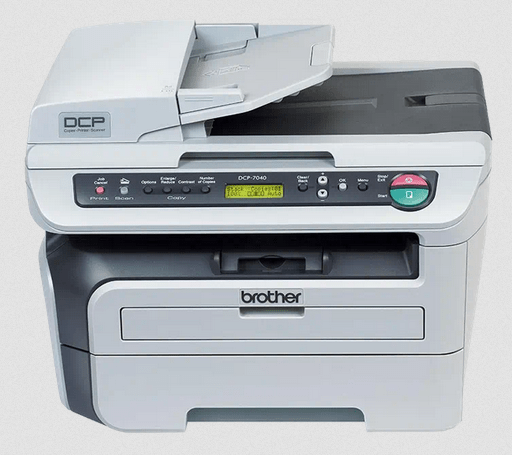
To download the latest drivers, go to the download section below and choose the operating system version and click on its download link.
Brother DCP-7040 Printer Drivers
Step 1: Select your preferred operating system.
Step 2: Click on the download button to download your Brother DCP-7040 driver setup file.
Driver Download links for Windows
Driver for Mac
Driver for Linux/Ubuntu
OR
Download the driver directly from the Brother DCP-7040 official website.
How to Install Brother DCP-7040 Driver
Here, you will get the detailed installation guide for the full feature driver and basic driver (inf driver). Read the appropriate guide to install your Brother DCP-7040 printer drivers without any mistakes.
1) Install Brother DCP-7040 Printer Using Its Driver Package
Follow the installation steps given below to install the full feature Brother DCP-7040 driver on a Windows computer.
- Run the full feature driver file and wait for the setup files to decompress on your computer.
- Select your preferred language, I selected the ‘Eng’ language, then click on the ‘OK’ button.
- Wait for the setup program to prepare your computer for the installation.
- Click on the ‘Yes’ button to accept the license agreement.
- Select the ‘Standard’ option, then click on the ‘Next’ button.
- Wait for the setup program to install the printer drivers onto your computer.
- Connect your printer with your computer by using a USB cable and switch on your printer, then wait for the setup program to detect your printer. Finally, follow the onscreen instructions to complete the driver installation process.
That’s it, installation of the Brother DCP-7040 driver package has successfully completed.
2) Install Brother DCP-7040 Printer Using Its Basic Driver
Following installation guide describes the installation process of the Brother DCP-7040 basic driver on a Windows computer. Read the article: How to install a printer driver manually using basic driver (.INF driver).
Specification & Features
The Brother DCP-7040 all-in-one printer is great for making quick copies or printing text documents. This monochrome laser printer supports auto document feeder feature. You can connect this laser printer with your computer by using its USB connectivity option.
Toner Cartridge Details: This laser printer uses one Black (TN330) toner cartridge for printing, which can print up to 1500 pages.